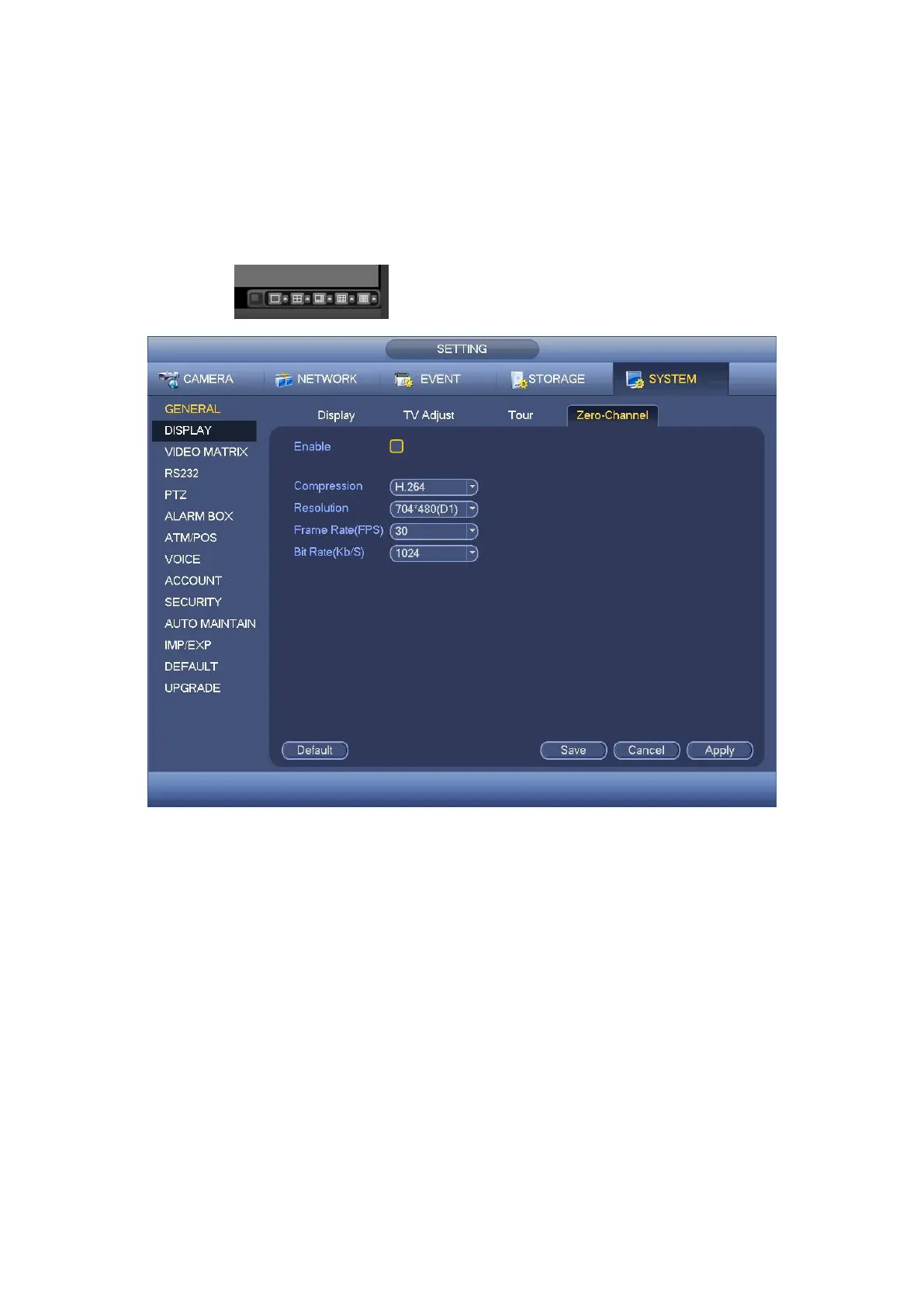Bit Rate: The bit rate value may vary due to different device capabilities and frame
rate setups. Please select from the dropdown list.
Save: Click the Save button to save current setup. If this function is disabled, you
cannot operate zero-channel encoding function at the WEB, the video is black or null
even you operate when the function is disabled. After you enabled this function, login
the Web and you can select zero-channel encoding mode at the right corner of the
interface . Select a mode; you can view the local preview video.
Figure 4- 204
Here you can set matrix output channel and its interval. You can set HDMI2 port tour
and its interval See Figure 4- 205.
Enable tour: Check the box here to enable this function.
Interval: Input proper interval value here.
Resolution: The resolution of the tour window. Please note this function is for HDMI
only.
Split: You can select window split mode from the dropdown list. For BNC, it supports
1-split mode only. For HDMI, it supports 1/4/9/16-split mode. Some series product
support 24/36-split. Please refer to the actual product.
Add: Under specified window split mode, click it to add channel group. See Figure
4- 206.