Table of contents
Installer reference guide
2
ERGA04~08E + EHVH04+08SU18+23E
Daikin Altherma 3 R F
4P629090-1C – 2022.08
Table of contents
1 About this document 6
1.1 Meaning of warnings and symbols................................................................................................................................. 7
1.2 Installer reference guide at a glance .............................................................................................................................. 8
2 General safety precautions 10
2.1 For the installer............................................................................................................................................................... 10
2.1.1 General ........................................................................................................................................................... 10
2.1.2 Installation site ............................................................................................................................................... 11
2.1.3 Refrigerant — in case of R410A or R32.......................................................................................................... 11
2.1.4 Water .............................................................................................................................................................. 13
2.1.5 Electrical ......................................................................................................................................................... 13
3 Specific installer safety instructions 16
4 About the box 22
4.1 Outdoor unit ................................................................................................................................................................... 22
4.1.1 To unpack the outdoor unit ........................................................................................................................... 22
4.1.2 To handle the outdoor unit............................................................................................................................ 23
4.1.3 To remove the accessories from the outdoor unit........................................................................................ 23
4.2 Indoor unit ...................................................................................................................................................................... 24
4.2.1 To unpack the indoor unit.............................................................................................................................. 24
4.2.2 To remove the accessories from the indoor unit .......................................................................................... 24
4.2.3 To handle the indoor unit............................................................................................................................... 25
4.3 Domestic hot water tank kit ........................................................................................................................................... 25
4.3.1 To remove the accessories from the domestic hot water tank kit ............................................................... 25
4.4 Checklist for the required DHW accessories.................................................................................................................. 26
5 About the units and options 27
5.1 Identification ................................................................................................................................................................... 27
5.1.1 Identification label: Outdoor unit .................................................................................................................. 27
5.1.2 Identification label: Indoor unit ..................................................................................................................... 28
5.2 Combining units and options.......................................................................................................................................... 28
5.2.1 Possible options for the outdoor unit............................................................................................................ 28
5.2.2 Possible options for the indoor unit............................................................................................................... 29
6 Application guidelines 32
6.1 Overview: Application guidelines ................................................................................................................................... 32
6.2 Setting up the space heating/cooling system ................................................................................................................ 33
6.2.1 Single room..................................................................................................................................................... 34
6.2.2 Multiple rooms – OneLWT zone ................................................................................................................... 38
6.2.3 Multiple rooms – TwoLWT zones.................................................................................................................. 42
6.3 Setting up an auxiliary heat source for space heating ................................................................................................... 45
6.4 Setting up the domestic hot water tank......................................................................................................................... 48
6.4.1 System layout – Integrated DHW tank........................................................................................................... 48
6.4.2 Selecting the volume and desired temperature for the DHW tank .............................................................. 48
6.4.3 Setup and configuration – DHW tank ............................................................................................................ 50
6.4.4 DHW pump for instant hot water .................................................................................................................. 50
6.4.5 DHW pump for disinfection ........................................................................................................................... 51
6.5 Setting up the energy metering...................................................................................................................................... 51
6.5.1 Produced heat ................................................................................................................................................ 52
6.5.2 Consumed energy........................................................................................................................................... 52
6.5.3 Normal kWh rate power supply ..................................................................................................................... 52
6.5.4 Preferential kWh rate power supply.............................................................................................................. 54
6.6 Setting up the power consumption control ................................................................................................................... 55
6.6.1 Permanent power limitation.......................................................................................................................... 55
6.6.2 Power limitation activated by digital inputs .................................................................................................. 56
6.6.3 Power limitation process................................................................................................................................ 57
6.6.4 BBR16 power limitation.................................................................................................................................. 58
6.7 Setting up an external temperature sensor ................................................................................................................... 58
7 Unit installation 60
7.1 Preparing the installation site......................................................................................................................................... 60
7.1.1 Installation site requirements of the outdoor unit........................................................................................ 61
7.1.2 Additional installation site requirements of the outdoor unit in cold climates............................................ 63
7.1.3 Installation site requirements of the indoor unit .......................................................................................... 64
7.1.4 Special requirements for R32 units................................................................................................................ 65
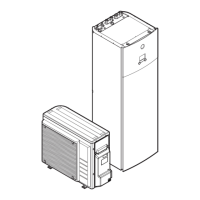
