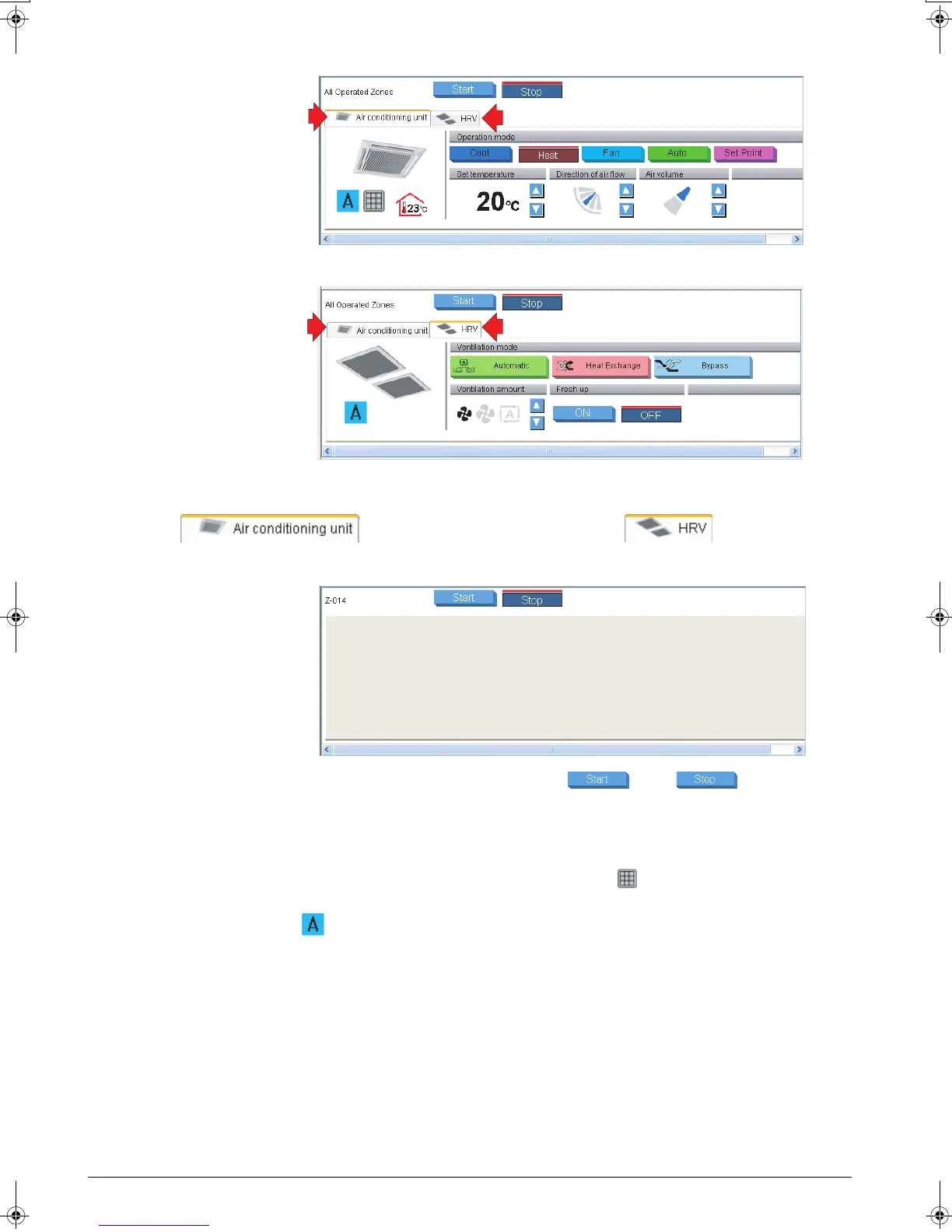16 English
■
■■
■ Zone:
(1) Clicking this tab provides air conditioner zone information. (2) Clicking this tab provides HRV zone information.
Notes on Zone Display:
• If one or more groups in the selected zone are operational, the Start/Stop state for the zone is “On.” If one or more groups
in the selected zone are in an error state, the operation state for the zone is “Error.”
If one or more groups in the selected zone have an illuminated filter/element sign “”, the filter/element sign for the zone
also illuminates.
• An illuminated Auto Control sign “” informs that the selected zone is associated with one or more schedule programs.
• In the air conditioner zone area, information on the room temperature, set temperature, operation mode, air volume, and direction
of air flow is provided. In the HRV zone area, information on the Ventilation mode, Ventilation amount, and Freshen up setting is pro-
vided. Data of the representative unit is displayed, rather than that of the entire zone.
Representative Unit:
In a zone monitoring process, the following group is selected as the representative unit.
• In the Icon display mode: the group displayed at the upper left corner
• In the List display mode: the top group in the list.
Air conditioner zone:
(2)
(1)
HRV zone:
(1)
(2)
Di/Dio zone:
(see Note)
Note: When connecting via Di units, the “ ” and “ ” buttons
are grayed out.
01_EM04A057_EN.fm Page 16 Tuesday, February 1, 2005 7:47 PM