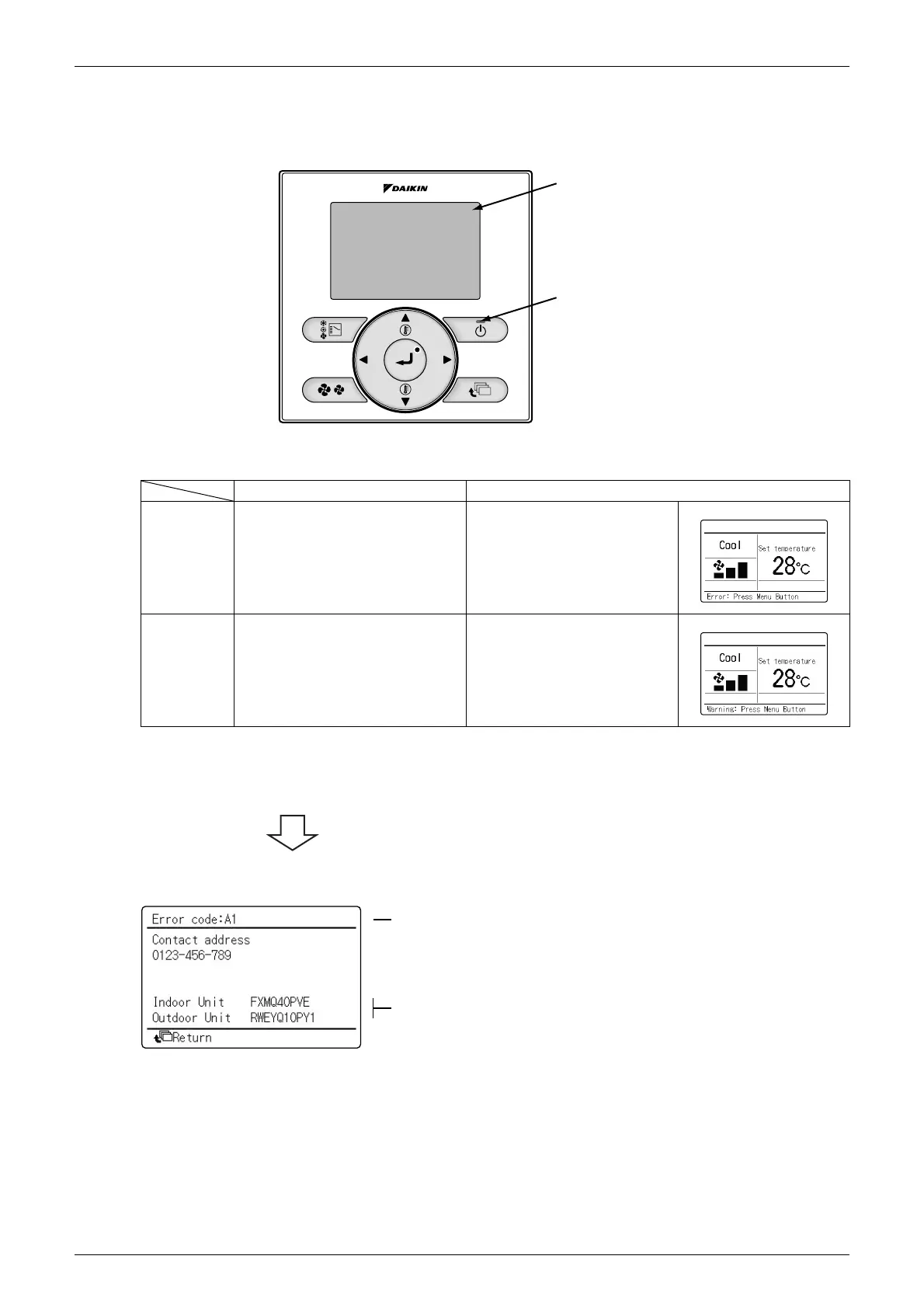ESIE15-13B Troubleshooting by Remote Controller
Service Diagnosis 119
4.1.2 Wired Remote Controller — BRC1E51/52A7
The following will be displayed on the screen when a malfunction (or a warning) occurs during operation.
Check the malfunction code and take the corrective action specified for the particular model.
(1) Checking a malfunction or warning
(2) Taking corrective action
Operation Status Display
Abnormal
shutdown
The system stops operating.
The operation lamp (green)
starts to blink. The message
"Error: Press Menu button" will
appear and blink at the bottom of
the screen.
Warning The system continues its operation.
The operation lamp (green)
remains on. The message
"Warning: Press Menu button"
will appear and blink at the
bottom of the screen.
· Press the Menu/Enter button to check the error code.
· Take the corrective action specific to the model.
Error code
Applicable model
names
