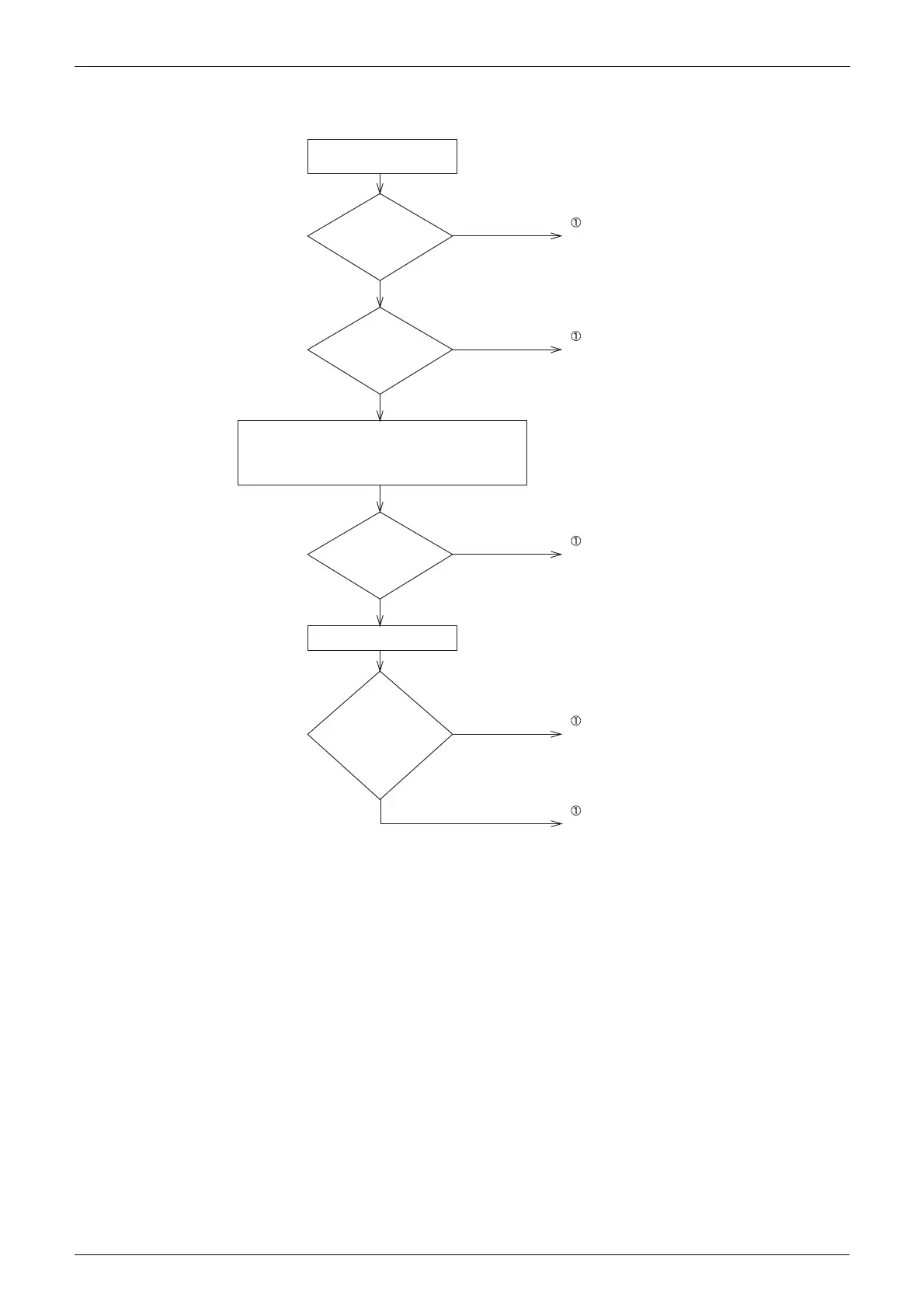NO
YES
YES
NO
YES
YES
NO
NO
Replace the sensor unit.
Diagnosis Flowchart-1
Malfunction of motion sensor
(Detailed Malfunction Code: CE-01)
Properly connect the
connector.
Properly connect the
connector.
Normal operation
Normal operation
Turn OFF the power supply once, and
then turn it ON again.
Is the connector X9A on the
adapter PC board normally
connected?
Are the connectors of the
sensor itself normally connected?
After checking following the
procedure aforementioned,
“15” appears on the
display.
CE-01 recurs or “15”
appears on the sensor address
data display.
Check for output from the motion sensor.
Refer to Sensor Address Data No. 22 to No. 25.
(To refer the data, select “3. Remote controller operation procedure”
“3-1. For BRC1E3” “(4) Operation in service mode”)
