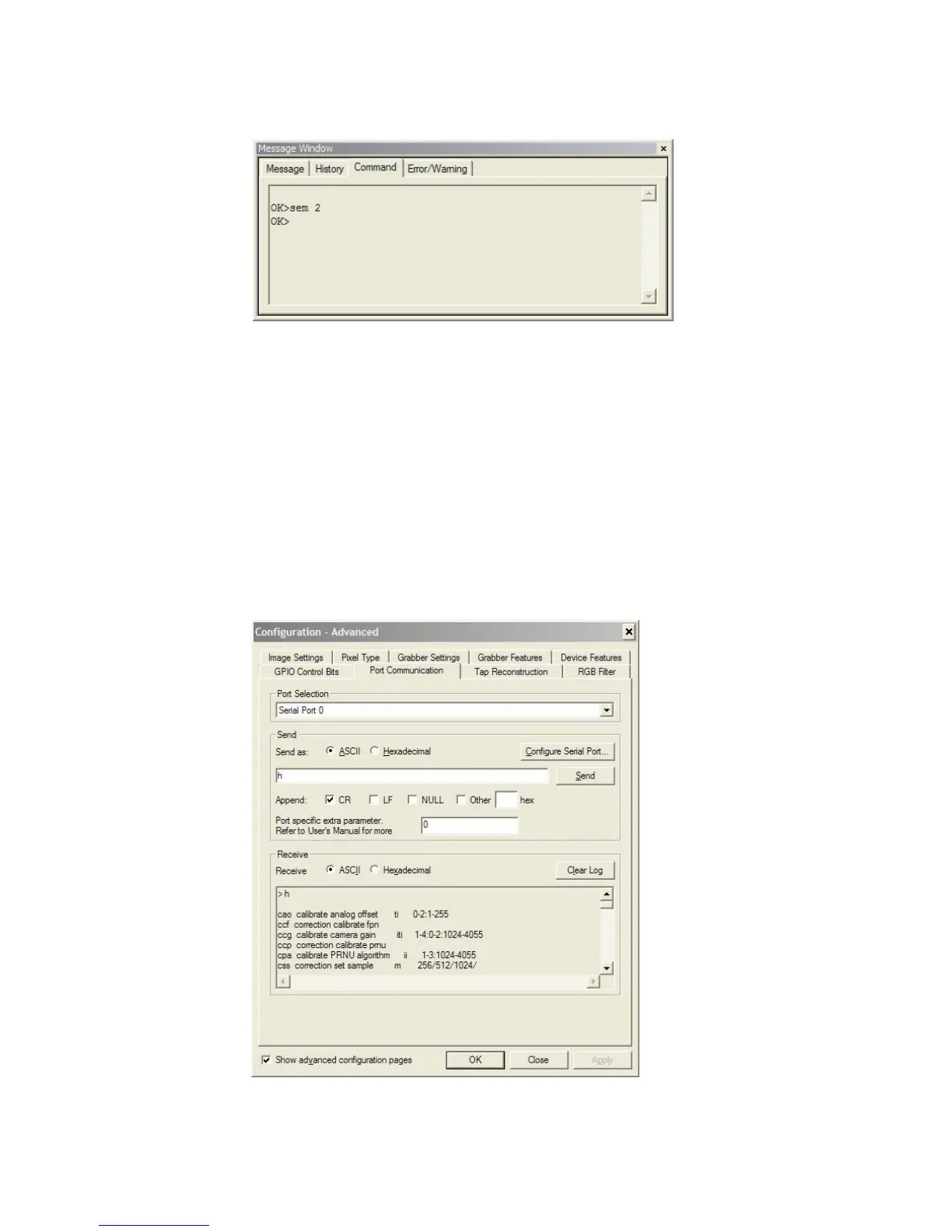Spyder3 GigE Vision User Manual
03-032-20027-02 DALSA
72
Figure 24: Command Tab after Sending the sem (Set Exposure Mode) Command
Configuration Window Method:
1. Open QuickCam.
In the Camera Configuration Window:
2. Open the Exposure/GPIO tab.
3. Click Advanced…
4. Open the Port Communication tab.
The Port Communication tab provides an ASCII interface. In order to comply with
DALSA camera command protocol, you must send and receive as ASCII and ensure that
the CR checkbox is checked (default).
Figure 25: Port Communication Tab after Sending the h (Help) Command