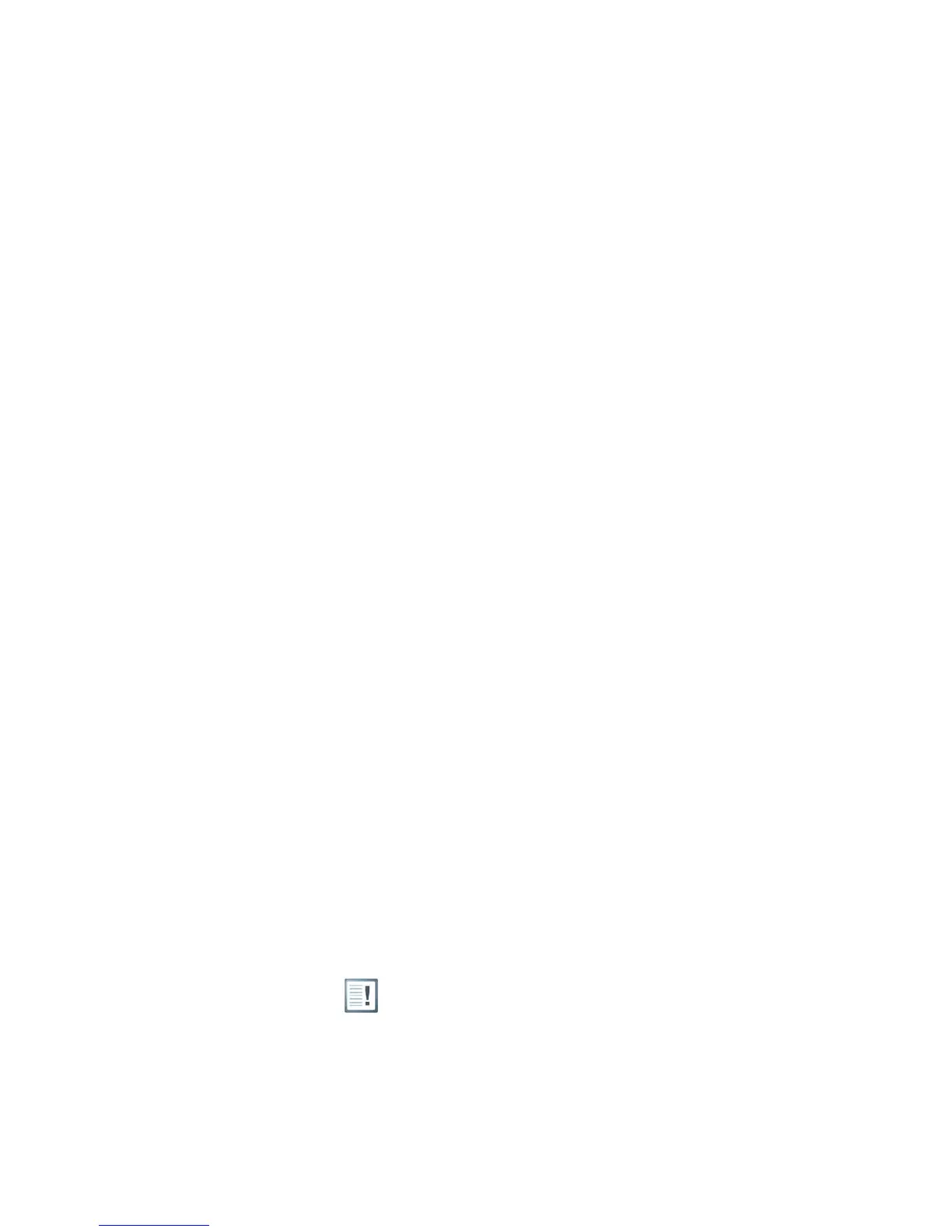Spyder3 GigE Vision User Manual
03-032-20027-02 DALSA
84
If you change to an exposure mode that requires an external sync, then ensure that you
properly providing an external sync
Camera Operation and Test Patterns
To validate camera and Ethernet connections, have the camera send out a test pattern and
verify that it is being properly received.
To send a test pattern:
Under Test Pattern on the Diagnostics tab in QuickCam:
1. Select a test pattern from the Camera dropdown box to confirm camera functionality.
Communications and Verify Parameters
To quickly verify serial communications, check the Diagnostics tab in QuickCam.
Communication is working properly if the camera settings are properly displayed in the
Camera Settings section.
Verify Voltage
To check the camera’s input voltage, refer to the Temperature/Voltage section on the
Diagnostics tab in QuickCam.
Verify Temperature
To check the internal temperature of the camera, refer to the Temperature/Voltage
section on the Diagnostics tab in QuickCam. The camera will shut itself down if the
internal temperature exceeds 75°C.
QuickCam Message Window
Refer to the Message Window in QuickCam for a list of messages sent from the camera
and a list of all commands sent to the camera.
Create an Error Report
You can create an error report in order to review test patterns and xml log files sent from
the camera. This is useful for your own information as well as when you have to contact
Product Support.
To create an error report:
1. Click the
button on QuickCam toolbar.
In the Save As dialog box:
2. Select the location on your computer to save the file.
3. In the File name text box, enter a name for the error report.