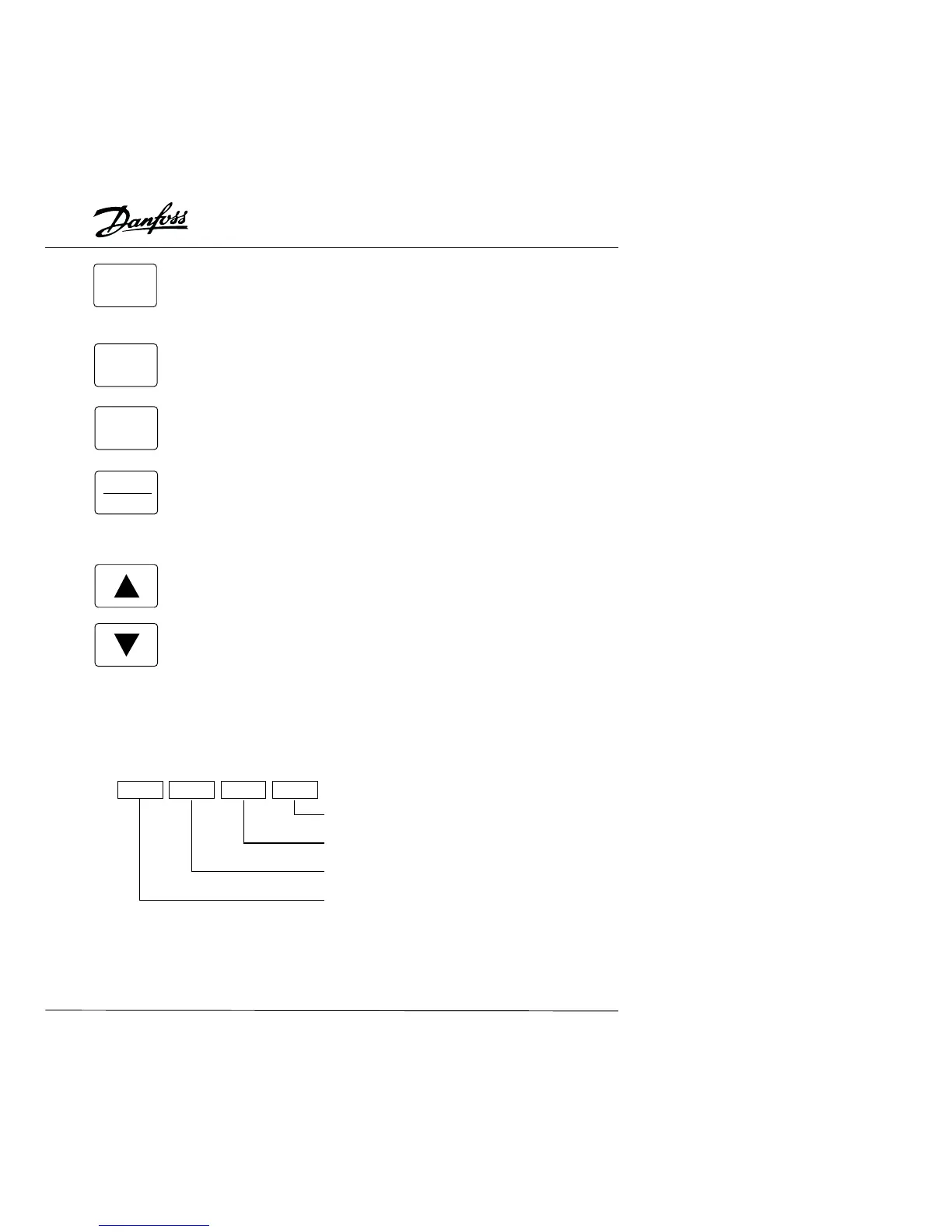VLT
®
MICRO
Function / Program
Pressing the “mode” key repetitively displays the AFD status such as the
reference frequency, output frequency, direction or output current and
selects the parameter setting mode.
Enter
Pressing the “ENTER” key to enter the data change mode and again to
store the value in memory.
Run
Used to start the AC drive operation. This key has no effect when the
drive is controlled by the External Control Terminals.
Stop / Reset
Used to stop AC drive operation. If the drive has stopped due to a fault,
clear the fault first, then press this key to reset the drive. This key has no
effect when the drive is controlled exclusively by the External Control
Terminals.
Up / Down
Press the “Up” or “Down” keys momentarily to change parameter
settings. These keys may also be used to scroll through different operating
values or parameters. Pressing the “Up” or “Down” key momentarily, will
changes the parameter settings in single-unit increments. To quickly run
through the range of settings, press down
and hold the key.
Press the "Up" or "Down" key momentarily to select Forward or Reverse
directions when in Direction Mode and the drive is controlled by the digital
control panel.
MODE
ENTER
RUN
STOP
RESET
RUN
STOP
FWD
REV
Green lamp lights during REV operation.
Green lamp lights during FWD operation.
Red lamp lights by pressing STOP.
Green lamp light by pressing RUN.
Explanation of the LED Indicators
15
