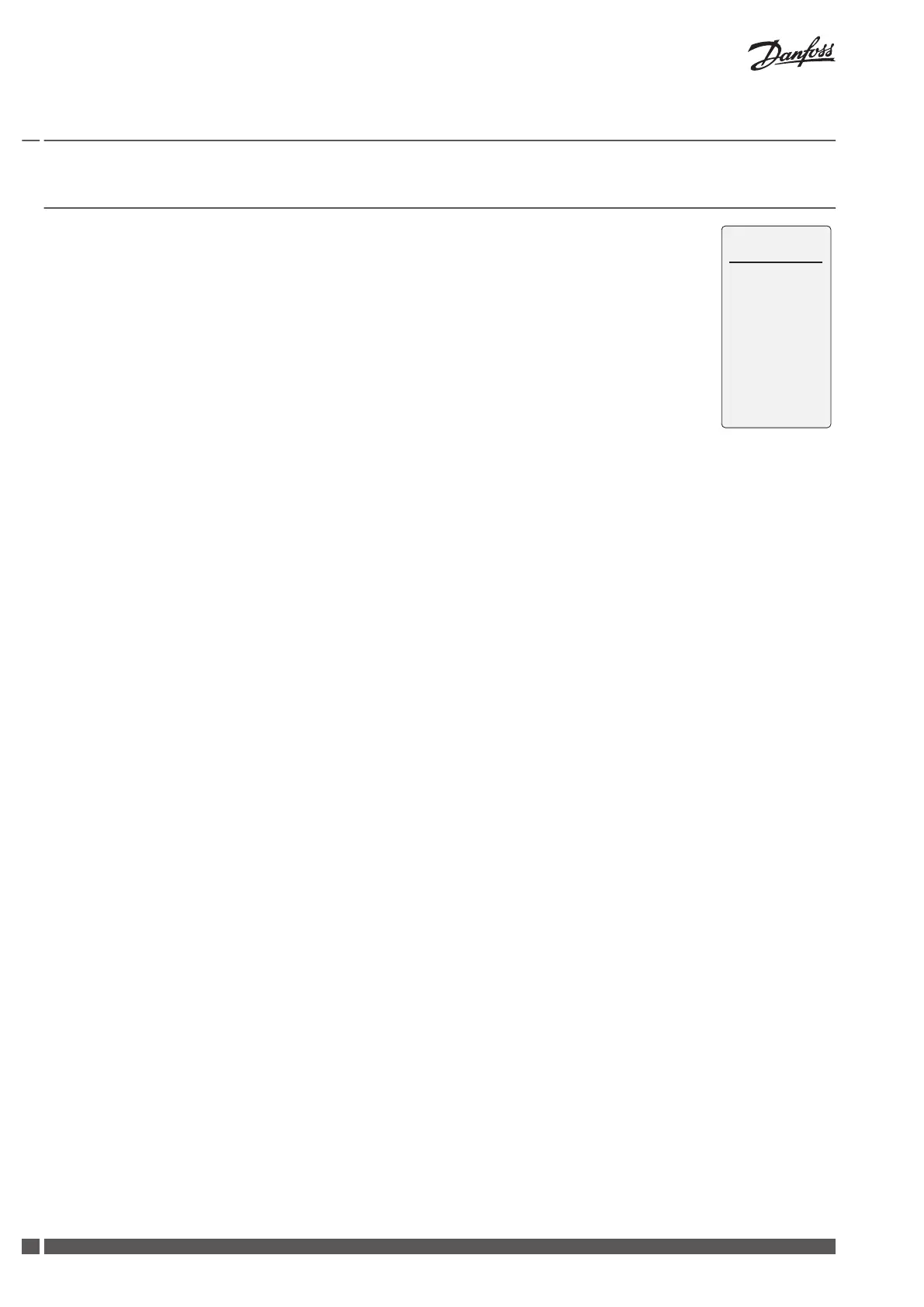7 Service Menu
Press Air Dial for 5 seconds to access the Service Menu to change basic settings like language,
filter timer, basic steps etc.
System Reset
1. If the system has already been balanced, make a note of the basic fan steps for later use.
The values are found in the Service Menu: Service > Info > Basic Steps.
2. Remove and re-insert the Air Dial batteries while pressing the button until a beep is heard.
The Air Dial is now in start-up mode.
3. Remove the supply or communication cable.
4. While re-connecting the cable, press the CCM module button until only the green LED is
flashing.
5. The system is now reset to factory settings.
Service
Back
Info
Set filter timer
Set language
Set basic step
Link test
Accessories
Installation Guide Danfoss Air Units
VIEWB302 Danfoss Heating Solutions
8
