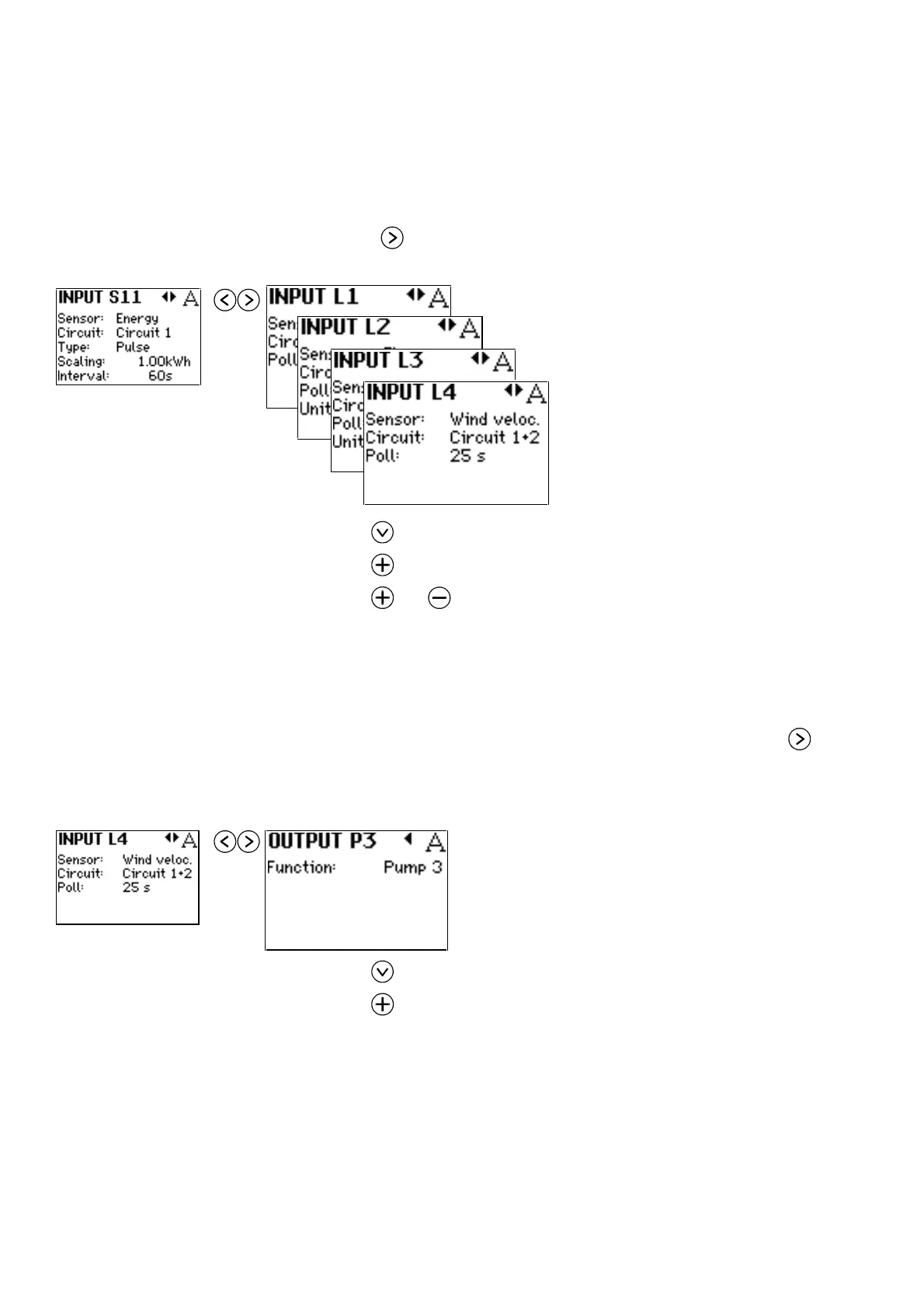Configuring the ECL 2000
EI.65.D4.02
24
Configuring LON
Inputs
A maximum of 4 sensors can be configured as input from the LON network. To
access LON configuration pictures:
1. Press
in the last sensor input picture (Input S9 for the ECL 2000
Type 1 and Input S11 for the Type 2).
2. Use to select the different parameters.
3. Use
to modify the parameters Sensor, Circuit and Unit.
4. Use
and to modify the parameter Poll.
Section 5.4.3 starting on page 33 gives some details about the possible settings of
the LON inputs. For further information on LON communication, see the Techni-
cal Manual for the ECL 2000 LON Option, ref. [6].
Configuring the
Relay Output
Some ECL 2000 applications allow you to change the function of the relay output
P3. When this is possible, you can access the Output P3 picture by pressing
in
either the last sensor picture (Input S9 or Input S11) or, if the LON option is in-
stalled, in the Input L4 picture. This is illustrated below. Section 5.4.4 on page 34
gives details about the possible settings of P3.
1. Use to select the parameter Function.
2. Use
to modify the setting.
