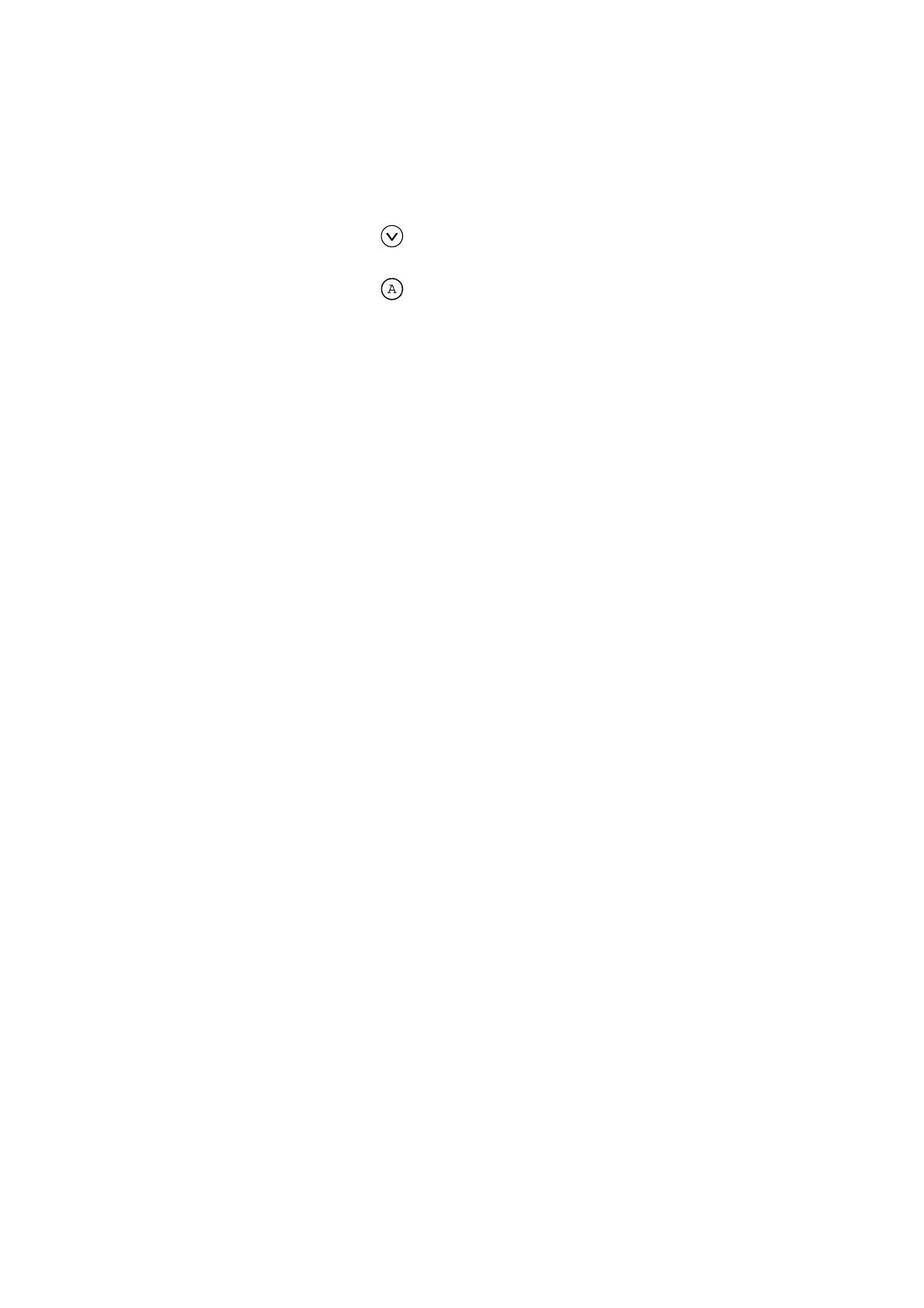Configuring the ECL 2000
EI.65.D4.02
25
Save and Exit
To exit the configuration facility and save the selected settings:
1. Press
until the arrow symbol appears at the top right corner of the
display.
2. Press
again.
If you have selected a different application, or if one of the parameters Sensor,
Circuit or Type has been changed, the ECL 2000 is reset, which takes a few mo-
ments. Meanwhile, the Danfoss logo is shown in the display.
