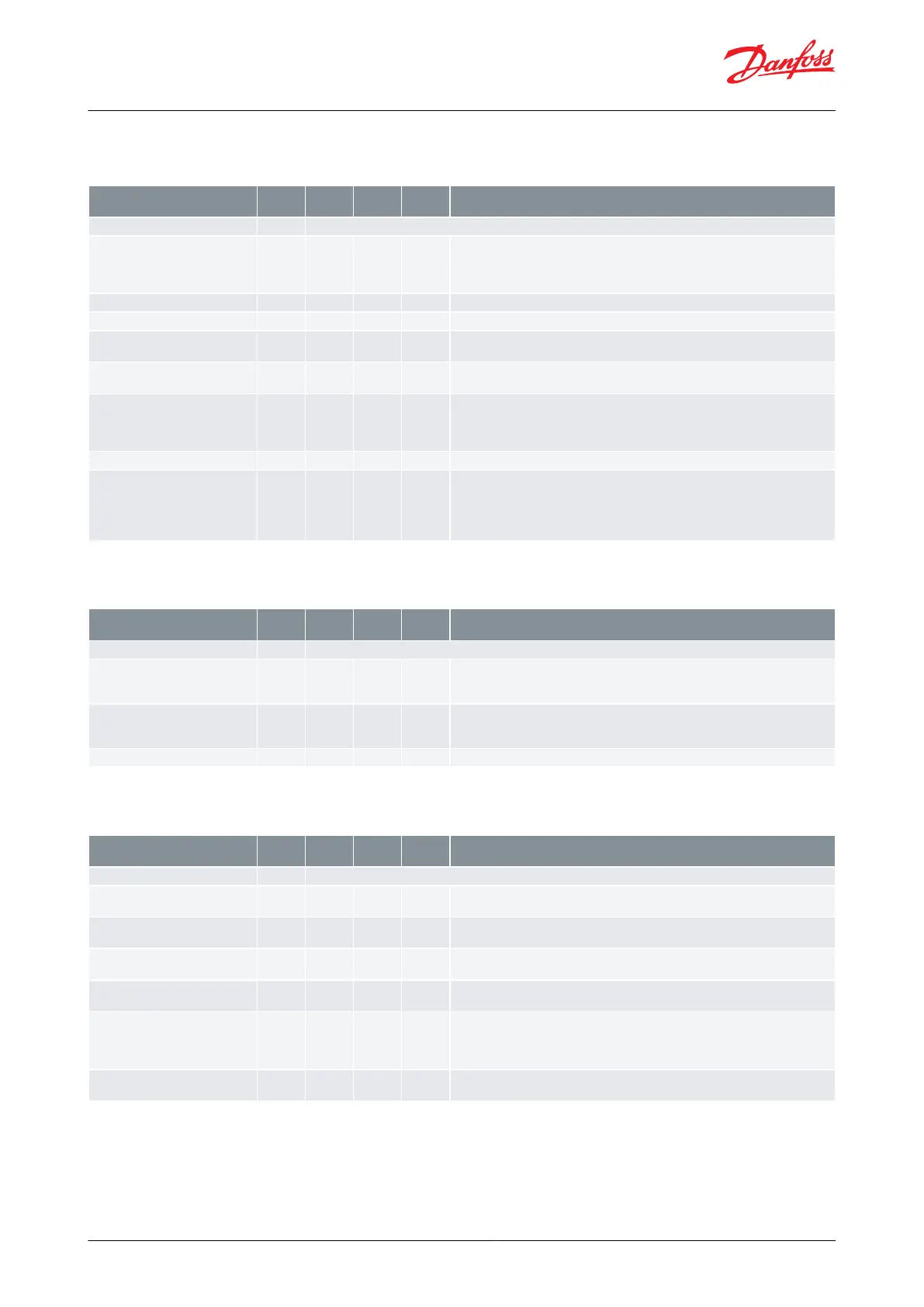Fan
Table 19: Fan
Denes the Fan Control Method:
"FAo" : fan always on
"FFc" : fan follows compressor (fan runs only when compressor is “ON”)
"FPL" : Fan Cycling (fan cycling during compressor o cycle)
Time delay to start the fan after compressor cut-in
Time delay to stop the fan after compressor cut-out
If Fan Control Method is selected as "FPL", it denes the fan “ON” time during com-
pressor OFF cycle
If Fan Control Method is selected as "FPL", it denes the fan “OFF” time during com-
pressor OFF cycle
Fan stop delay on door open (Sec.)
The delay to stop the fan after the door has been opened:
"0" : fan stops immediately when the door opens
"1-998" : delay for fan stop after the door opens
"999" : fan keeps running all the time, fan does not stop while door is opened
Fan Minimum Stop Time (Sec.)
Minimum time that the fan must stop whenever it is switched o
Fan Limit Temperature (°C)
This function prevents the evaporator fan from operating if the evaporator tempera-
ture is above the fan limit temperature. If the defrost sensor registers a higher tem-
perature than the one set here, the fan will be stopped to avoid the warm air circula-
tion in the cabinet. The fan will restart when the evaporator temperature goes 2 °C
less than FLt (FLt - 2 °C). It is active only when the evaporator sensor is congured
Light
Table 20: Light
Cabinet Light Control (Normal
mode)
ON : always “ON” (this button is default to control light for all these options)
OFF : always “OFF”
dor : door sensor only
Cabinet Light Control (ECO mode)
ON : always “ON” (this button is default to control light for all these options)
OFF : always “OFF”
dor : door sensor only
Delay to turn
o the cabinet light after closing of the door
ECO Strategy
Table 21: ECO Strategy
ECO mode is active or not. If "NO" is selected, all other settings related to ECO mode
are not active
Denes
the oset temperature during ECO mode. Oset can be positive or negative.
ECO set point = set point + Eto
Controller will enter ECO mode, if the door are not opened for a time longer than
Edd.
Holiday mode is active or not. If “NO” is selected, all other settings related to holiday
mode are not active
Criteria for entering Holiday Mode based on the number of hours of no activity in
ECO mode. If the controller does not detect any door opening after entering ECO
mode for these many hours, it will trigger the Holiday Mode and set the tempera-
ture as per Holiday oset
Holiday Temperature
oset (K)
Denes
the oset temperature during Holiday Mode. Oset can be positive or nega-
tive
Refrigeration controller, type EET series
© Danfoss | Climate Solutions | 2023.07 BC320944106159en-000301 | 24