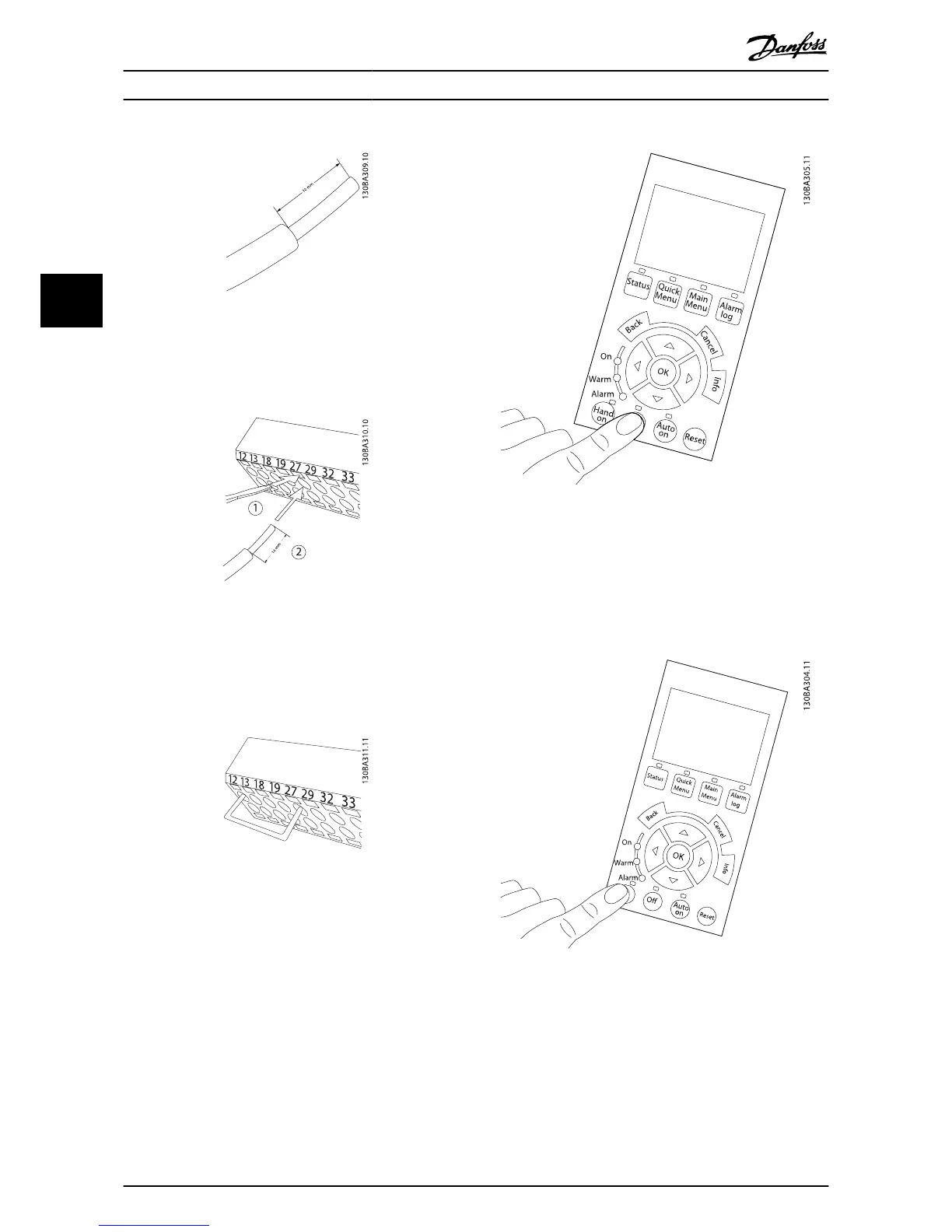Illustration 4.35:
Step 1: First remove the insulation on both ends of a 50 to
70 mm piece of wire.
Illustration 4.36:
Step 2: Insert one end in terminal 27 using a suitable
terminal screwdriver. (Note: For units with Safe Stop
function, the existing jumper between terminal 12 and 37
should not be removed for the unit to be able to run!)
Illustration 4.37:
Step 3: Insert the other end in terminal 12 or 13. (Note: For
units with Safe Stop function, the existing jumper
between terminal 12 and 37 should not be removed for
the unit to be able to run!)
Illustration 4.38:
Step 4: Power-up the unit and press the [Off] button. In
this state the motor should not rotate. Press [Off] to stop
the motor at any time. Note the LED at the [OFF] button
should be lit. If alarms or warnings are flashing, please see
chapter 7 regarding these.
Illustration 4.39:
Step 5: By pressing the [Hand on] button, the LED above
the button should be lit and the motor may rotate.
Electrical Installation
VLT
®
HVAC Drive Operating Instructions
42 MG.11.AD.02 - VLT
®
is a registered Danfoss trademark
4
