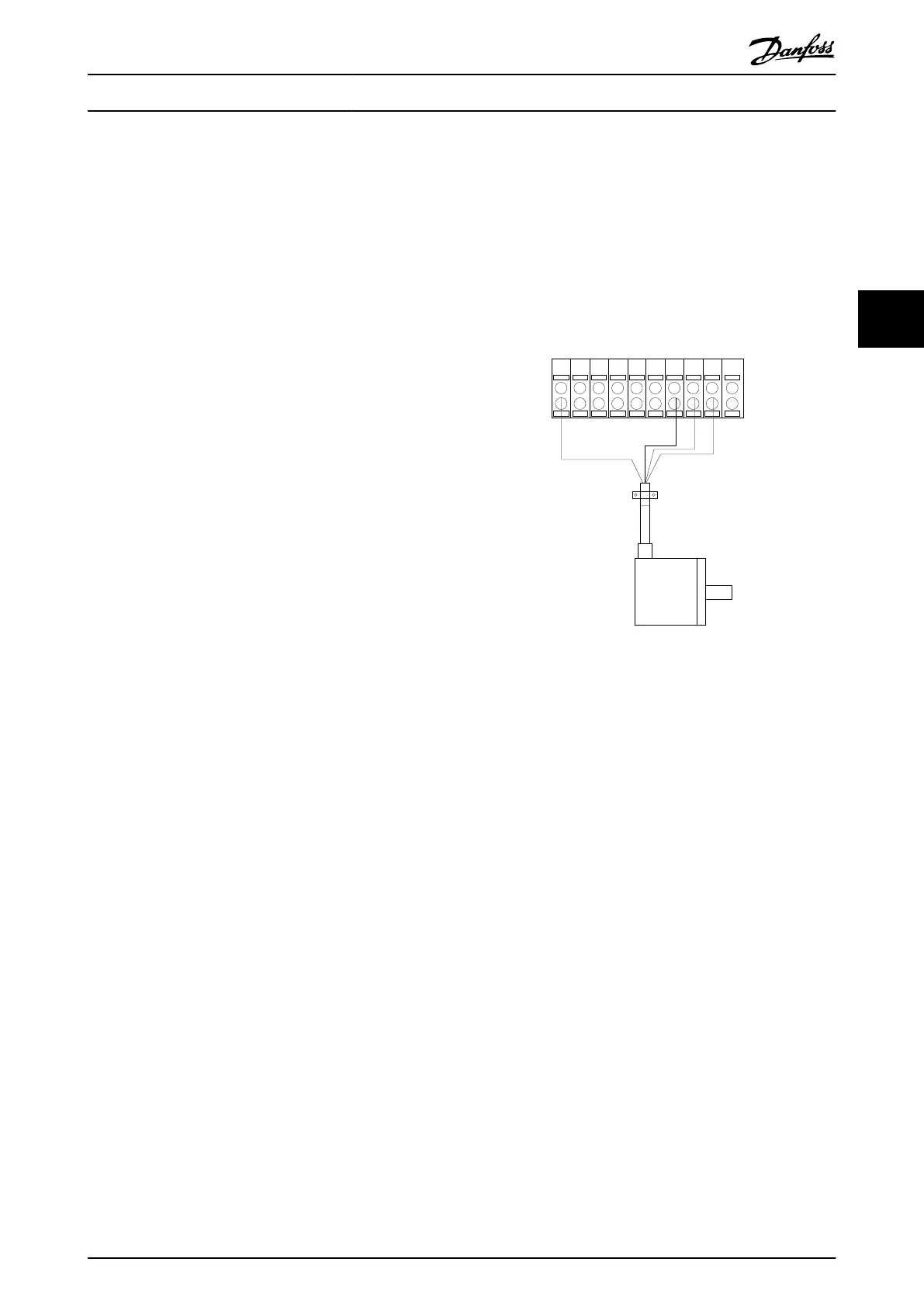To run AMA
1. Press [Main Menu] to access parameters.
2.
Scroll to parameter group 1-** Load and Motor.
3. Press [OK].
4.
Scroll to parameter group 1-2* Motor Data.
5. Press [OK].
6.
Scroll to 1-29 Automatic Motor Adaptation (AMA).
7. Press [OK].
8.
Select Enable complete AMA.
9. Press [OK].
10. Follow on-screen instructions.
11. The test will run automatically and indicate when
it is complete.
3.7 Check Motor Rotation
Before running the frequency converter, check the motor
rotation.
1. Press [Hand On].
2. Press [►] for positive speed reference.
3. Check that the speed displayed is positive.
When 1-06 Clockwise Direction is set to [0] Normal (default
clockwise):
4a. Verify that the motor turns clockwise.
5a. Verify that the LCP direction arrow is
clockwise.
When 1-06 Clockwise Direction is set to [1] Inverse (counter-
clockwise):
4b. Verify that the motor turns counter-clockwise.
5b. Verify that the LCP direction arrow is counter-
clockwise.
3.8
Check Encoder Rotation
Check encoder rotation only if encoder feedback is used.
Check encoder rotation in default open loop control.
1. Verify that the encoder connection is according
to Illustration 3.7:
130BA090.11
+24V DC
A
B
GND
1312 18 37322719 29 33 20
24V or 10-30V encoder
Illustration 3.7 Wiring Diagram
NOTE
When using an encoder option, refer to the option manual
2. Enter the Speed PID feed-back source in
7-00 Speed PID Feedback Source.
3. Press [Hand On]
4.
Press [►] for positive speed reference
(1-06 Clockwise Direction at [0] Normal).
5.
Check in 16-57 Feedback [RPM] that the feed-back
is positive
NOTE
If the feedback is negative, the encoder connection is
wrong!
Start Up and Functional Tes...
VLT
®
AutomationDrive Operating
Instructions
MG33AM02 - VLT
®
is a registered Danfoss trademark 29
3 3