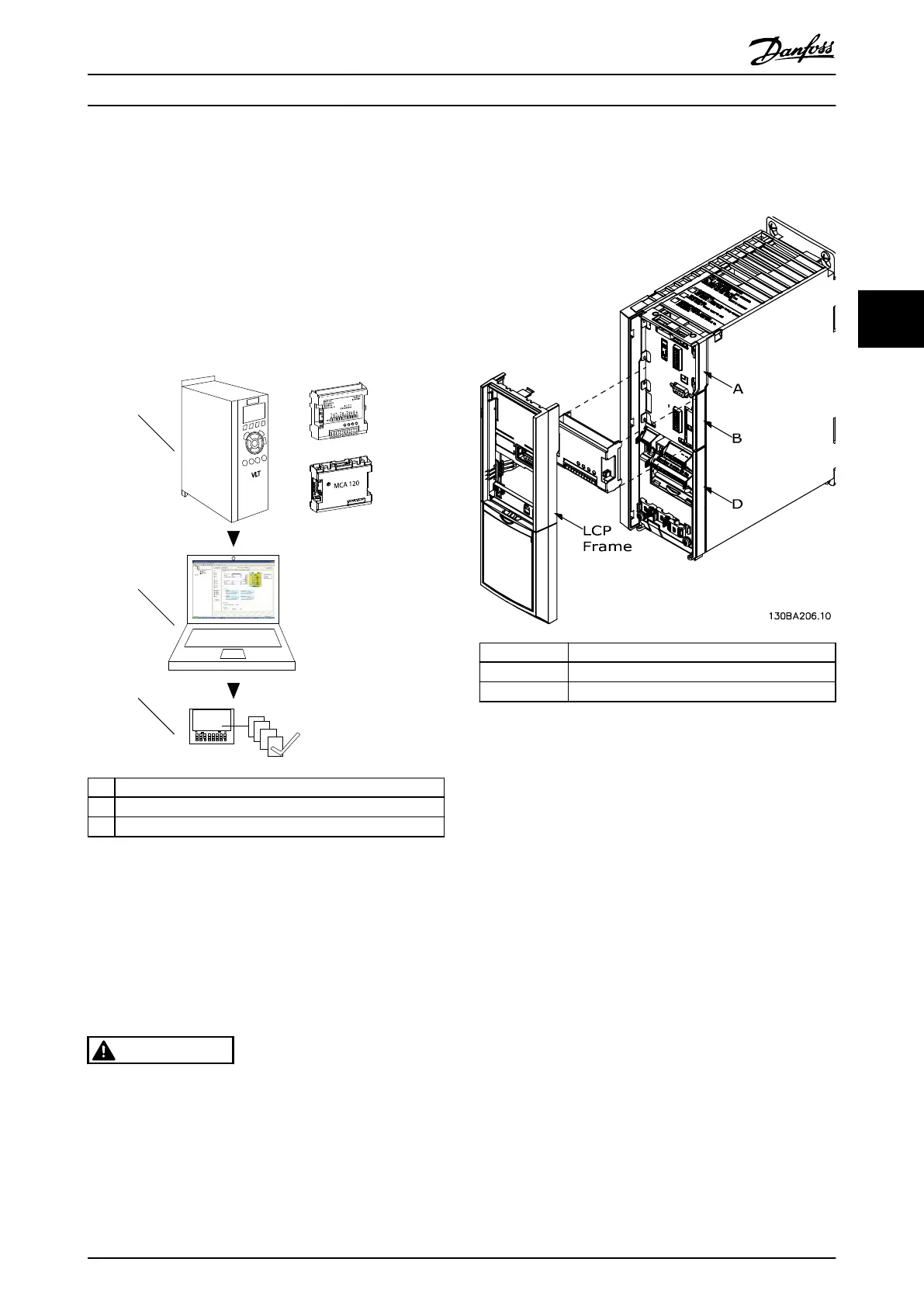4 Installation
4.1 Safety Instructions
See chapter 2 Safety for general safety instructions.
4.2 Installation Overview
This section contains the general overview of the instal-
lation and commissioning process.
1 Install the safety option
2 Set-up parameters
3 Commission
Illustration 4.1 Installation and Commissioning Overview
4.3
Items Supplied
•
Safety Option MCB 152.
•
Safety Option MCB 152 Operating Instructions.
4.4
Mounting
CAUTION
Place the VLT
®
AutomationDrive FC 302 with the safety
option, including the connection between output S37
(Y32/12 on Safety Option MCB 152) and input terminal
37 (X44/12 on the control card) in an IP54 environment.
A A-option slot
B B-option slot
D D-option slot
Illustration 4.2 How to Fit the Safety Option
1. Disconnect power to the frequency converter.
2. Remove the LCP, the terminal cover, and the LCP
frame from the frequency converter.
3. Write down the serial number and order number
of the safety option. Use this information in the
commissioning process.
4. Fit the safety option in slot B.
4.5
Electrical Installation
To ensure that the installation and wiring are EMC-
compliant, read the instructions in the following manuals:
•
VLT
®
AutomationDrive FC 301/FC 302 Operating
Instructions.
•
VLT
®
PROFINET MCA 120 Installation Guide.
Installation
Operating Instructions
MG37F102 Danfoss A/S © 10/2014 All rights reserved. 13
4 4
