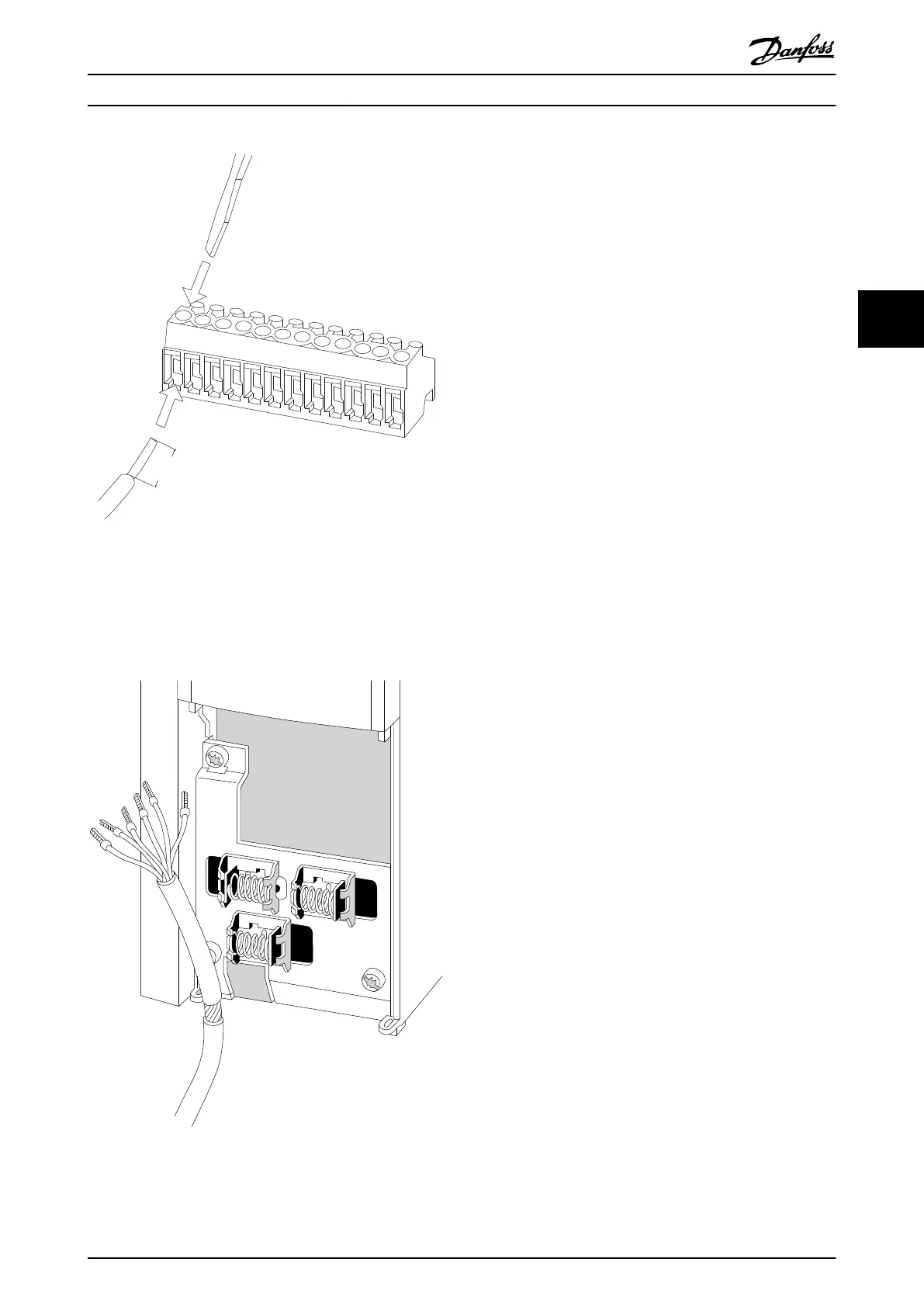1
2
10 mm
130BD009.10
1
2
3
4
7
6
5
10
8
9
11
12
Illustration 4.5 Connecting Control Wiring
3. Connect the control cables to the safety option
and relieve the cable by the enclosed cable strips.
Follow the guidelines in chapter 4.5.1 Cabling
Requirements.
Illustration 4.6 Connecting Screened Wire
4. Remove the knock-out in the extended LCP
frame, so that the option fits under the extended
LCP frame.
5. Fit the extended LCP frame and terminal cover.
6. Fit the LCP or blind cover in the extended LCP
frame.
7. Connect power to the frequency converter. At the
first power-up, the safety option is in blank initial
state. In the blank initial state, all safety
parameters have the default values.
4.6 Installation Checklist
Before completing installation of the unit, inspect the
entire installation as described in VLT
®
AutomationDrive FC
301/FC 302 Operating Instructions.
Installation Operating Instructions
MG37F102 Danfoss A/S © 10/2014 All rights reserved. 15
4 4