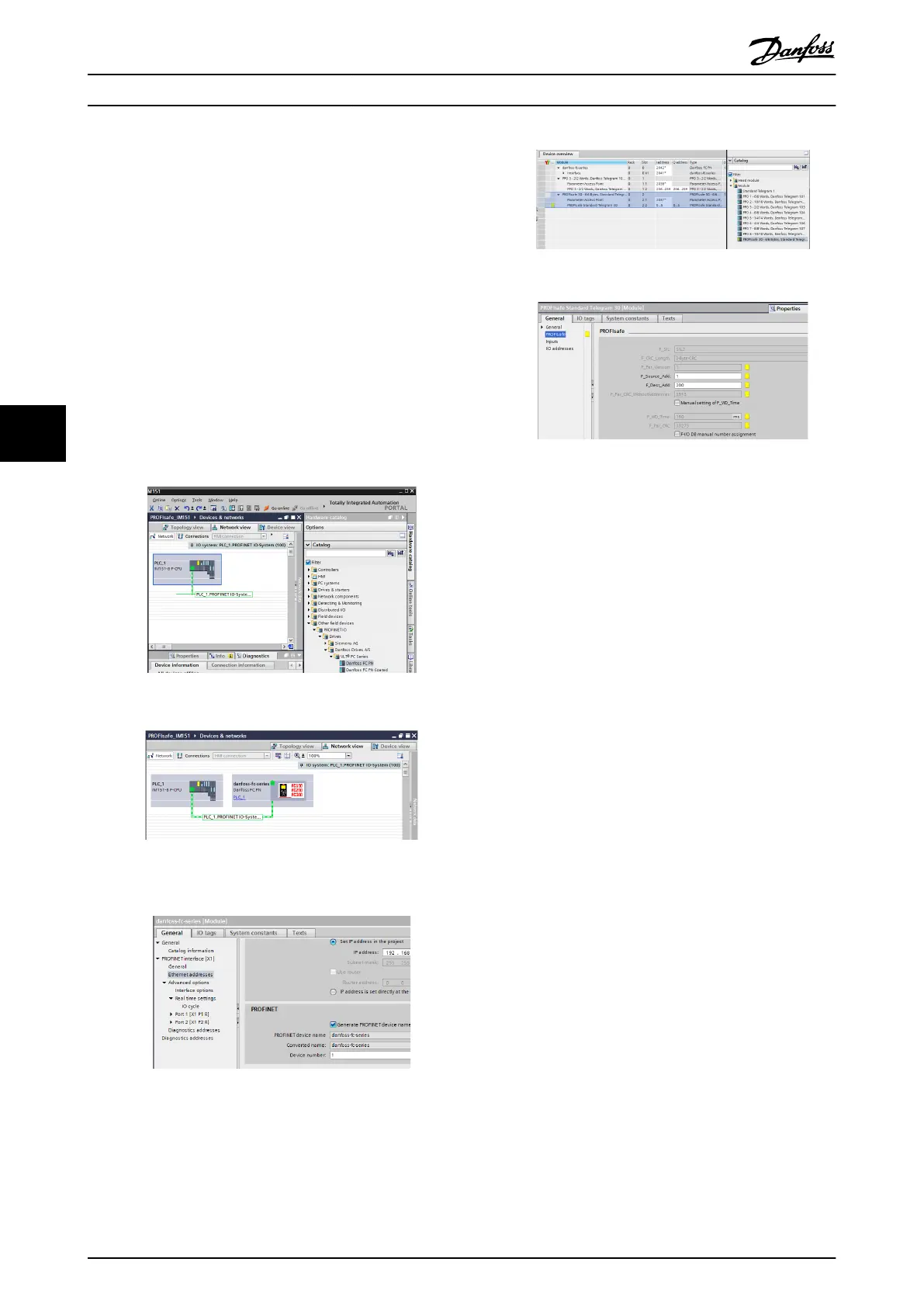6.5 Configuring PROFIsafe with Siemens TIA
Portal
This section explains how to configure the PROFIsafe
fieldbus communication between Safety Option MCB 152
and a Siemens device with Siemens TIA Portal.
6.5.1 Configure the Hardware
Configure the PROFINET communication with the F-PLC
using VLT
®
PROFINET MCA 120 Installation Guide.
1.
In the SIEMENS TIA portal, select Open the project
view. Double-click Devices and Networks. The
Hardware Configuration dialogue box opens.
2. Select the Danfoss device in the network view
and drag it into the work space:
3. The project view shows the F-PLC and the
Danfoss Device:
4. Assign the name to the Danfoss device. The
name must be the same as shown in 12-08 Host
Name:
5.
Select the following I/O protocol: PROFIsafe 30
-6/6 Bytes, Standard Telegram 30.
6. Edit the required PROFIsafe settings under
Properties tab.
The following 3 parameters can be changed, but normally
it is only necessary to change the F_Dest_Add parameter:
•
F_Source_Add - the PROFIsafe address of the
PROFIsafe master.
•
F_Dest_Add - the destination address of Safety
Option MCB152. This address must be the same
as set in MCT-10 Set-up Software,
42-61 Destination Address.
•
F_WD_Time - the watchdog time for the
PROFIsafe connection. This setting depends on
the speed of the PROFINET connection and the
number of followers.
6.5.2
Programming Safety Functions with
Siemens Step7 and TIA Portal
Refer to the Siemens documentation for more information
on distributed safety. Refer to the following documentation
for information on how to use safety inputs and outputs
for passivation and reintegration.
•
Industrial Software SIMATIC Safety - Configuring
and Programming. Programming and Operating
Manual.
•
Fail-safe Controllers SIMATIC Safety Integrated.
Emergency Stop with Acknowledgement in
Category 4 according to EN 954-1.
•
Fail-safe Controllers SIMATIC Safety Integrated.
Passivation and Reintegration of F-I/O considering
as example the ET 200S.
Configuring the Safety Opti...
Safety Option MCB 152
24 Danfoss A/S © 10/2014 All rights reserved. MG37F102
66