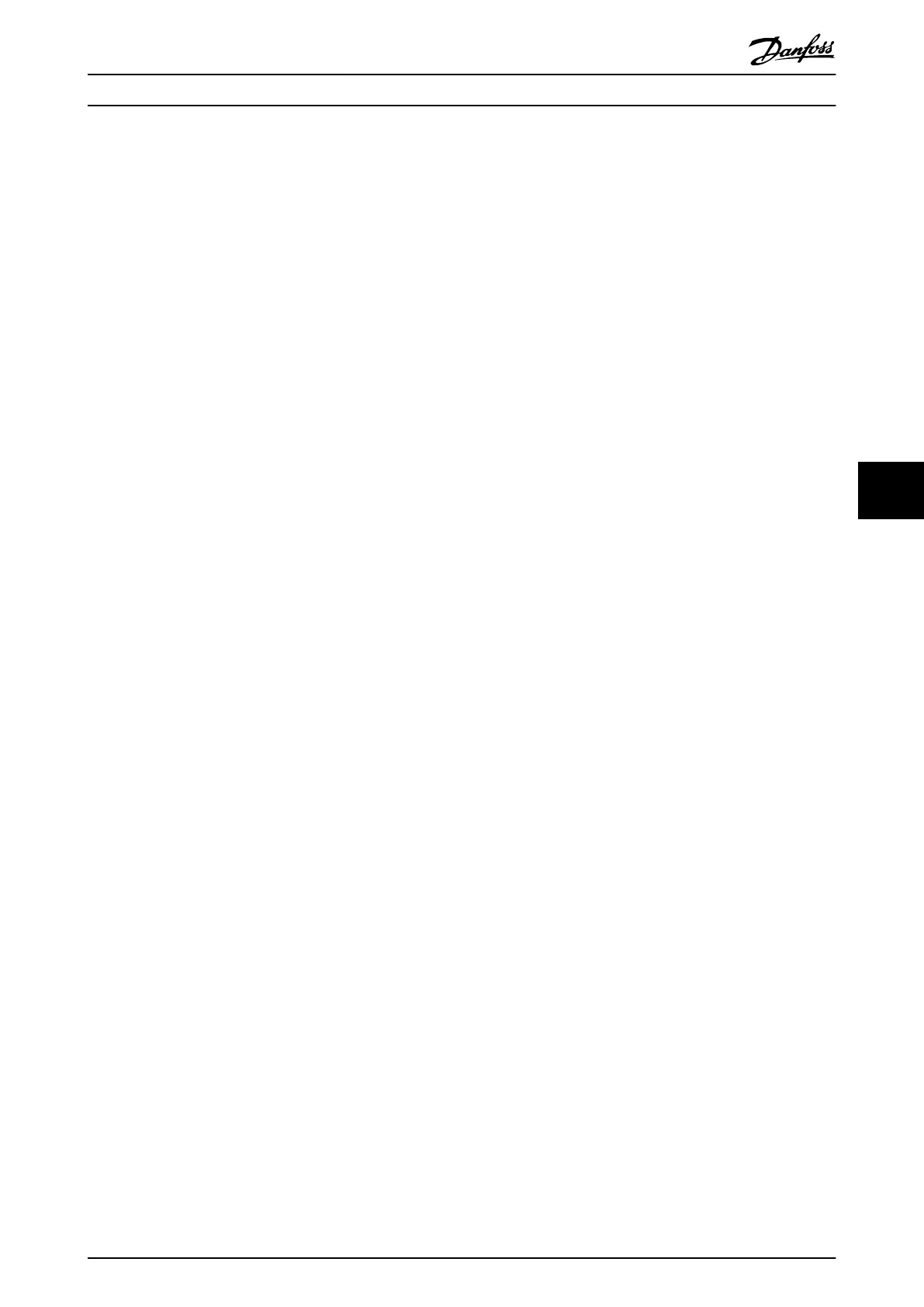7 Parameter Set-up
This section describes the safety option parameters.
Use MCT 10 Set-up Software to configure the safety functions supported in Safety Option MCB 152.
Safety parameters have the following properties:
•
The safety option stores 2 separate copies of the safety parameters.
•
During start-up, a cyclic redundancy check (CRC) sum over the safety parameters is calculated and checked. The
safety option stores parameters in the non-volatile memory. To see the CRC value on the LCP, add 42-35 S-CRC
Value to the LCP small display line.
A reset of the safety parameters to the blank initial state can be executed via MCT 10 Set-up Software.
7.1 Parameter List
All safety parameters, except 42-90 Restart Safe Option can only be read from the LCP (but not changed). Use the MCT 10
Set-up Software Safe plug-in to change the parameter values.
Refer to VLT
®
AutomationDrive FC 302 Programming Guide for general information about usage of conversion index and data
type.
Parameter Set-up Operating Instructions
MG37F102 Danfoss A/S © 10/2014 All rights reserved. 25
7 7