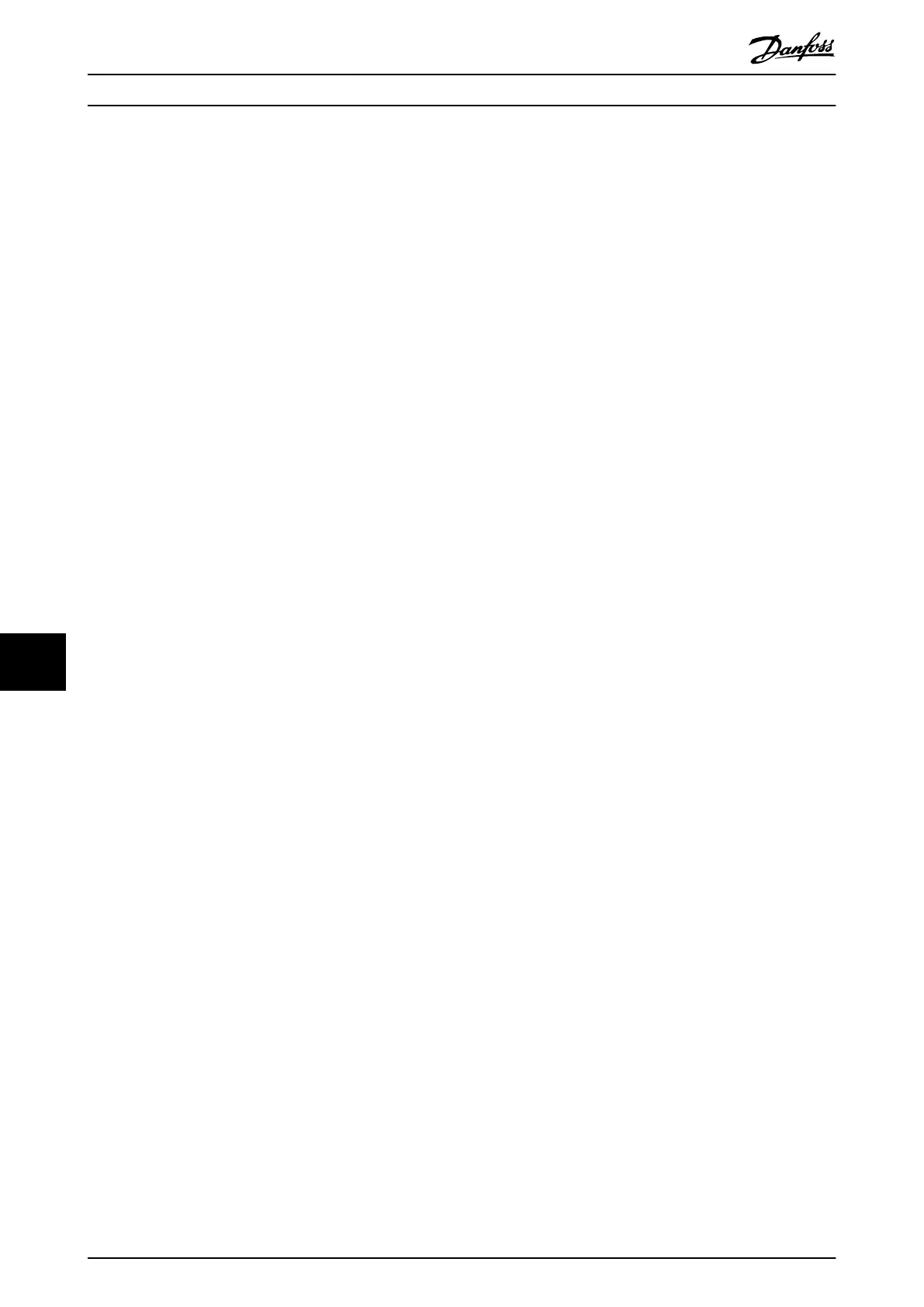Disassembly in 690 V AC units
See Illustration 10.19.
1. Remove the gate drive card. Refer to
chapter 10.2.17 Gate Drive Card.
2. Remove the balance/high frequency card. Refer to
chapter 10.2.12 Balance/High Frequency Card.
3. Remove insulator sheet 1.
4. Remove 3 screws (T30) from the cylinder busbar
support bracket.
5. Remove 3 thread-forming screws (T25), 1 from
each IGBT output busbar.
6. Remove 6 screws (T30), 2 from each IGBT output
busbar.
7. Remove 6 screws (T30), 2 from each snubber
capacitor.
8. To remove the DC(-) plate:
8a Remove 3 thread-forming screws (T20).
Number of fasteners may vary based on
drive size.
8b Remove 1 stando (8 mm).
8c Remove 1 screw (T25).
8d Remove 1 round plastic alignment cap.
9. Remove insulator sheet 2.
10. To remove the DC(+) plate:
10a Remove 3 thread-forming screws (T20).
Number of fasteners may vary based on
drive size.
10b Remove 2 screws (T25).
11. Remove insulator sheet 3.
12. To remove midplate 1:
12a Remove 1 stando (8 mm).
12b Remove 3 screws (T25). Number of
fasteners may vary based on drive size.
13. To remove midplate 2:
13a Remove 1 stando (8 mm).
13b Remove 3 screws (T25). Number of
fasteners may vary based on drive size.
14. Remove the capacitor locking panel by removing
6 thread-forming screws (T25).
15. To remove a twistlock DC capacitor, use the
special tool provided in the parts kit (or grip the
edges with a large pliers).
16. Turn the twistlock DC capacitor approximately 30°
counterclockwise to release it. Pull the capacitor
out of the housing.
Reassembly in 690 V AC units
Start all fasteners with hand tightening, and then torque
according to chapter 14.1 Fastener Torque Ratings.
1. Align the arrow on the rim of the twistlock DC
capacitor with the arrow on the capacitor bank
housing, and insert it into the drive.
2. Turn the capacitor clockwise approximately 30°
until it locks in place. Check that the capacitor
gasket is fully seated.
3. Replace the capacitor locking panel and fasten 6
thread-forming screws (T25).
4. To reinstall midplate 2:
4a Fasten 1 stando (8 mm).
4b Secure 3 screws (T25). Number of
fasteners may vary based on drive size.
5. To reinstall midplate 1:
5a Fasten 1 stando (8 mm).
5b Secure 3 screws (T25). Number of
fasteners may vary based on drive size.
6. Replace insulator sheet 3.
7. To replace the DC(+) plate:
7a Fasten 3 thread-forming screws (T20).
Number of fasteners may vary based on
drive size.
7b Secure 2 screws (T25).
8. Replace insulator sheet 2.
9. To replace the DC(-) plate:
9a Secure 3 thread-forming screws (T20).
Number of fasteners may vary based on
drive size.
9b Fasten 1 stando (8 mm).
9c Fasten 1 screw (T25).
9d Attach 1 round plastic alignment cap.
10. Fasten 6 screws (T30), 2 in each snubber
capacitor.
11. Secure 6 screws (T30), 2 in each IGBT output
busbar.
12. Replace 3 thread-forming screws (T25), 1 in each
IGBT output busbar.
13. Fasten 3 screws (T30) in the cylinder busbar
support bracket.
14. Replace insulator sheet 1.
15. Replace the balance/high frequency card. Refer to
chapter 10.2.12 Balance/High Frequency Card.
16. Replace the gate drive card. Refer to
chapter 10.2.17 Gate Drive Card.
D1h/D3h/D5h/D6h/J8 Drive Di...
VLT
®
FC Series, D1h–D8h, Da2/Db2/Da4/Db4, E1h–E4h, J8/J9
166 Danfoss A/S © 02/2019 All rights reserved. MG94A502
1010