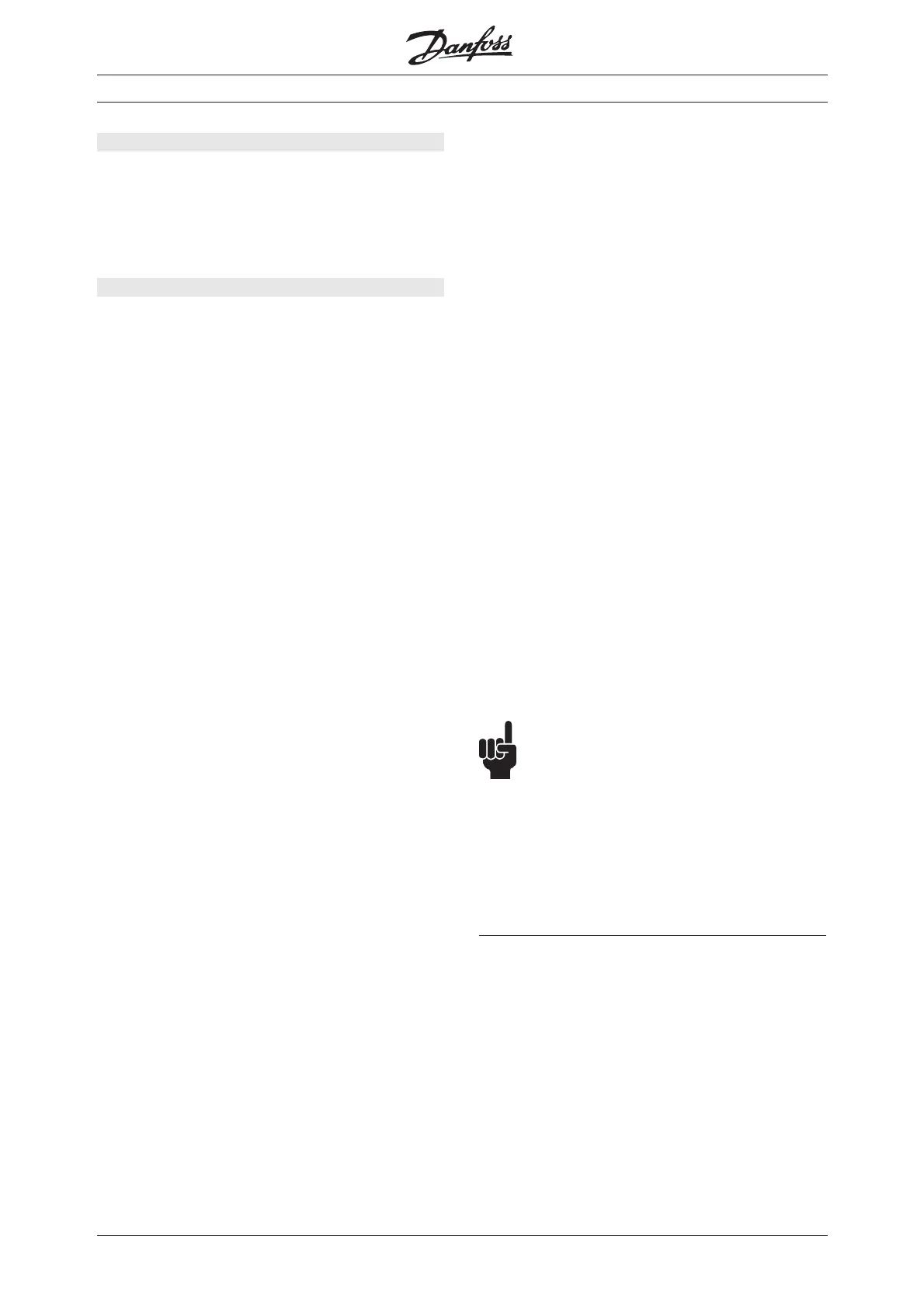VLT
®
6000 HVAC
98
★ = factory setting. ( ) = display text [ ] = value for use in communication via serial communication port
MG.60.B1.02 - VLT is a registered Danfoss trade mark
Function:
In parameters 300-307 Digital inputs it is possible to
choose between the different possible functions
related to the digital inputs (terminals 16-33).
The functional options are given in the table on the
previous page.
Description of choice:
No function No function
No function No function
No function is selected if the VLT frequency converter
is not to react to signals transmitted to the terminal.
Reset Reset
Reset Reset
Reset resets the VLT frequency converter after an
alarm; however, not all alarms can be reset (trip
locked) cycling mains power supply. See table on
page 150. Reset will be activate on the rising edge of
the signal.
Coasting stop, inverse Coasting stop, inverse
Coasting stop, inverse Coasting stop, inverse
Coasting stop, inverse is used to force the VLT
frequency converter to "release" the motor
immediately (the output transistors are "turned off") to
make it coast freely to stop. Logic ‘0’ implements
coasting to stop.
Reset and coasting stop, inverse Reset and coasting stop, inverse
Reset and coasting stop, inverse Reset and coasting stop, inverse
Reset and coasting stop, inverse is used for
activating coasting stop at the same time as reset.
Logic ‘0’ implements coasting stop and reset.
Reset will be activate on the falling edge of the signal.
DC braking, inverse DC braking, inverse
DC braking, inverse DC braking, inverse
DC braking, inverse is used for stopping the motor
by energizing it with a DC voltage for a given time, see
parameters 114-116 DC brake.
Please note that this function is only active if the value
of parameters 114 DC brake current and 115 DC
braking time is different from 0. Logic ‘0’ implements
DC braking. See DC braking on page 86.
Safety interlock Safety interlock
Safety interlock Safety interlock
Safety interlock has the same function as Coasting
stop, inverse, but Safety interlock generates the alarm
message ’external fault’ on the display when terminal
27 is logic ‘0’. The alarm message will also be active
via digital outputs 42/45 and relay outputs 1/2, if
programmed for Safety interlock. The alarm can be
reset using a digital input or the [OFF/STOP] key.
Start Start
Start Start
Start is selected if a start/stop command is required.
Logic ‘1’ = start, logic ‘0’ = stop.
Reversing Reversing
Reversing Reversing
Reversing is used for changing the direction of
rotation of the motor shaft. Logic ‘0’ will not
implement reversing. Logic ‘1’ will implement
reversing.
The reversing signal only changes the direction of
rotation; it does not activate the start function.
Is not active together with Closed loop.
Reversing and start Reversing and start
Reversing and start Reversing and start
Reversing and start is used for start/stop and
reversing using the same signal.
A start signal via terminal 18 at the same time is not
allowed.
Is not active together with Closed loop.
DC braking DC braking
DC braking DC braking
DC braking is used to stop the motor by energizing it
with a DC voltage for a given time, see parameters
114-116 DC brake.
Please note that this function is only active if the value
in parameter 114 DC braking current and 115 DC
braking time is different from 0. Logic ‘1’ implements
DC braking. See DC braking on page 86.
Freeze reference Freeze reference
Freeze reference Freeze reference
Freeze reference freezes the present reference. The
frozen reference can now only be changed by means
of Speed up or Speed down. The frozen reference is
saved after a stop command and in case of mains
failure.
Freeze output Freeze output
Freeze output Freeze output
Freeze output freezes the present output frequency
(in Hz). The frozen output frequency can now only be
changed by means of Speed up or Speed down.
NB!
If Freeze output is active, the VLT frequency
converter cannot be stopped via terminal 18.
The VLT frequency converter can only be
stopped when terminal 27 or terminal 19 has been
programmed for DC braking, inverse.
Selection of Setup, lsb Selection of Setup, lsb
Selection of Setup, lsb Selection of Setup, lsb
Selection of Setup, lsb and
Selection of Setup, Selection of Setup,
Selection of Setup, Selection of Setup,
Selection of Setup,
msb msb
msb msb
msb enables a choice of one of the four Setups.
However, this presupposes that parameter 002 Active
Setup has been set at Multi Setup [5].
Setup, msb Setup, lsb
Setup 1 0 0
Setup 2 0 1
Setup 3 1 0
Setup 4 1 1
Preset reference, onPreset reference, on
Preset reference, onPreset reference, on
Preset reference, on is used for switching between
remote reference and preset reference. This assumes
that Remote/preset [2] has been selected in
parameter 210 Reference type. Logic ‘0’ = remote
references active; logic ‘1’ = one of the four preset
references is active in accordance with the table
below.
