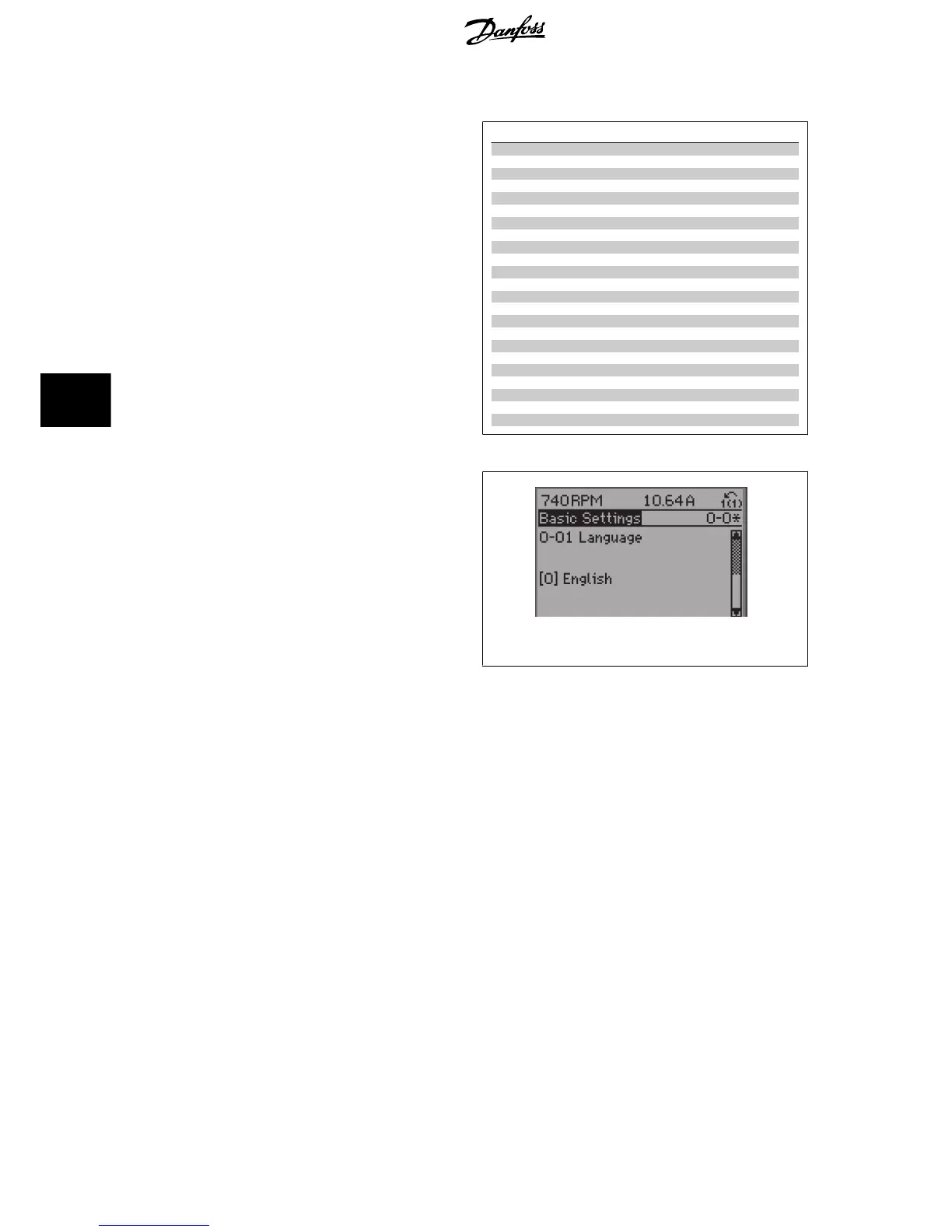6.1.9 Parameter Selection
In the Main Menu mode, the parameters are divided into groups. Select
a parameter group by means of the navigation keys.
The following parameter groups are accessible:
Group no. Parameter group:
0 Operation/Display
1 Load/Motor
2 Brakes
3 References/Ramps
4 Limits/Warnings
5 Digital In/Out
6 Analog In/Out
8 Comm. and Options
9 Profibus
10 CAN Fieldbus
11 LonWorks
13 Smart Logic
14 Special Functions
15 Drive Information
16 Data Readouts
18 Data Readouts 2
20 Drive Closed Loop
21 Ext. Closed Loop
22 Application Functions
23 Time-based Functions
24 Fire Mode
25 Cascade Controller
26 Analog I/O Option MCB 109
Table 6.3: Parameter groups.
After selecting a parameter group, choose a parameter by means of the
navigation keys.
The middle section on the GLCP display shows the parameter number and
name as well as the selected parameter value.
Illustration 6.10: Display example.
6 How to Programme the Low Harmonic Drive
VLT AQUA Low Harmonic Drive Operating In-
structions
86 MG.20.T1.02 - VLT
®
is a registered Danfoss trademark
6