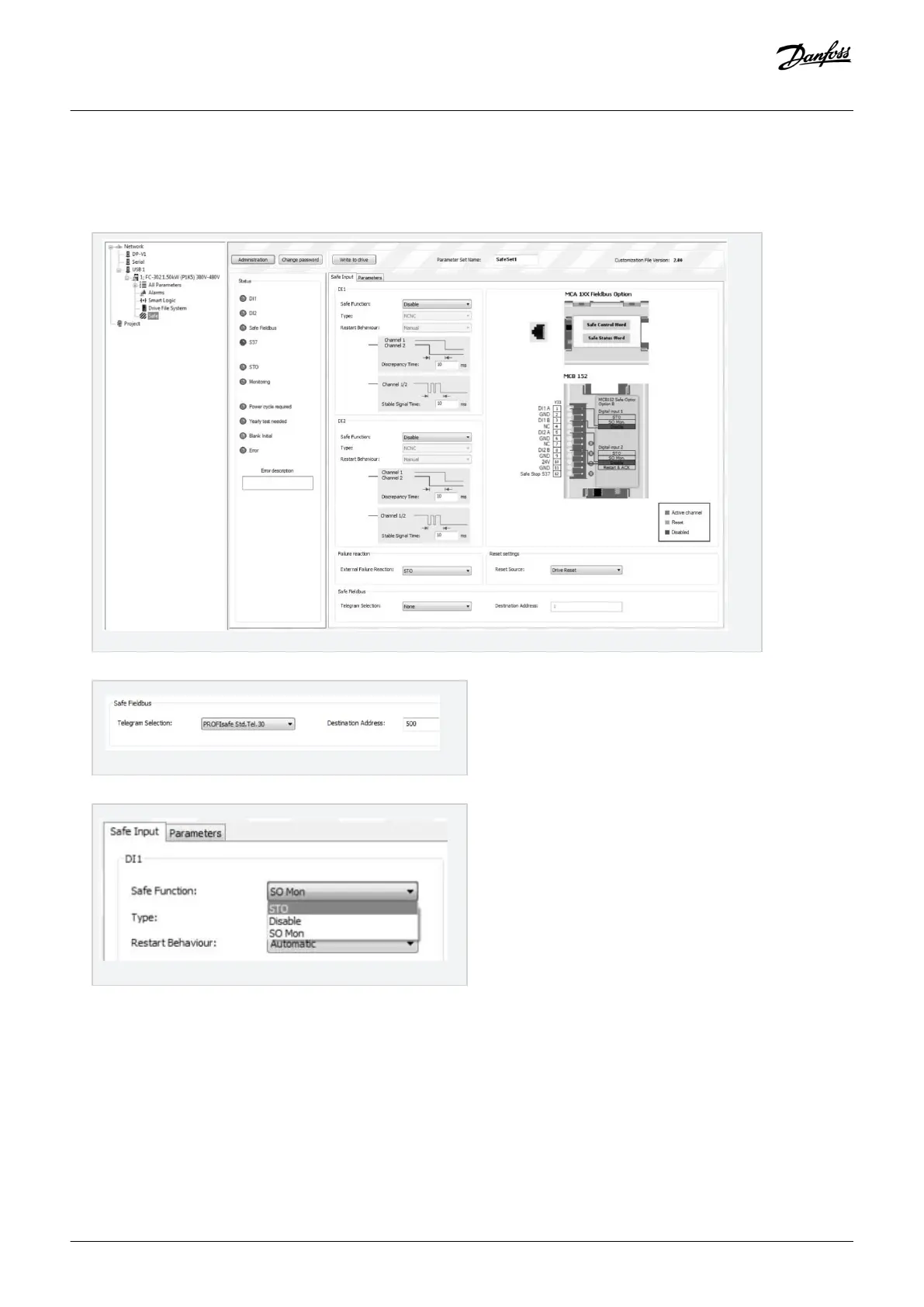Procedure
1. In MCT 10, establish a connection between the PC and the drive.
2. In MCT 10, select the Safe Plug-in.
3. Select PROFIsafe in Safe input⇒Telegram Selection and enter the destination address in the Destination Address field.
4. Select the appropriate safe function for digital input 1 in the DI1 group.
5. Make the other application-specific settings.
6. In the Safe Plug-in, click Write to Drive.
7. If the safety option is in blank initial state, it prompts for a new password.
A In the New password dialog box, enter the current password (which is the default password - 12345678) and the new password
- then click OK.
Commissioning
Installation Guide | VLT®Safety Option MCB 152
AN327351953089en-000101 / 130R0578| 29
Danfoss A/S © 2020.02
