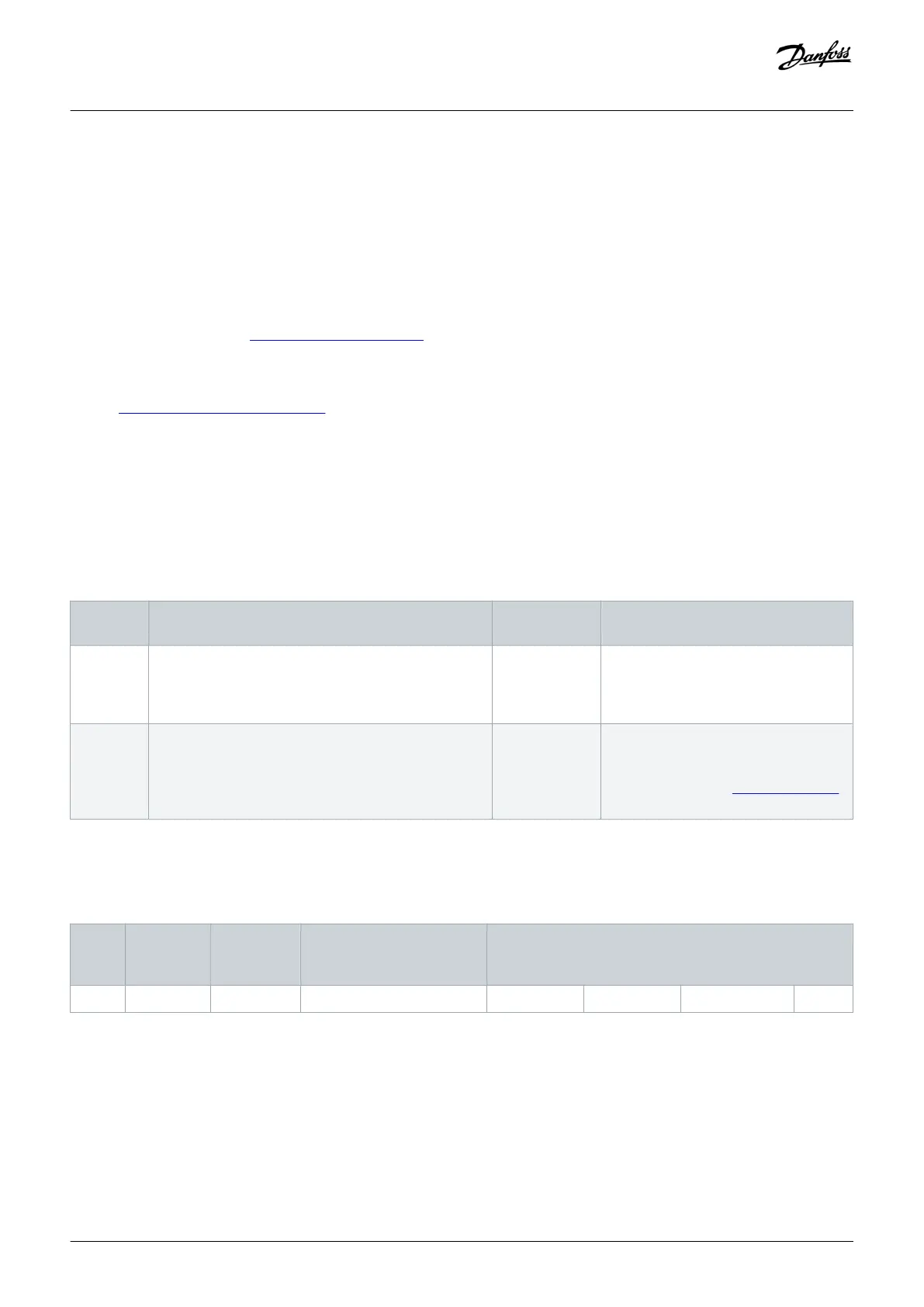Procedure
1. In parameter 0-50 LCP Copy, select [1] All to LCP.
2. Monitor the upload process on the progress bar.
3. Install the LCP with all the copied parameters on the drive that needs to be updated.
4. Select 1 of the following options:
[2] All from LCP in parameter 0-50 LCP Copy, to copy all drive parameters, including the safety parameters.
[9] Safety Par. from LCP in parameter 0-50 LCP Copy, to copy only the safety parameter configuration.
5. Continue with steps 2–6 in 9.2.3.1 Transferring Parameter to finish the safety parameter copy process.
Example:
Refer to 5.7 Commissioning Setup Examples to see an example of a commissioning setup with LCP copying.
9.3 Error Conditions
The VLT® Safety Option MCB 152 differentiates between the following error types:
• Internal errors
• External errors
Table 16: Error Types
Error
type
Description Effect on the
system
Reset condition
Internal
error
Severe exceptional error caused by the program run in
the safety option. Cyclic program sequence is no longer
possible for safety-related reasons. The system enters
the defined safe state.
Output S37 is
switched off.
Reset possible by power cycling the
drive or by restarting the safety option
via parameter 42-90 Restart Safe Option.
External
error
Functional error caused by an external process. Both
systems continue to run cyclically and serve all requests
from the communication interfaces. Sensing of the ex-
ternal process is also maintained. The system enters the
defined safe state.
Output S37 is
switched off.
Apply a reset signal to the safety option
via input DI2, the [Reset] key, or via
fieldbus. For information about the re-
set functionality, see 6.3 Reset Function.
9.3.1 Error Descriptions
Table 17: Errors 72–76
Error
num‐
ber
Descrip‐
tion
LED indications
Reason Action LED1 LED2 LED3 LED4
Maintenance, Diagnostics, and
Troubleshooting
Installation Guide | VLT®Safety Option MCB 152
AN327351953089en-000101 / 130R0578| 61
Danfoss A/S © 2020.02