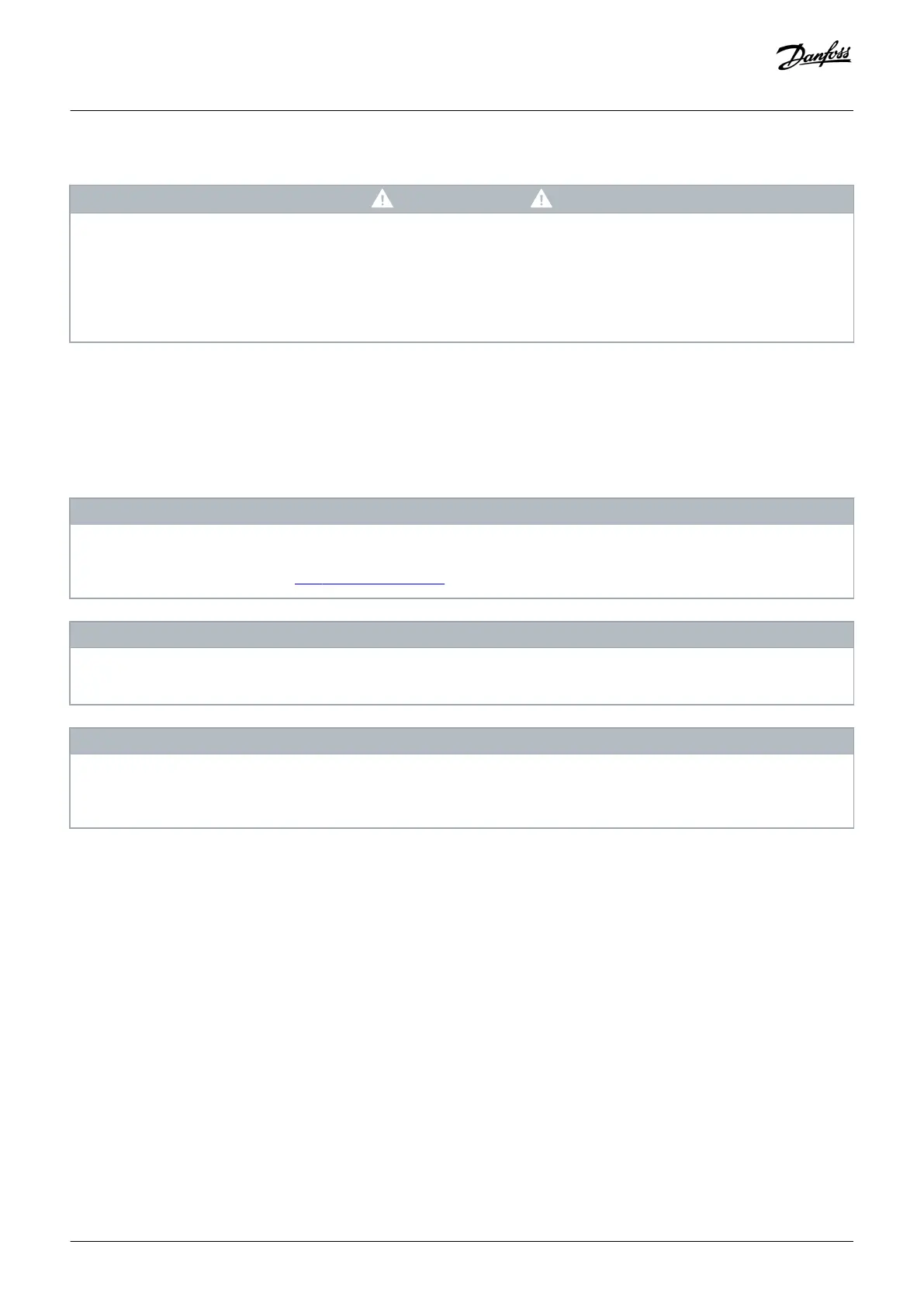9.2 Repair and Troubleshooting
W A R N I N G
ELECTRICAL SHOCK HAZARD
AC drives contain high voltage when connected to AC mains input, DC supply, or load sharing. Having non-qualified personnel
doing repair or troubleshooting can result in death or serious injury.
-
Always disconnect mains supply to the drive before removing the safety option.
-
Only qualified personnel are allowed to troubleshoot on the safety option
Only Danfoss is allowed to repair the safety option. A defect option must be shipped to Danfoss.
9.2.1 Removing the Safety Option (FC 302 only)
Context:
N O T I C E
If the safety option is not in the blank initial state when it is removed, the drive trips with Alarm 84. To prevent this behavior, set
the option to blank initial state before removing it. This can be done by resetting the safety option via VLT® Motion Control Tool
MCT 10. For more information, see 6.1.3 Password Protection.
N O T I C E
If the drive detects a change in the hardware configuration, the LCP shows Alarm 67, Option changed after a power-up. This
situation can occur after installing or removing an option, or if an option is defective.
N O T I C E
If parameter 14-89 Option Detection is set to [0] Protect Option Config., and the drive detects a change in the configuration, the
drive trips with Alarm 88, Option Detection after a start-up. This behavior prevents any unintended parameter changes. To avoid
alarm 88, set parameter 14-89 Option Detection to [1] Enable Option Change.
Prerequisites:
Before removing the safety option, save all parameters of the safety option and device settings using 1 of the following ways:
• Use MCT 10 Set-up Software, see VLT® Motion Control Tool MCT 10 Operating Guide.
• Execute the LCP copy operation by selecting [1] All to LCP in parameter 0-50 LCP Copy. This operation duplicates the existing
parameter settings.
Maintenance, Diagnostics, and
Troubleshooting
Installation Guide | VLT®Safety Option MCB 152
AN327351953089en-000101 / 130R0578
58 | Danfoss A/S © 2020.02
