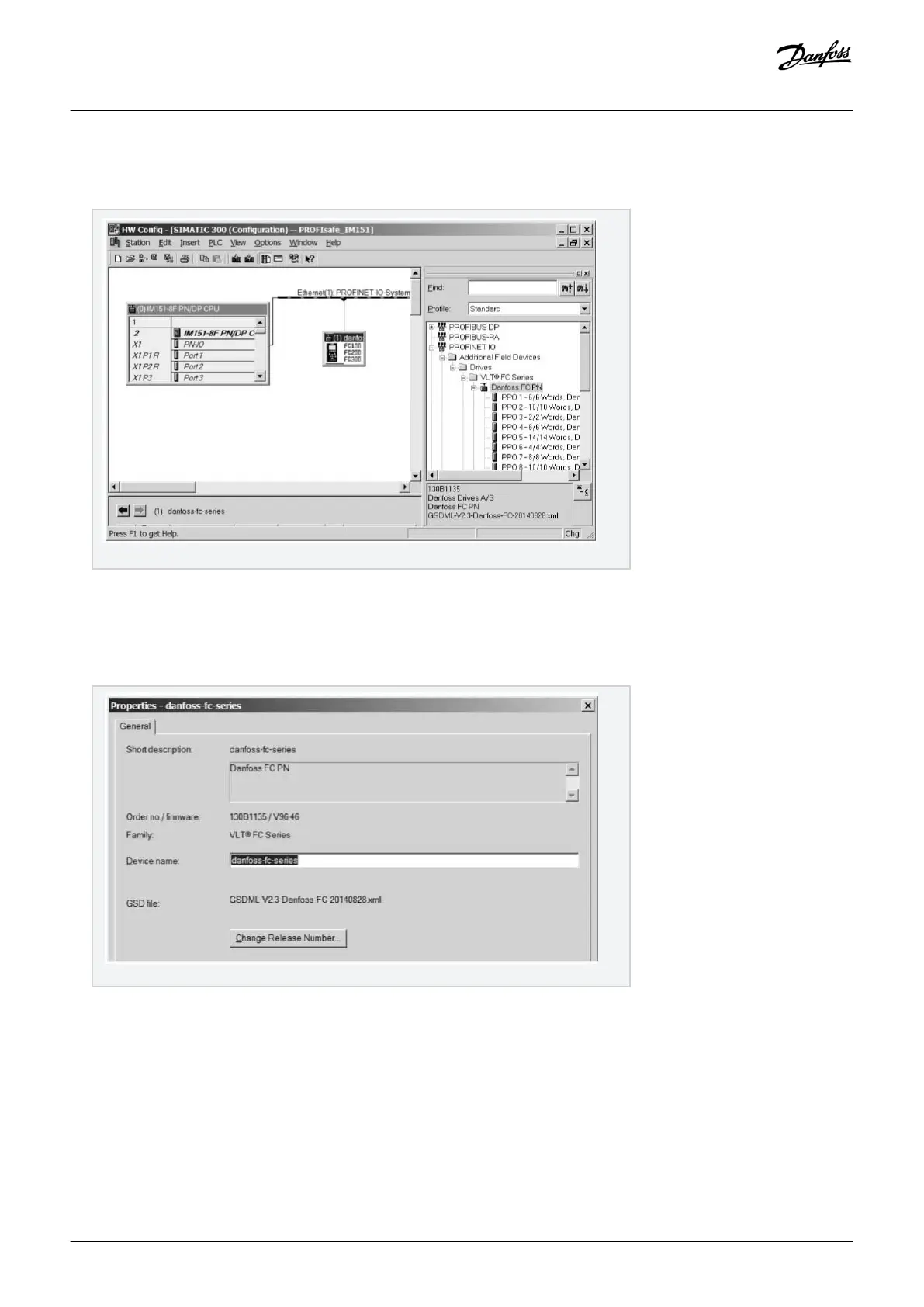Procedure
1. In the panel in the right view, select PROFINET IO⇒Additional Field Devices⇒Drives⇒VLT FC Series⇒Danfoss FC PN.
2. Drag the Danfoss FC PN module and drop it onto the PROFINET connection. STEP 7 sometimes requires to enter a password for this
operation.
3. In the Password for Safety Program dialog box, enter the appropriate password.
4. To edit the Danfoss device properties, double-click the device.
5. In the Device name field, enter the same name as shown in parameter 12-08 Host Name.
6. Select the module and add the following I/O protocol: PROFIsafe 30 -6/6 Bytes, Standard Telegram 30.
Configuring the Safety Option
Installation Guide | VLT®Safety Option MCB 152
AN327351953089en-000101 / 130R0578| 43
Danfoss A/S © 2020.02