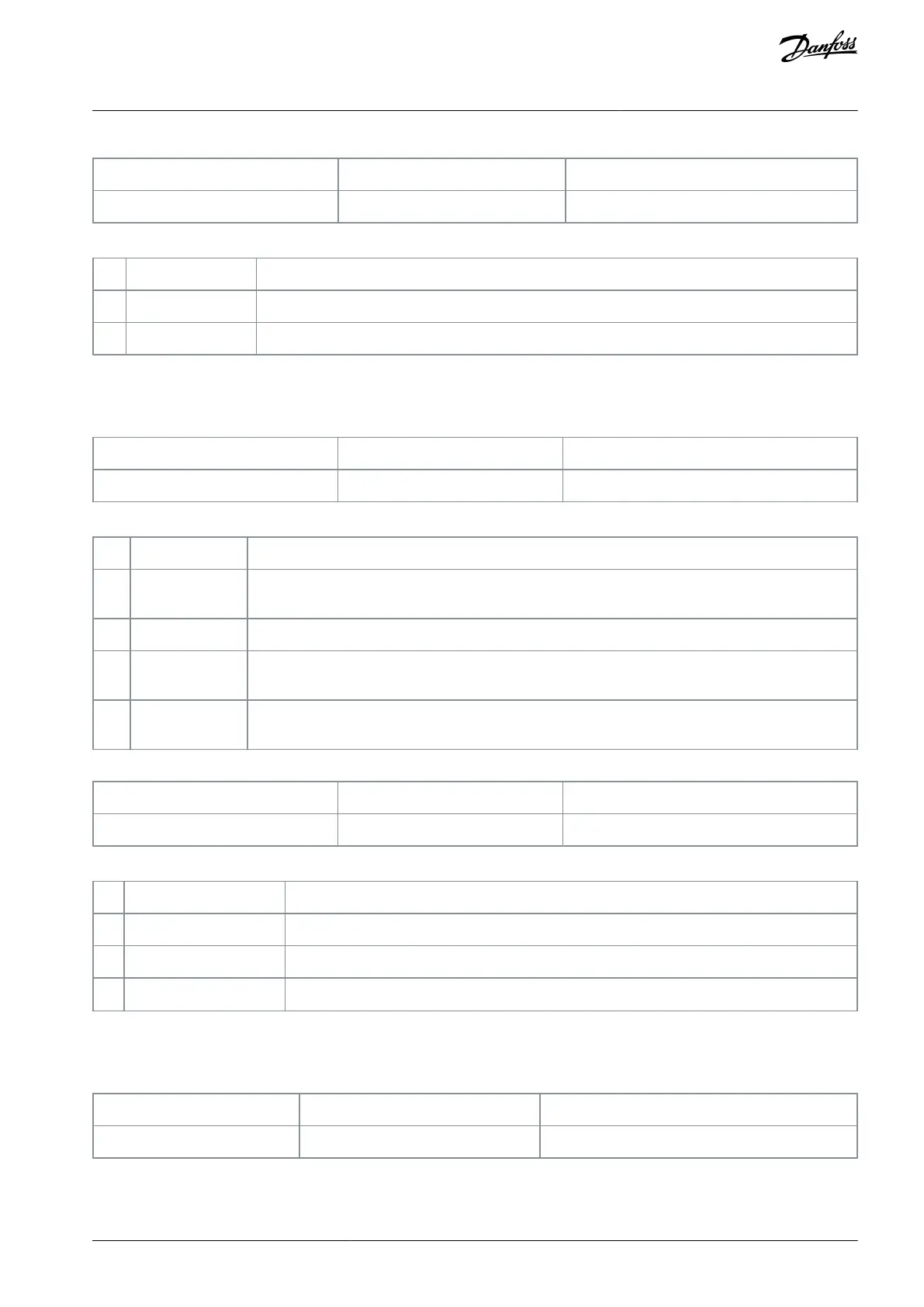0-44 [Off/Reset] Key on LCP
Default value: [1] Enabled
Change during operation: True
Table 31: Option:
Disable the [Off/Reset] key.
Enable both off and reset functions.
Enable the reset function, and disable the off function to avoid unintended stop of the drive.
4.2.5 0-5* Copy/Save
Copy parameter settings between setups and to/from the LCP.
0-50 LCP Copy
Default value: [0] No copy
Change during operation: False
Table 32: Option:
Copy all parameters in all setups from the drive memory to the LCP memory. For service purposes,
copy all parameters to the LCP after commissioning.
Copy all parameters in all setups from the LCP memory to the drive memory.
Copy only the parameters that are independent of the motor size. The latter selection can be used to
program several drives with the same function without disturbing motor data that is already set.
Delete copied parameters in LCP. This function requires that LCP version is greater than or equal to
V11.00.
0-51 Set-up Copy
Default value: [0] No copy
Change during operation: False
Table 33: Option:
Copy from setup 1 to setup 2.
Copy from setup 2 to setup 1.
Copy factory setting to programming setup (selected in parameter 0-11 Programming Set-up).
4.2.6 0-6* Password
This parameter group defines password to access menus.
0-60 Main Menu Password
Change during operation: True
Define the password for access to the Main Menu via the [Main Menu] key. Setting the value to 0 disables the password function.
This parameter hides after a password is defined.
AU363928304090en-000101 / 130R0982 | 39Danfoss A/S © 2021.07
Parameters
VLT® Flow Drive FC 111
Programming Guide