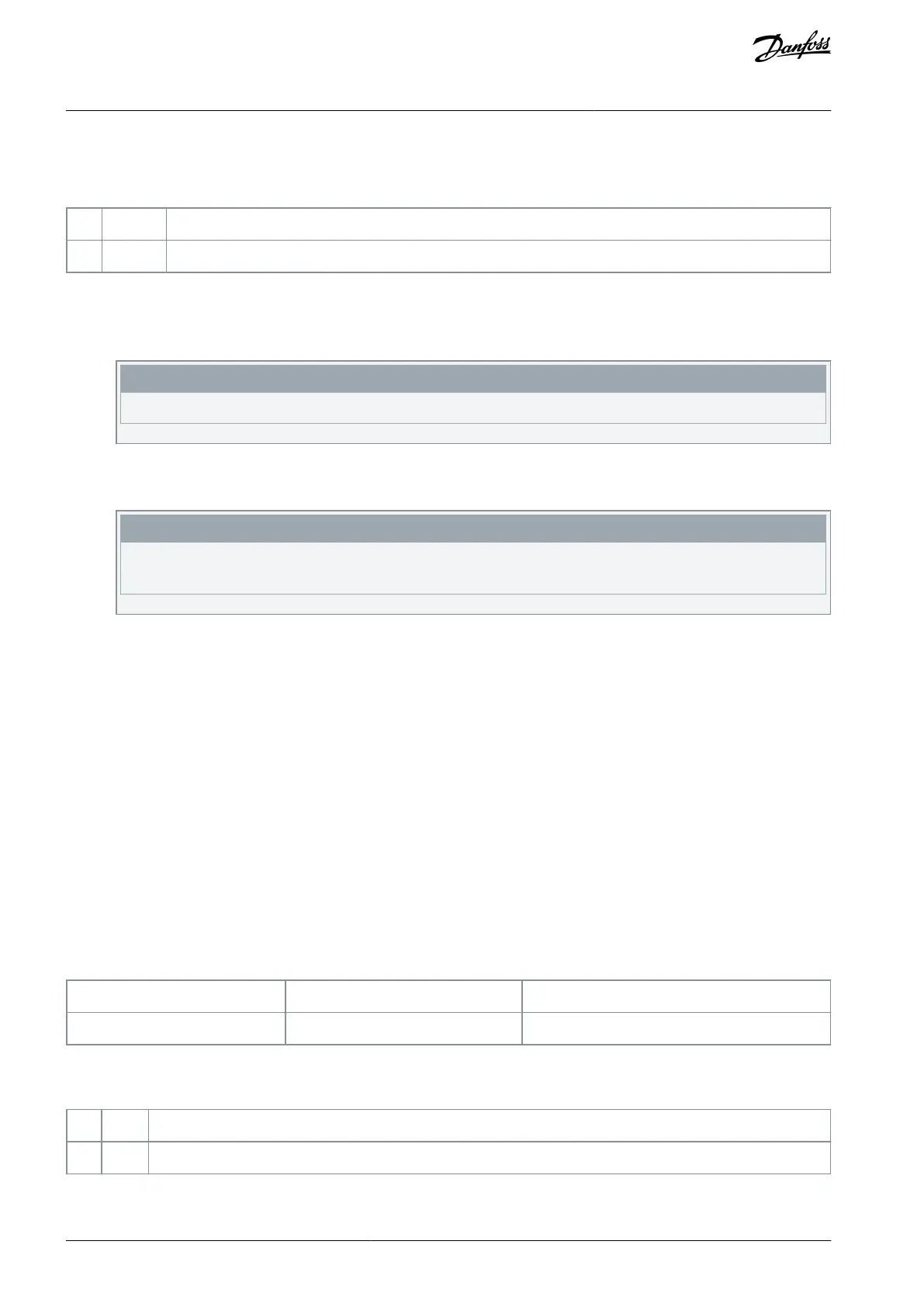1.
2.
3.
4.
5.
6.
Use the semi-automatic bypass speed setup to facilitate the programming of the frequencies to be skipped due to resonances in
the system.
Table 127: Option:
This function is turned off.
If this option is selected, speed ranges are automatically swept to identify bands of resonances.
4.6.4.1 Setting Up Semi-Automatic Bypass Speed
Procedure
Stop the motor.
N O T I C E
Adjust the ramp times in parameter 3-41 Ramp 1 Ramp Up Time and parameter 3-42 Ramp 1 Ramp Down Time.
Select [1] Enabled in parameter 4-64 Semi-Auto Bypass Set-up.
Press [Hand On] to start the search for frequency bands causing resonances. The motor ramps up according to the ramp
set.
N O T I C E
Terminal 27 digital input parameter 5-12 Terminal 27 Digital Input has [2] Coast inverse as default setting. If there is no
24 V to terminal 27, [Hand On] does not start the motor. If so, connect terminal 12 to terminal 27.
When sweeping through a resonance band, press [OK] on the LCP when leaving the band. The actual frequency is stored as
the 1st element in parameter 4-63 Bypass Speed To [Hz] (array). Repeat this procedure for each resonance band identified at
the ramp-up (maximum of 3 can be adjusted).
When maximum speed has been reached, the motor automatically begins to ramp down. Repeat this procedure when
speed is leaving the resonance bands during the deceleration. The actual frequencies registered when pressing [OK] are
stored in parameter 4-61 Bypass Speed From [Hz].
When the motor has ramped down to stop, press [OK]. The parameter 4-64 Semi-Auto Bypass Set-up automatically resets to
off. The drive stays in hand on mode until [Off] or [Auto On] is pressed.
If the frequencies for a certain resonance band are not registered in the right order (frequency values stored in parameter 4-63 By-
pass Speed To [Hz] are ≥ the values in parameter 4-61 Bypass Speed From [Hz]), or if they do not have the same numbers of registra-
tions for the parameter 4-61 Bypass Speed From [Hz] and parameter 4-63 Bypass Speed To [Hz], all registrations are canceled and the
following message is shown: Collected speed areas overlapping or not determined. Press [Cancel] to abort.
4.7 Parameter Group 5-** Digital In/Out
Parameter group for configuration of the digital input and output.
4.7.1 5-0* Digital I/O mode
Parameters for configuring the I/O mode, NPN or PNP, and configuring I/O for Input or Output.
5-00 Digital Input Mode
Change during operation: False
Set NPN or PNP mode for digital inputs 18, 19, and 27.
Table 128: Option:
Action on positive directional pulses (0). PNP systems are pulled down to ground (GND).
Action on negative directional pulses (1). NPN systems are pulled up to +24 V internally in the drive.
AU363928304090en-000101 / 130R098268 | Danfoss A/S © 2021.07
Parameters
VLT® Flow Drive FC 111
Programming Guide
