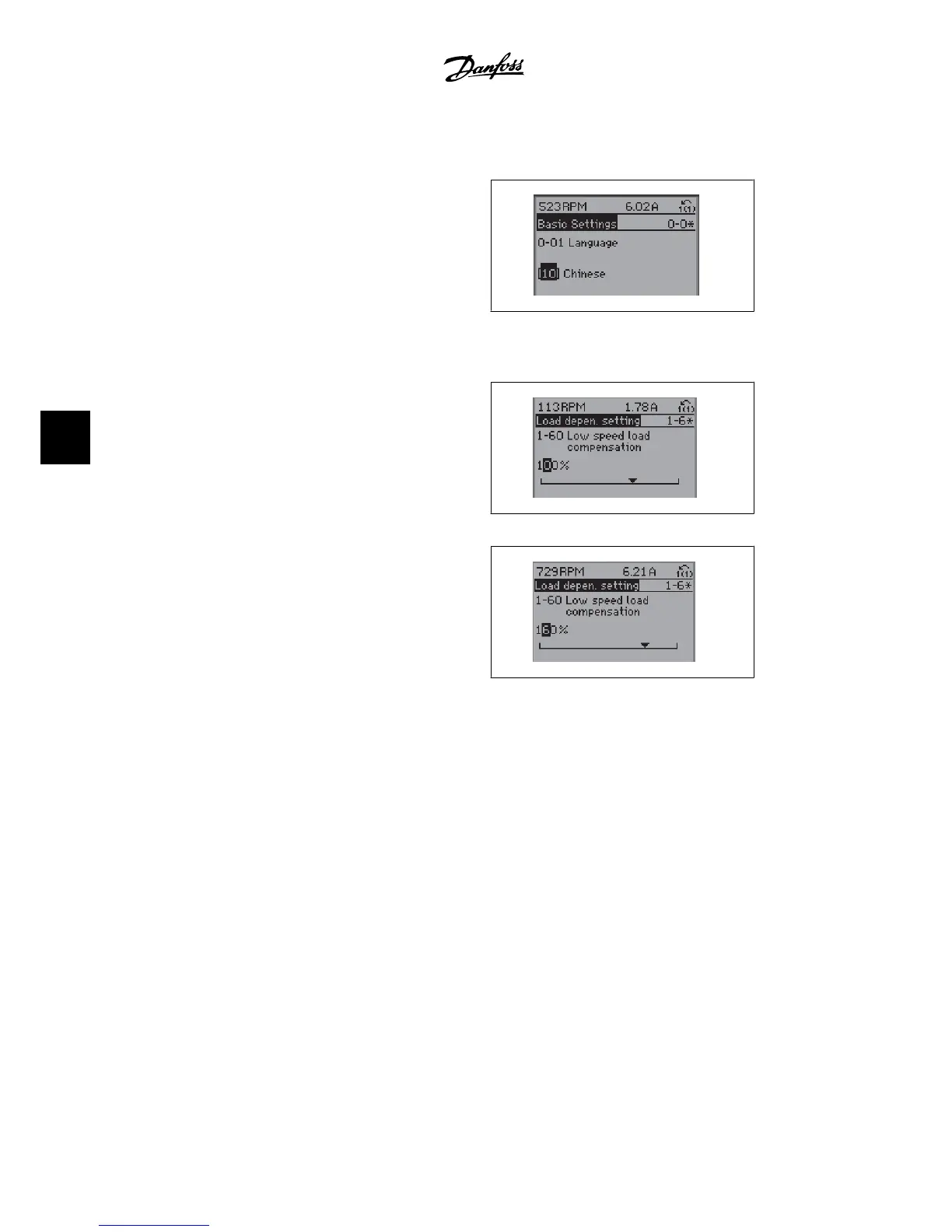6.1.7. Changing a Text Value
If the selected parameter is a text value,
change the text value using the up/down nav-
igation keys.
The up key increases the value, and the down
key decreases the value. Place the cursor on
the value to be saved and press [OK].
13
0BP06
8.10
Illustration 6.11: Display example.
6.1.8. Changing a Group of Numeric Data Values
If the chosen parameter represents a numeric
data value, change the chosen data value us-
ing the <> navigation keys as well as the up/
down navigation keys. Use the <> navigation
keys to move the cursor horizontally.
130
BP06
9.10
Illustration 6.12: Display example.
Use the up/down navigation keys to change
the data value. The up key increases the data
value, and the down key reduces the data val-
ue. Place the cursor on the value to be saved
and press [OK].
1
30B
P070.1
0
Illustration 6.13: Display example.
6.1.9. Changing Data Value,Step-by-Step
Certain parameters can be changed step-by-step or by an infinite number of variables. This applies
to
Motor Power
(par. 1-20),
Motor Voltage
(par. 1-22) and
Motor Frequency
(par. 1-23).
The parameters are changed both as a group of numeric data values and as numeric data values
using an infinite number of variables.
6.1.10. Read-out and Programming of Indexed Parameters
Parameters are indexed when placed in a rolling stack.
Par. 15-30 to 15-32 contain a fault log that can be read out. Choose a parameter, press [OK], and
use the up/down navigation keys to scroll through the value log.
Use par. 3-10 as another example:
Choose the parameter, press [OK], and use the up/down navigation keys to scroll through the
indexed values. To change the parameter value, select the indexed value and press [OK]. Change
the value by using the up/down keys. Press [OK] to accept the new setting. Press [Cancel] to
abort. Press [Back] to leave the parameter.
6. How to program the adjustable frequency
drive
VLT
®
HVAC Drive Instruction Manual
98
MG.11.A4.22 - VLT
®
is a registered Danfoss trademark
6
