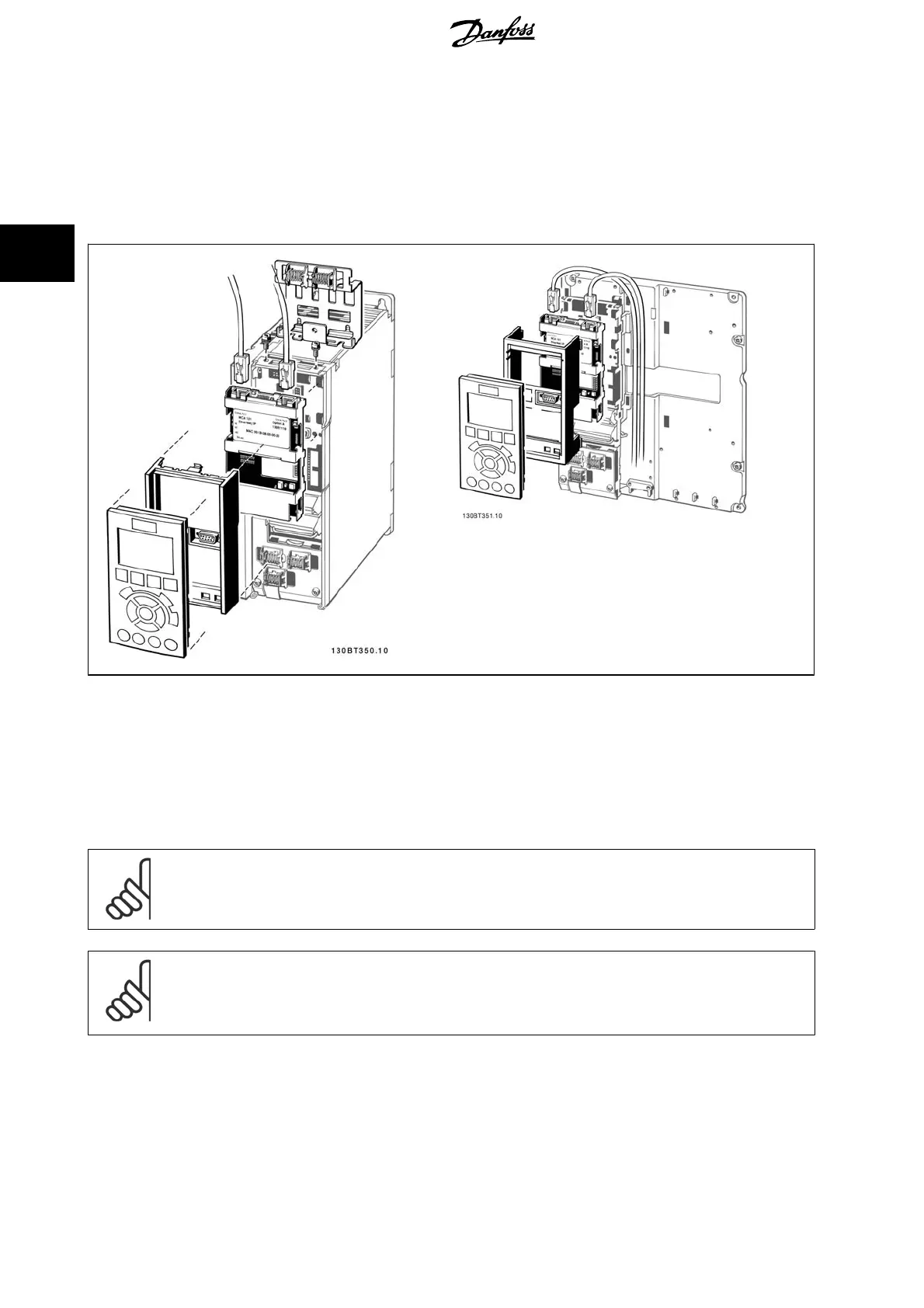3.1.2 How to Install Option in Frequency Converter
Items required for installing a fieldbus option in the frequency converter:
- The fieldbus option
- Fieldbus option adaptor frame for the FC 200/FC 300. This frame is deeper than the standard frame, to allow space for the fieldbus option
beneath
- Strain relief (only for A1 and A2 enclosures)
Instructions:
- Remove LCP panel from the FC 200/FC 300.
- Remove the frame located beneath and discard it.
- Push the option into place. The Ethernet connectors must be facing upwards.
- Remove both knock-outs on the fieldbus option adaptor frame.
- Push the fieldbus option adaptor frame for the FC 200/FC 300 into place.
- Replace the LCP and attach cable
NB!
Do not strip the Ethernet cable and ground it via the strain relief-plate! The grounding of screened Ethernet cable is done through the
RJ-45 connector on the option.
NB!
After installing the MCA 121 option, be aware of the following parameter settings:
par. 8-01
Control Site
: [2]
Controlword only
or [0]
Digital and ctrl. word
par.8-02
Control Word Source
: [3]
Option A
3 How to Install MCA 121 EtherNet/IP
8
MG.90.J2.02 - VLT
®
is a registered Danfoss trademark
3
