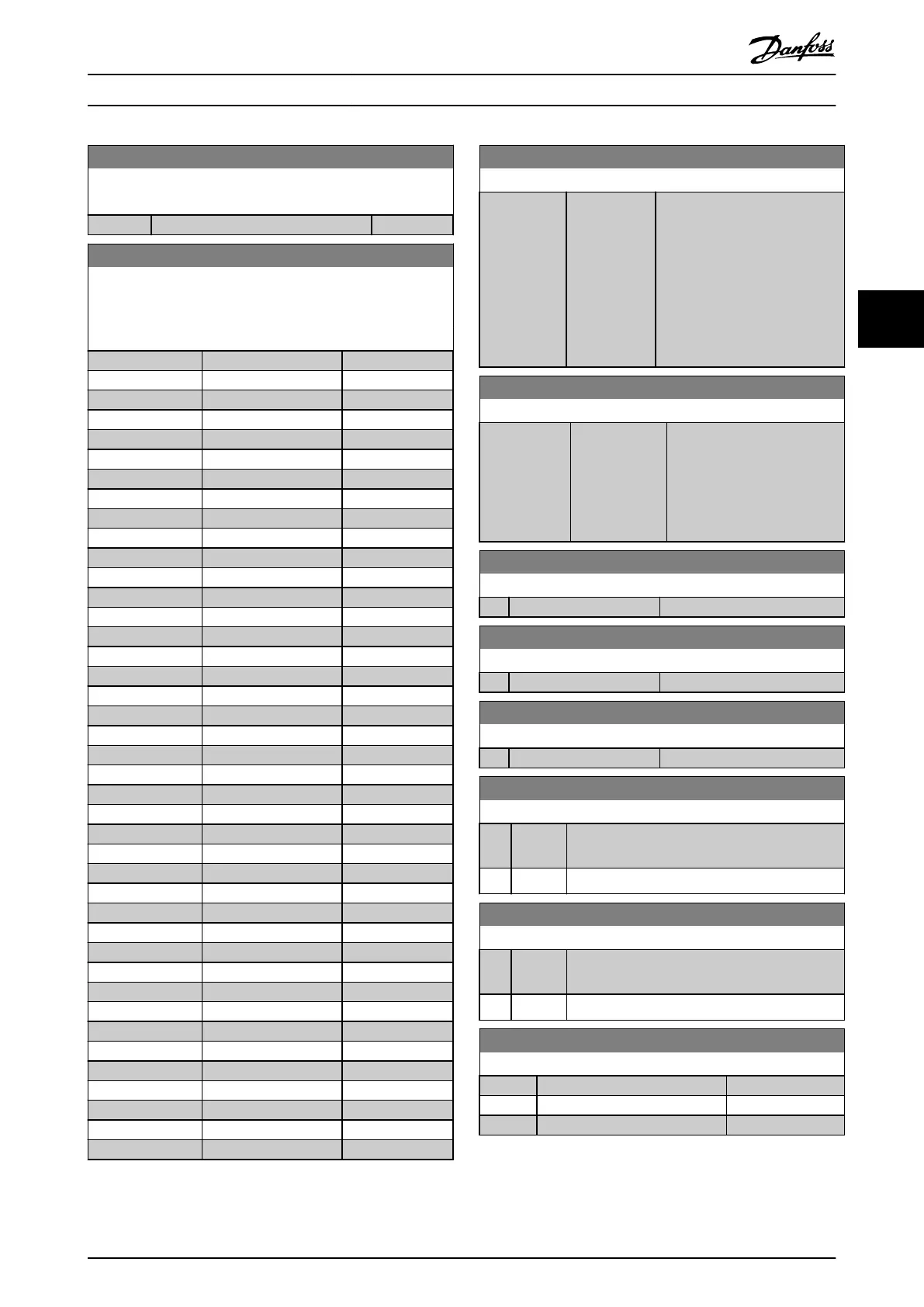0-24 Display Line 3 Large
Select a variable to display in line 3.
Option: Function:
[3456] Track Error
0-30 Custom Readout Unit
Set a value to be shown in the LCP. The value has a linear,
squared, or cubed relation to speed. This relation depends on the
unit selected.
Option: Function:
[0]
[1] * %
[5] PPM
[10] 1/min
[11] RPM
[12] Pulse/s
[20] l/s
[21] l/min
[22] l/h
[23] m³/s
[24] m³/min
[25] m³/h
[30] kg/s
[31] kg/min
[32] kg/h
[33] t/min
[34] t/h
[40] m/s
[41] m/min
[45] m
[60] °C
[70] mbar
[71] bar
[72] Pa
[73] kPa
[74] m WG
[80] kW
[120] GPM
[121] gal/s
[122] gal/min
[123] gal/h
[124] CFM
[127] ft³/h
[140] ft/s
[141] ft/min
[160] °F
[170] psi
[171] lb/in2
[172] in WG
[173] ft WG
[180] HP
0-31 Custom Readout Min Value
Range: Function:
0 CustomRea-
doutUnit*
[ 0 -
999999.99
CustomRea-
doutUnit]
This parameter sets the
minimum value of the custom
readout (occurs at 0 speed). It is
only possible to select a value
dierent from 0 when selecting a
linear unit in
parameter 0-30 Custom Readout
Unit. For quadratic and cubic
units, the minimum value is 0.
0-32 Custom Readout Max Value
Range: Function:
100 Custom-
ReadoutUnit*
[ 0.0 -
999999.99
CustomRea-
doutUnit]
This parameter sets the
maximum value to be shown
when the motor speed has
reached the value set for
parameter 4-14 Motor Speed
High Limit [Hz].
0-37 Display Text 1
Range: Function:
[0 - 0 ]
0-38 Display Text 2
Range: Function:
[0 - 0 ]
0-39 Display Text 3
Range: Function:
[0 - 0 ]
0-40 [Hand on] Key on LCP
Option: Function:
[0] Disabled Avoid accidental start of the frequency converter
in hand-on mode.
[1] * Enabled [Hand On] is enabled.
0-42 [Auto on] Key on LCP
Option: Function:
[0] Disabled Avoid accidental start of the freqeuncy converter
from LCP.
[1] * Enabled [Hand On] is enabled.
0-44 [O/Reset] Key on LCP
Option: Function:
[0] Disabled
[1] * Enabled
[7] Enable Reset Only
Parameter Descriptions Programming Guide
MG07C102 Danfoss A/S © 12/2015 All rights reserved. 29
4 4
