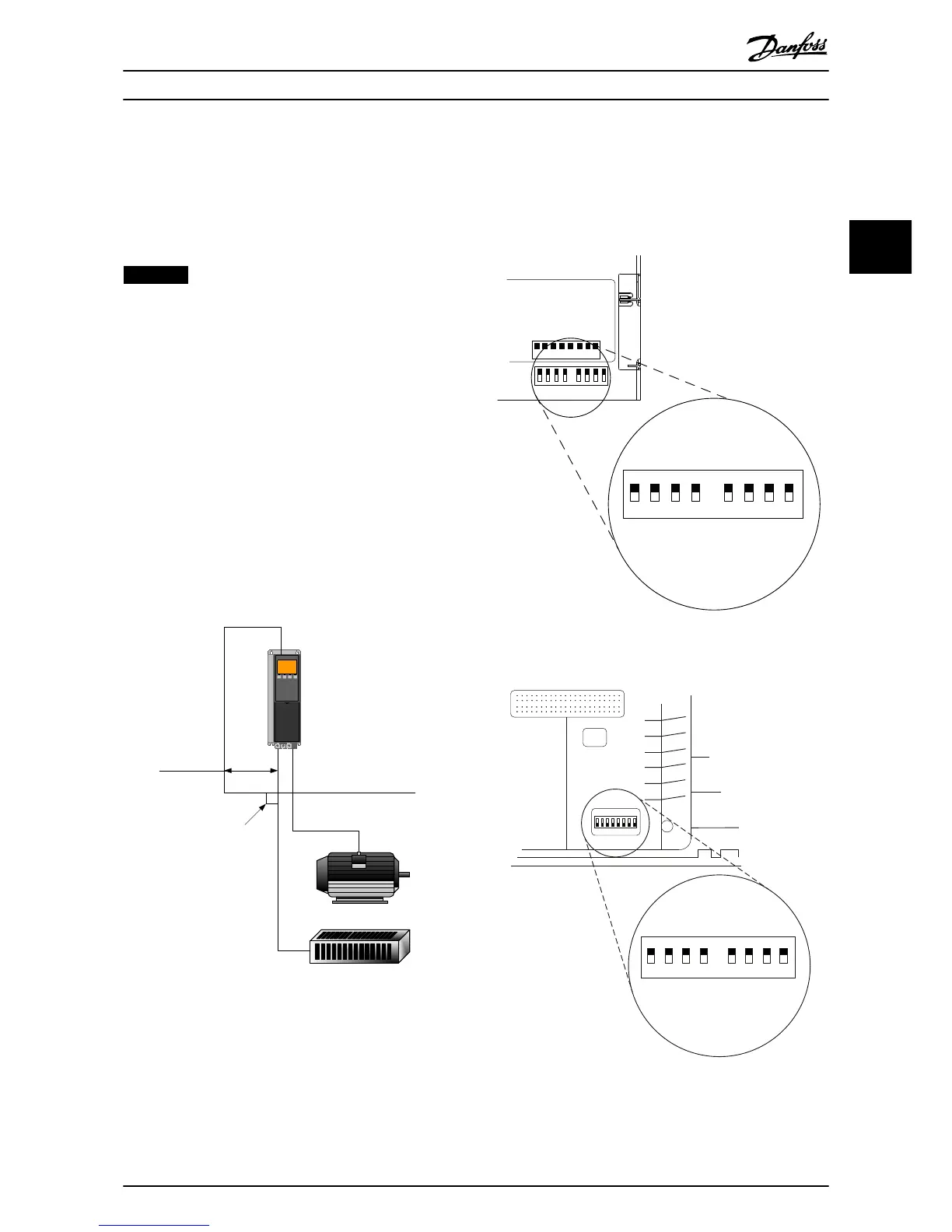3.1.7 EMC Precautions
The following EMC precautions are recommended in order
to achieve interference-free operation of the Ethernet
network. Additional EMC information is available in the FC
102/FC 202/FC 301/FC 302/FCD 302 series Design Guide.
NOTICE
Relevant national and local regulations, for example
regarding protective earth connection, must be
observed.
The Ethernet communication cable must be kept away
from motor and brake resistor cables to avoid coupling of
high frequency noise from one cable to the other.
Normally, a distance of 200 mm (8 inches) is sufficient, but
maintaining the greatest possible distance between the
cables is recommended, especially where cables run in
parallel over long distances. For power sizes above 315 kW,
it is recommended to increase the minimum distance of
500 mm (20 inches). When crossing is unavoidable, the
Ethernet cable must cross motor and brake resistor cables
at an angle of 90°. Illustration 3.10 shows an FC 302 to
illustrate the frequency converter. This is also valid for an
FCD.
Illustration 3.10 EMC Precautions (Example)
3.2 Using the Hardware Switches
The option has hardware switches, that can be used for
setting the station name (Host Name). When all switches
are set in the "On" position, or all are set in the "OFF"
position, it is possible to change the station name via the
12-08 Host Name
or via DCP command. In all other
combinations the hardware switches have priority over the
parameter setting. The station name is set based on the
value in 15-40 FC Type, and a 3-digit number - where the
number selected from the DIP settings.
Illustration 3.12 DIP Switch (FCD 302)
How to Install Operating Instructions
MG90U302 Danfoss A/S © Rev. 2014-02-27 All rights reserved. 15
3 3