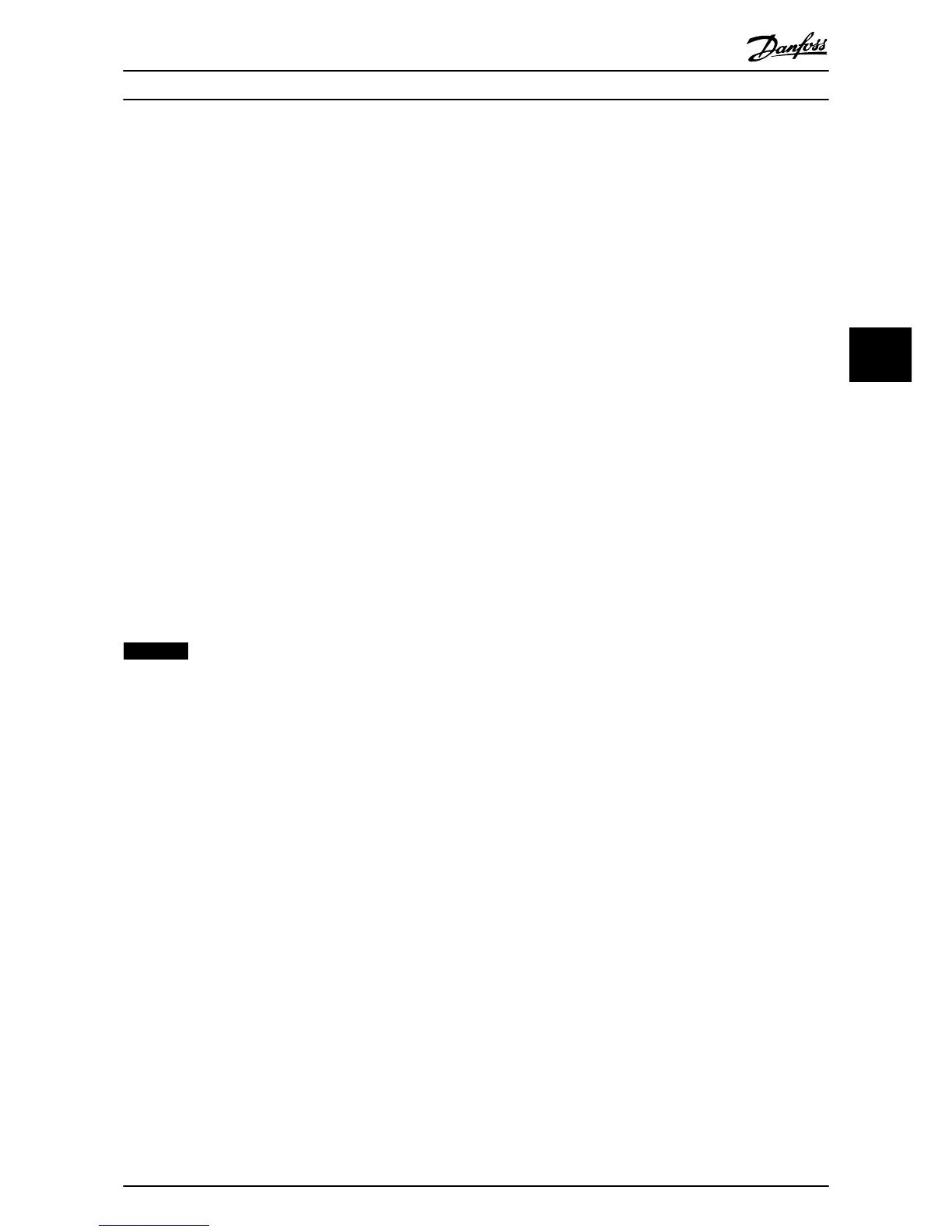5.3 Configure the Frequency Converter
5.3.1 VLT Parameters
Pay particular attention to the following parameters when
configuring the frequency converter with a PROFINET
interface.
•
0-40 [Hand on] Key on LCP. If [Hand On] is
activated, control of the frequency converter via
the PROFINET interface is disabled
•
After an initial power up the frequency converter
automatically detects whether a fieldbus option is
installed in slot A, and set parameter 8-02 Control
Source to [Option A]. If an option is added,
changed, or removed from an already commis-
sioned frequency converter, it will not change
parameter 8-02 Control Source but enter Trip
Mode, and the frequency converter displays an
error
•
Parameter 8-10 Control Profile. Choose between
the Danfoss frequency converter Profile and the
PROFIdrive profile
•
8-50 Coasting Select to 8-56 Preset Reference Select.
Selection of how to gate PROFINET control
commands with digital input command of the
control card.
NOTICE
When Parameter 8-01 Control Site is set to [2] Control
word only, then the settings in Parameter8-50 Coasting
Select to Parameter 8-56 Preset Reference Select is
overruled, and only act on Bus-control.
How to Configure the System Operating Instructions
MG90U302 Danfoss A/S © Rev. 2014-02-27 All rights reserved. 23
5 5