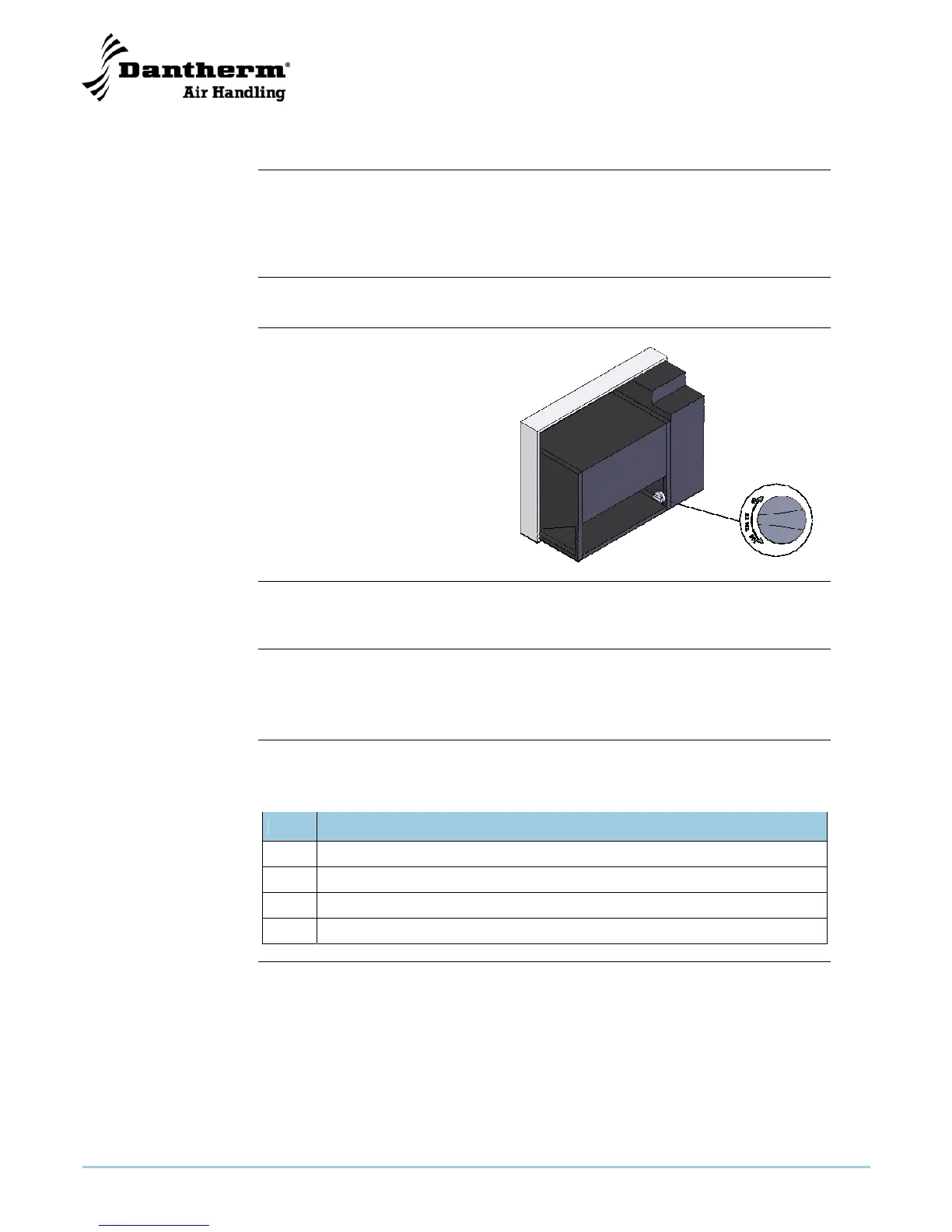24
Hygrostat control
Built in hygrostat
The dehumidifier is controlled by a built-in hygrostat that is set to approx. 60 % RH.
When the hygrostat registers a relative humidity of more than 60 %, the compressor
and the fan(s) automatically switch on and the dehumidifier starts to dehumidify. The
hygrostat is located next to the evaporator at the base of the compressor housing.
Important
If the air humidity is below 60 %RH, the unit will not start when the power is connected.
Adjustment of the
hygrostat
To set the hygrostat lower than
60 %RH, turn the control button:
Constant measure
of the humidity
Dantherm Air Handling recommends that an external hygrostat is installed to ensure a
constant measure of the humidity in the pool area.
Repeatedly ad-
justments
We recommend installing an external hygrostat if you want to change/adjust the setting
of relative humidity very often.
Extra hygrostat is as accessory available.
Connection of ex-
ternal hygrostat
Please follow this procedure to connect an external hygrostat.
The outlet for the external hygrostat is 12 V.
Step Action
1 Uncouple the built-in hygrostat from the terminals 21/22
2 Mount the external hygrostat to the terminals 21/22
3 Lead out the hygrostat cable through the base of the unit
4 Fix the hygrostat to a wall in an appropriate place