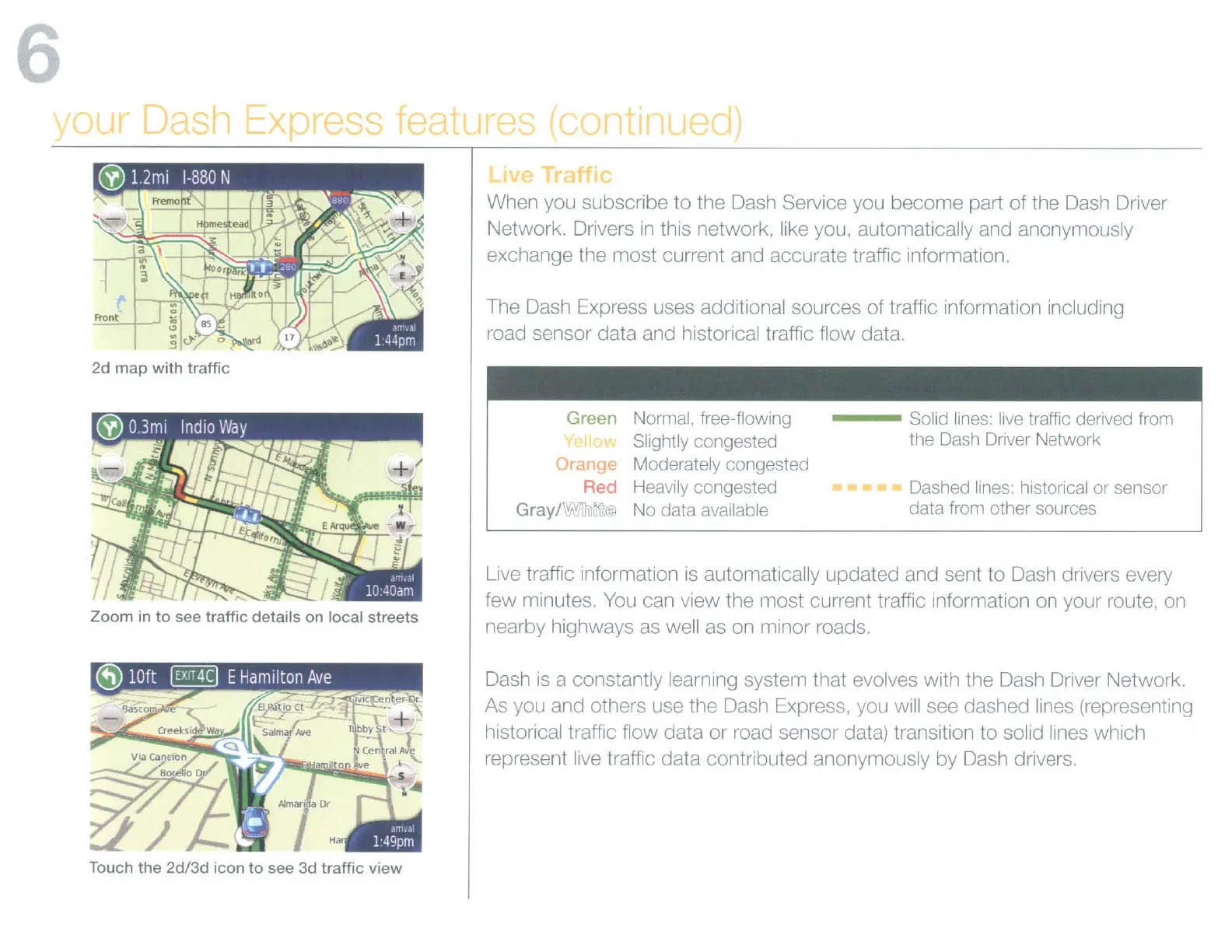6
2d
map
with
traffic
When you subscribe to the Dash Service you become part of the Dash Driver
Network. Drivers
in
this network, like you, automatically and anonymously
exchange the most current and accurate traffic information.
The Dash Express uses additional sources
of
traffic Information including
road sensor data and historical traffic flow data.
Live traffic information
is
automatically updated and sent to Dash drivers every
few minutes.
You
can view the most current traffic information on your route,
on
nearby highways
as
well as on minor roads.
Zoom
in
to
see
traffic
details
on
local
streets
Green
Orang
Red
Gray/_W@
Normal, free-flowing
Slightly congested
Moderately congested
Heavily congested
No data available
---
Solid lines: live traffic derived from
the Dash Driver Network
Dashed lines: historical or sensor
data from other sources
Touch
the
2d/3d
icon
to
see
3d
traffic
view
Dash
is
a constantly learning system that evolves with the Dash Driver Network.
As you and others use the Dash Express, you will see dashed lines (representing
historical traffic flow data or road sensor data) transition to solid lines which
represent
live
traffic data contributed anonymously by Dash drivers.
