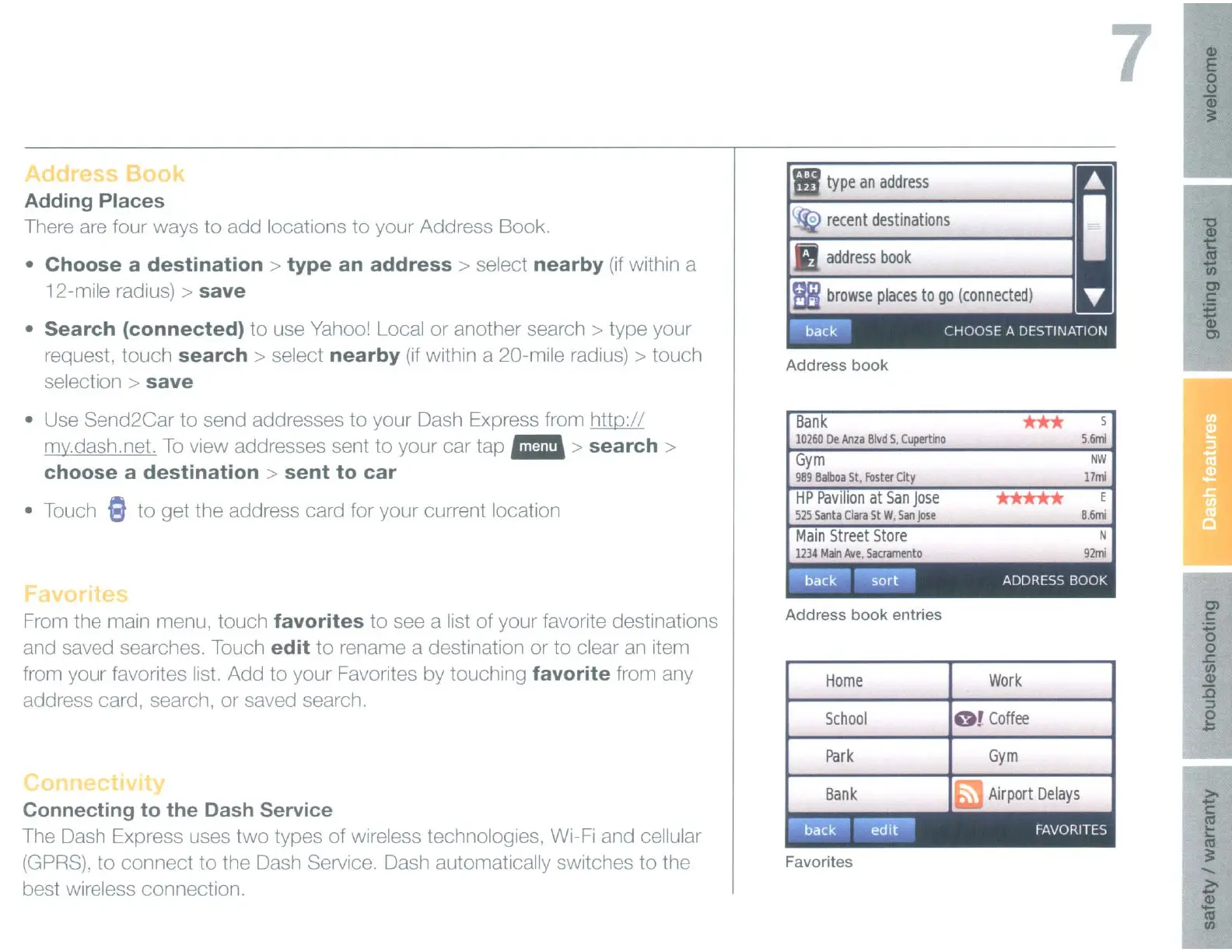Q)
E
0
0
Gi
~
i
i
'Iii
01
C
i
01
.
,
~
~
=
01
c:
+::
0
0
.r::
en
Q)
:c
:::J
0
...
-
~
c:
CtI
t::
CtI
~
.....
i
rn
7
N
91m
NW
17m
***
S
S.6m
•••••
E
8.6m
Work
Home
o
recent
destinations
School
Of
Coffee
Park
Gym
.
address
book
Main
Street
Store
l1J4
Main
Ave,
Sacramento
Gym
989
Balboa
St,
foster
City
HP
Pavilion
at
San
Jose
525
Santa
Clara
St
w,
San
Jose
Bank
10160
Oe
All,.
Blvd
S,
Cupert",o
BB
type
an
address
~~
ADDRESS BOOK
Address
book
Address
book
entries
Favorites
Adding Places
There are four ways to add locations to your Address Book.
•
Choose
a
destination>
type
an
address>
select
nearby
(if
within a
12-mile radius) >
save
•
Search
(connected) to use Yahoo! Local or another search> type your
request, touch
search>
select
nearby
(if
within a 20-mile radius) > touch
selection>
save
• Use Send2Car to send addresses
to
your Dash Express from
http://
my.dash.net.
To
view addresses sent to your car tap
all
>
search>
choose
a
destination
>
sent
to
car
• Touch eto get the address card for your current location
From the main menu, touch
favorites to see a list of your favorite destinations
and saved searches. Touch
edit
to rename a destination or to clear
an
item
from your favorites
list
Add to your Favorites by touching favorite from any
address card, search, or saved search.
Connecting
to
the Dash Service
The Dash Express uses two types of wireless technologies, Wi-Fi and cellular
(GPRS),
to
connect to the Dash Service. Dash automatically switches to the
best wireless connection.