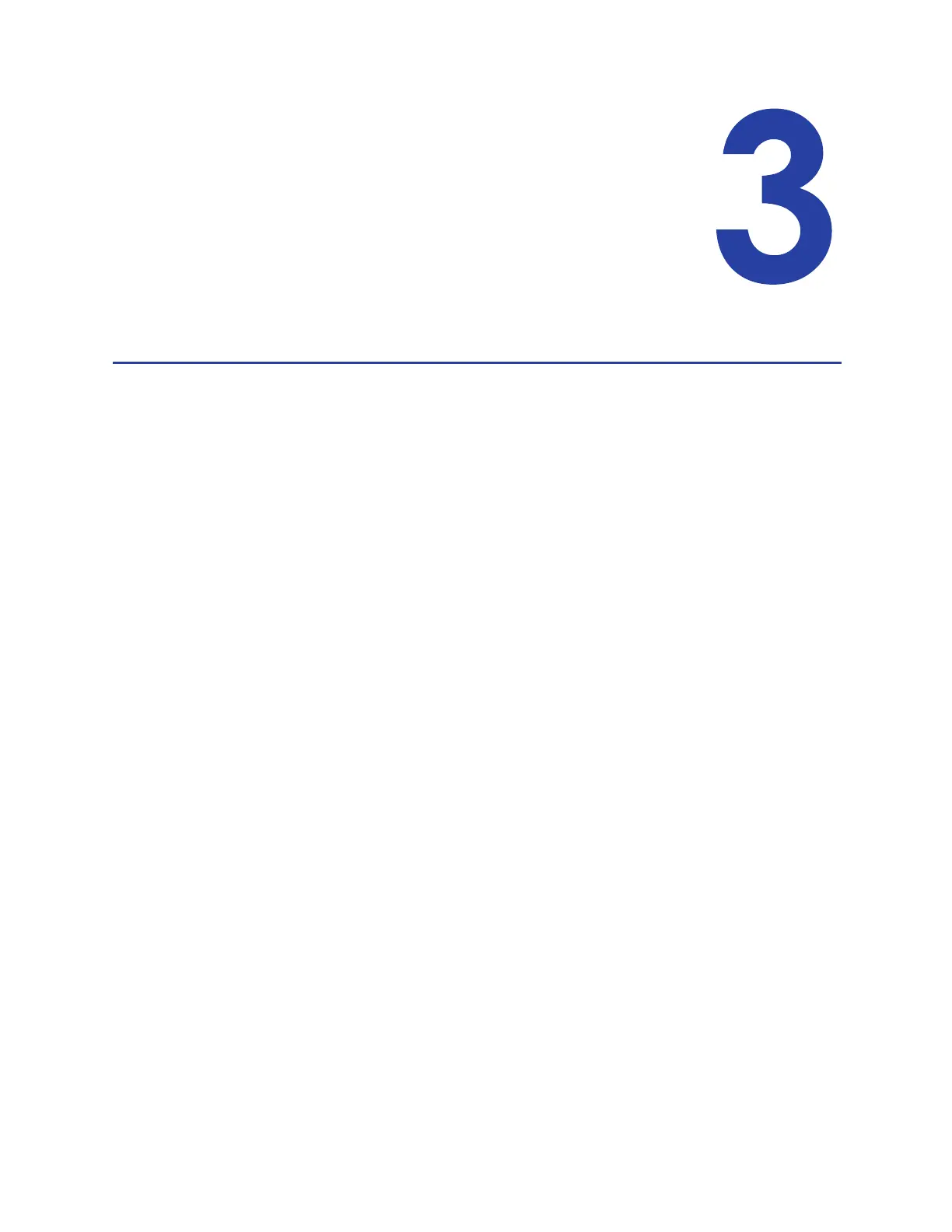CD820 Instant Issuance System User’s Guide 11
Chapter 3: Using the System
This section provides information about how a card travels through the
printer, printer controls, printing a test card, loading and replacing
supplies, and cleaning the printer.
How the Card Travels
Card processing begins when you send the card to print from the PC. The hopper pick mechanism
picks a card and moves the card into the printer for processing.
Optionally, the card moves to the magnetic stripe encoding area or to the smart card park station,
depending on the type of card selected. Encrypted data is decrypted and written to the card. The
finished card exits the printer through the card output hopper.
