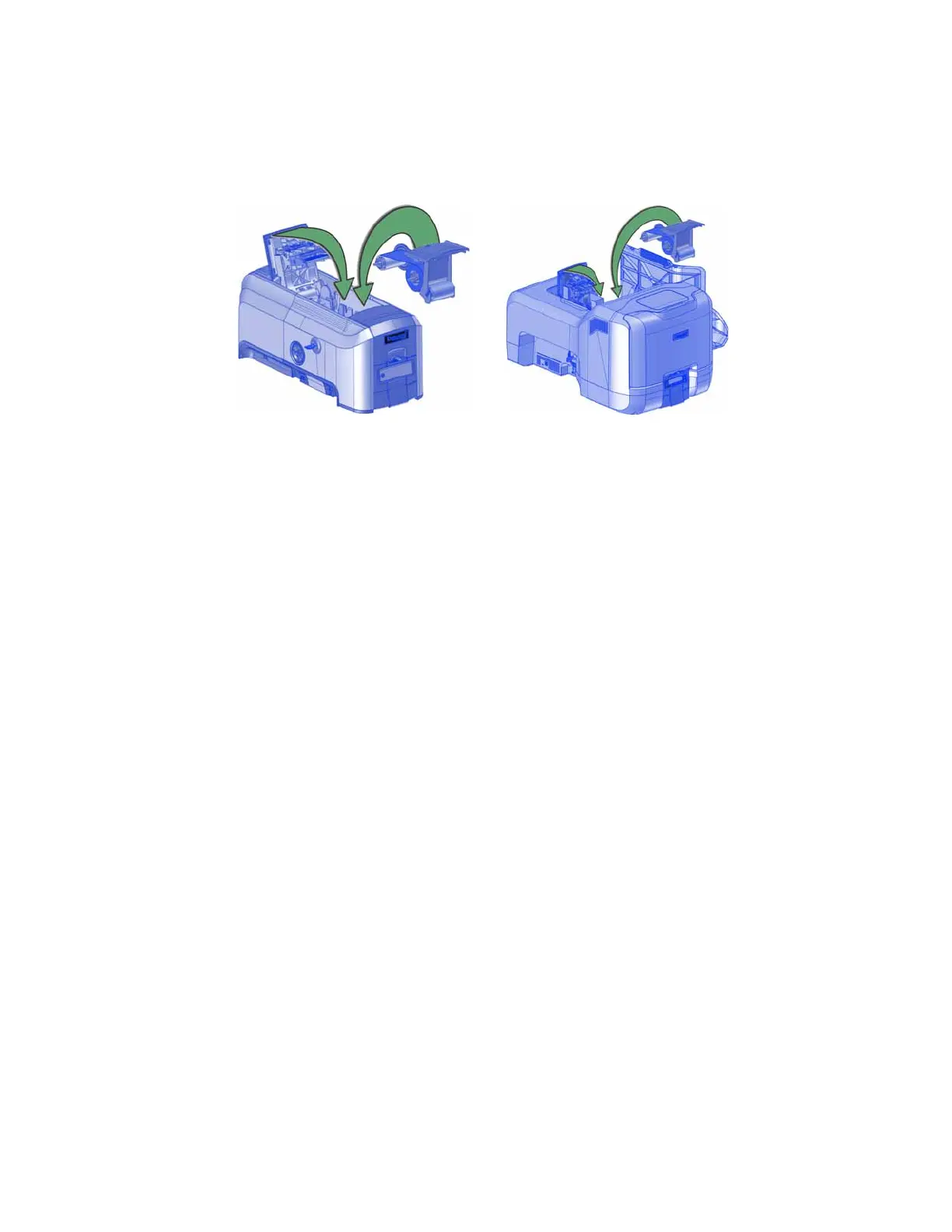CD820 Instant Issuance System User’s Guide 29
6. Replace the print ribbon cartridge. Avoid bumping the printhead when you install the print
ribbon cartridge.
7. Close the printer cover. Press down on the ridges on the front of the cover to make sure that
it latches completely on both sides. Close the supplies access door on the optional multi-
hopper and lock the printer.
8. Power on the printer.
9. Print a sample card to verify the quality of printing. Refer to “Print a Test Card” on page 20 for
more information.
HINTS & TIPS
Avoid touching the printhead edge with your fingers. Contamination due to skin oils
eventually can damage the printhead.
Avoid touching the printing edge of the printhead cartridge with any sharp objects that can
permanently damage the printhead.
Use only the cleaning swab to clean the printhead. Other materials can stick to the printhead
and cause damage.
Use a cleaning swab one time only. Discard it after you clean the printhead.