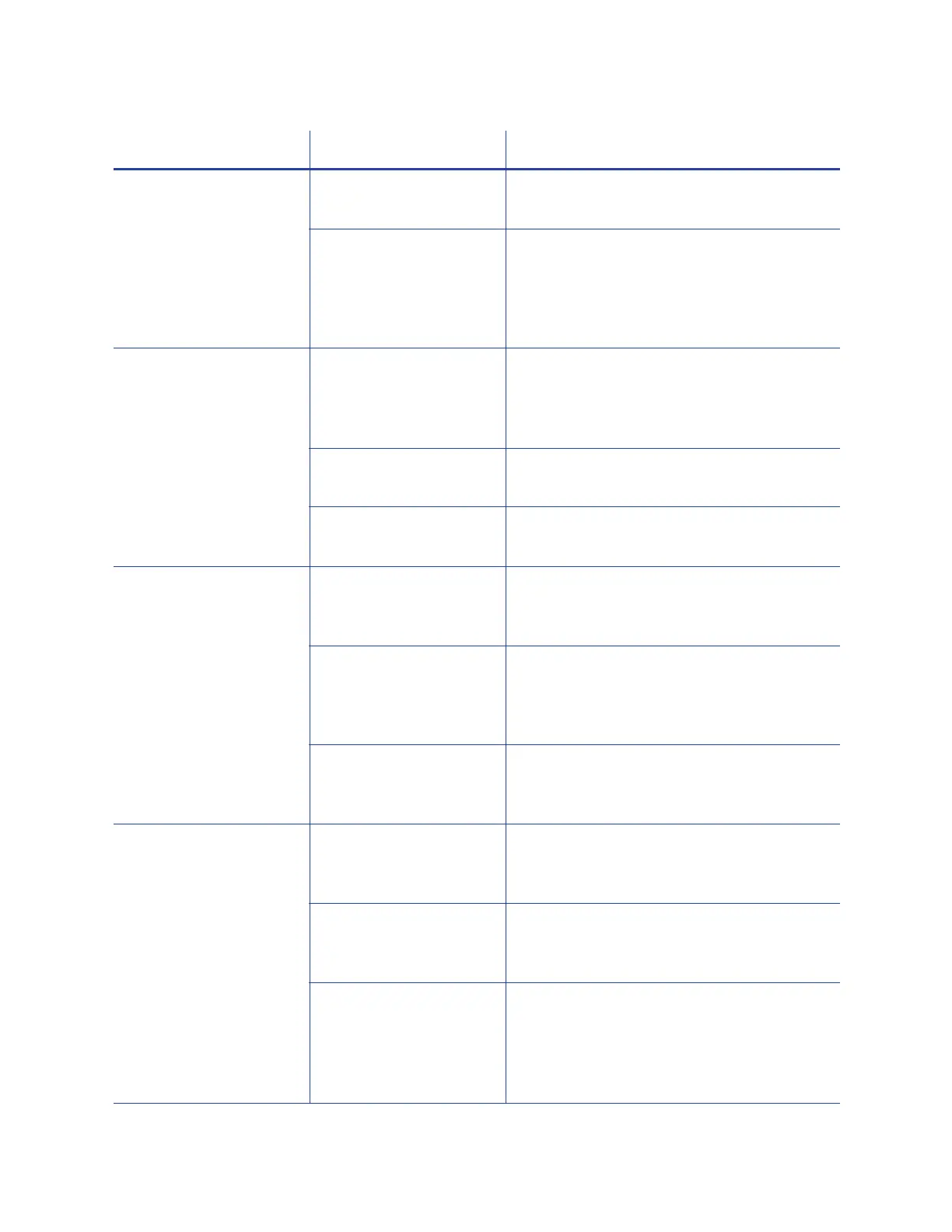CD820 Instant Issuance System User’s Guide 43
One color panel is not
aligned correctly with
other color panels.
The cards are slipping in
the track.
Run a cleaning card. Refer to “Run a Cleaning
Card” on page 30.
The cards are not the
correct size for the
printer.
Use cards that meet the size requirement for
the printer. Refer to “Cards” in the printer’s
Installation and Administrator’s Guide for
specifications. If you must use the cards you
have, ask your system administrator for help.
Printing is blurred. The cards have a matte,
not glossy, finish.
Use cards that meet the requirements for the
printer. Refer to “Cards” in the printer’s
Installation and Administrator’s Guide for
specifications.
The rollers are dirty. Run a cleaning card. Refer to “Run a Cleaning
Card” on page 30.
The printhead is dirty. Clean the printhead. Refer to “Clean the
Printhead” on page 28.
The printed card has
small unprinted areas.
Unprinted cards have
scratches.
Handle cards carefully. Refer to “Card Quality
Guidelines” in the printer’s Installation and
Administrator’s Guide.
Cards have embedded
particles, an uneven
surface, or the card edge
has burrs.
Use cards that meet the requirements for the
printer. Refer to “Cards” in the printer’s
Installation and Administrator’s Guide.
The rollers are dirty or
the card packaging
contains debris.
Run a cleaning card. Refer to “Run a Cleaning
Card” on page 30.
Part of the printed image
is discolored.
Cards have fingerprints
or other dirt on them.
Handle cards carefully. Refer to “Card Quality
Guidelines” in the printer’s Installation and
Administrator’s Guide.
A signature panel is
located on the other side
of the card.
Design the card to avoid printing photos over
signature panel residue.
The rollers are dirty or
the card packaging
contains debris.
Run a cleaning card. Refer to “Run a Cleaning
Card” on page 30. Use cards that meet the
requirements for the printer. Refer to “Cards”
in the printer’s Installation and
Administrator’s Guide.
Problem Probable Cause Solution