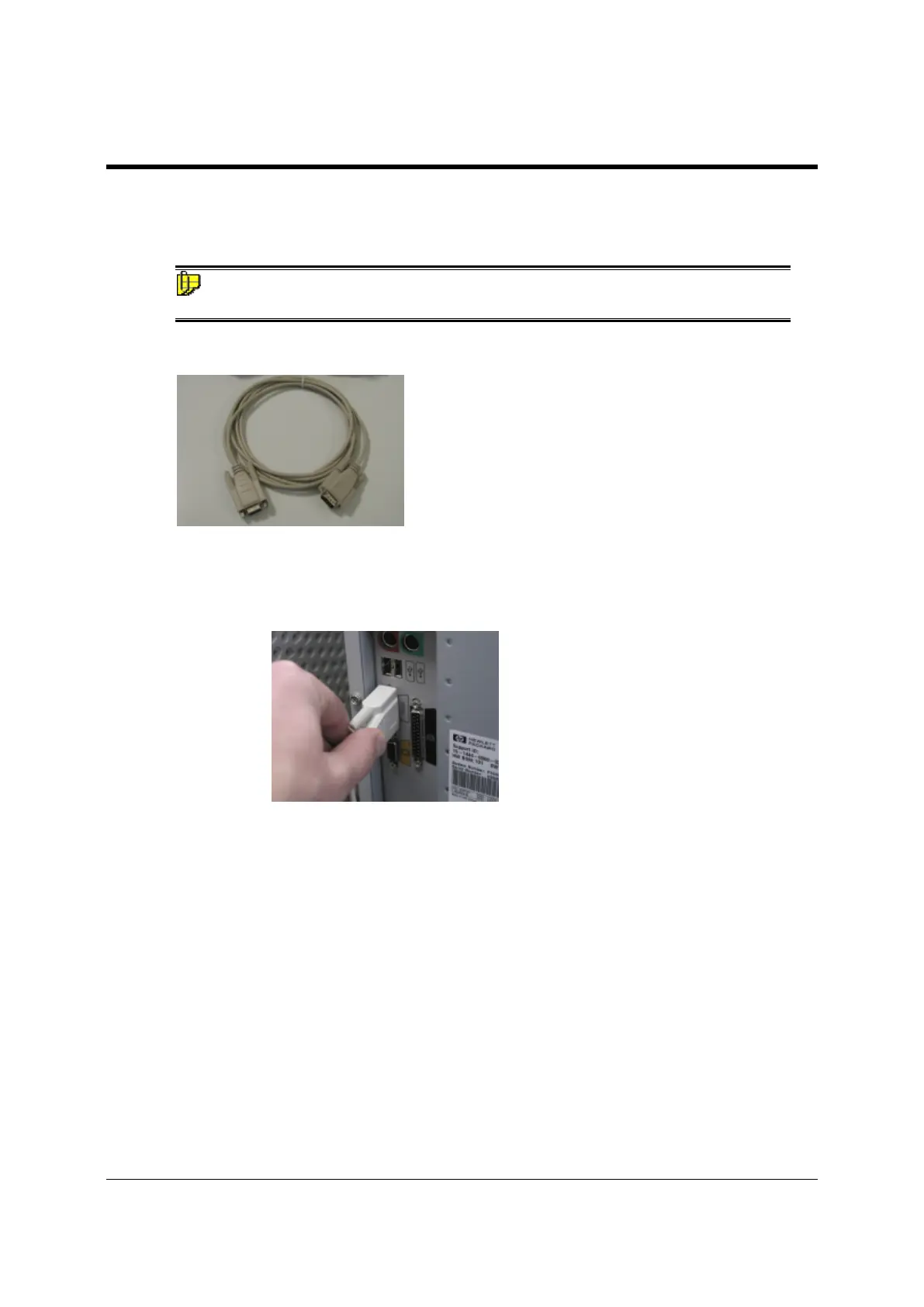8 • Serial Cable Installation Datacolor 650/600/400 User's Guide
Serial Cable Installation
You can connect the instrument to the computer using either a serial cable or a USB cable.
Select one of them. This section provides instructions for using the serial cable.
NOTE
Do not connect both cables to the unit.
The serial cable is shown below:
1. Connect the 9-pin male connector on the serial cable to the RS-232C female
connector on the rear panel of the instrument.
2. Connect the female connector on the serial cable to a serial communications port
on the back of the computer.
3. If there is more than one serial port on the computer, make a note of the port
being used. You may need to enter this information into the program.
4. Tighten each connection securely to ensure proper signal.
See the Appendix for a description of the RS-232C connector pin assignments.