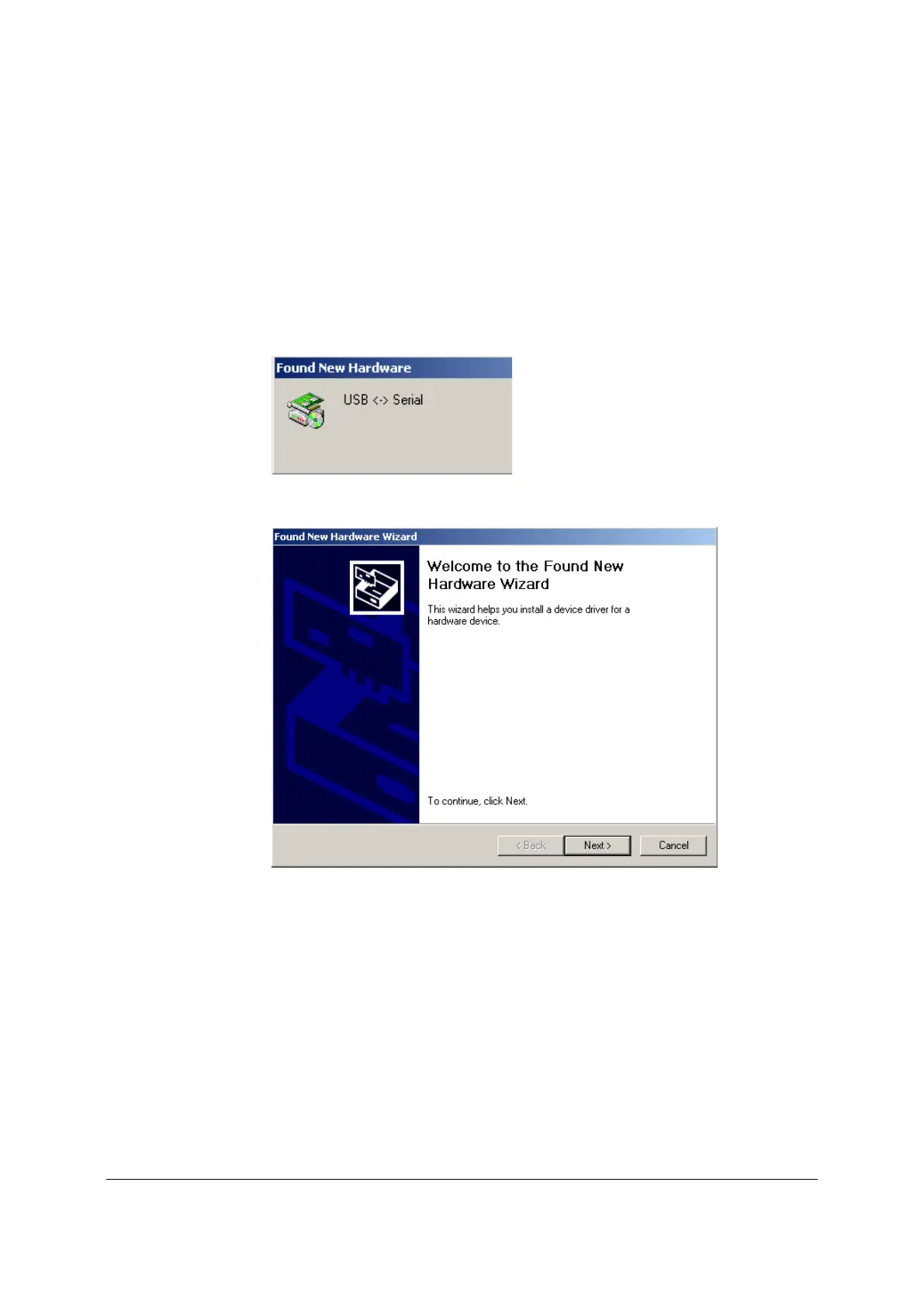10 • USB Cable Installation Datacolor 650/600/400 User's Guide
Driver Installation
To prepare your computer and the Datacolor programs to communicate with your
instrument using a USB port, you must install software files onto the computer. This is
done by following a Wizard that will appear on your computer screen when you connect the
USB cable to the instrument, and to the USB port on the back of the computer.
1. Place the USB Drivers and Documentation CD into the CD-Rom drive.
2. Connect the USB cable to both the instrument and the computer. The window
below will automatically display:
The New Hardware Wizard window displays.
3. Click on the Next button at the bottom of the window. The wizard will step you
through the installation of the USB software files. For most installations, you can
accept the defaults selected by the Wizard.