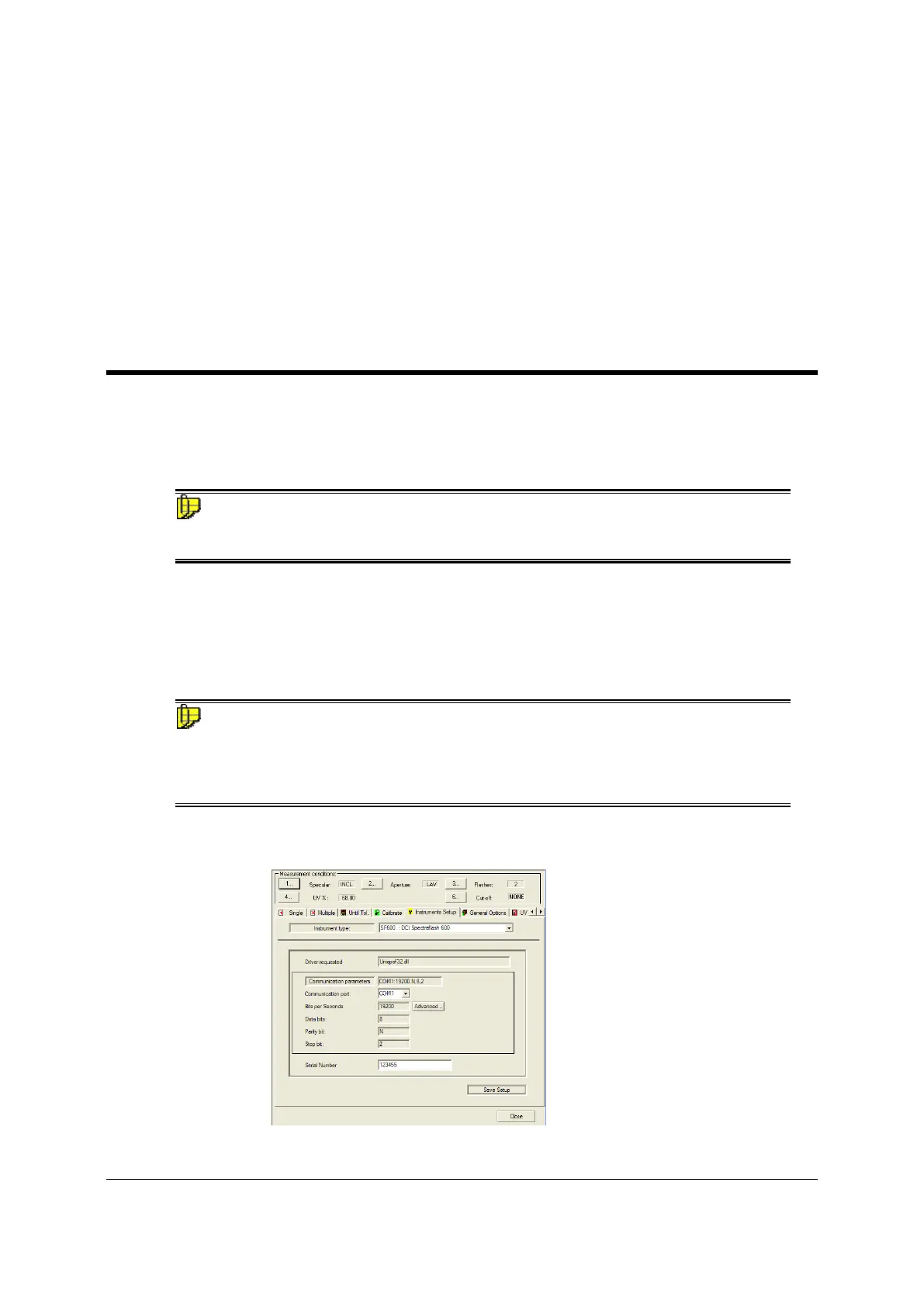Datacolor 650/600/400 User's Guide Overview • 21
Instrument Calibration
Overview
The instrument must be calibrated regularly to ensure that the measurements are accurate.
This section provides instructions for performing both reflectance and transmittance
calibrations.
NOTE
We recommend that you calibrate the instrument every 8 hours. Please refer to your
software documentation for specific calibration instructions.
Installing Calibration Data
If this is a new instrument, you will need to install the calibration data. The calibration data
can be found on a diskette or CD included with the calibration tiles. The data is installed as
part of the instrument configuration, using software options controlled by the Datacolor
program you are running. Below is an example of the installation procedure.
NOTE
Depending on the program you are running, the screens shown below may not match
those in your program. See also the User’s Guide for the program you are running to
obtain detailed information on the instrument configuration options you will use to set up
the instrument.
1. You must access the instrument setup. This is typically done from an Instrument
Setup option on a menu. You will see a screen similar to the one below:
