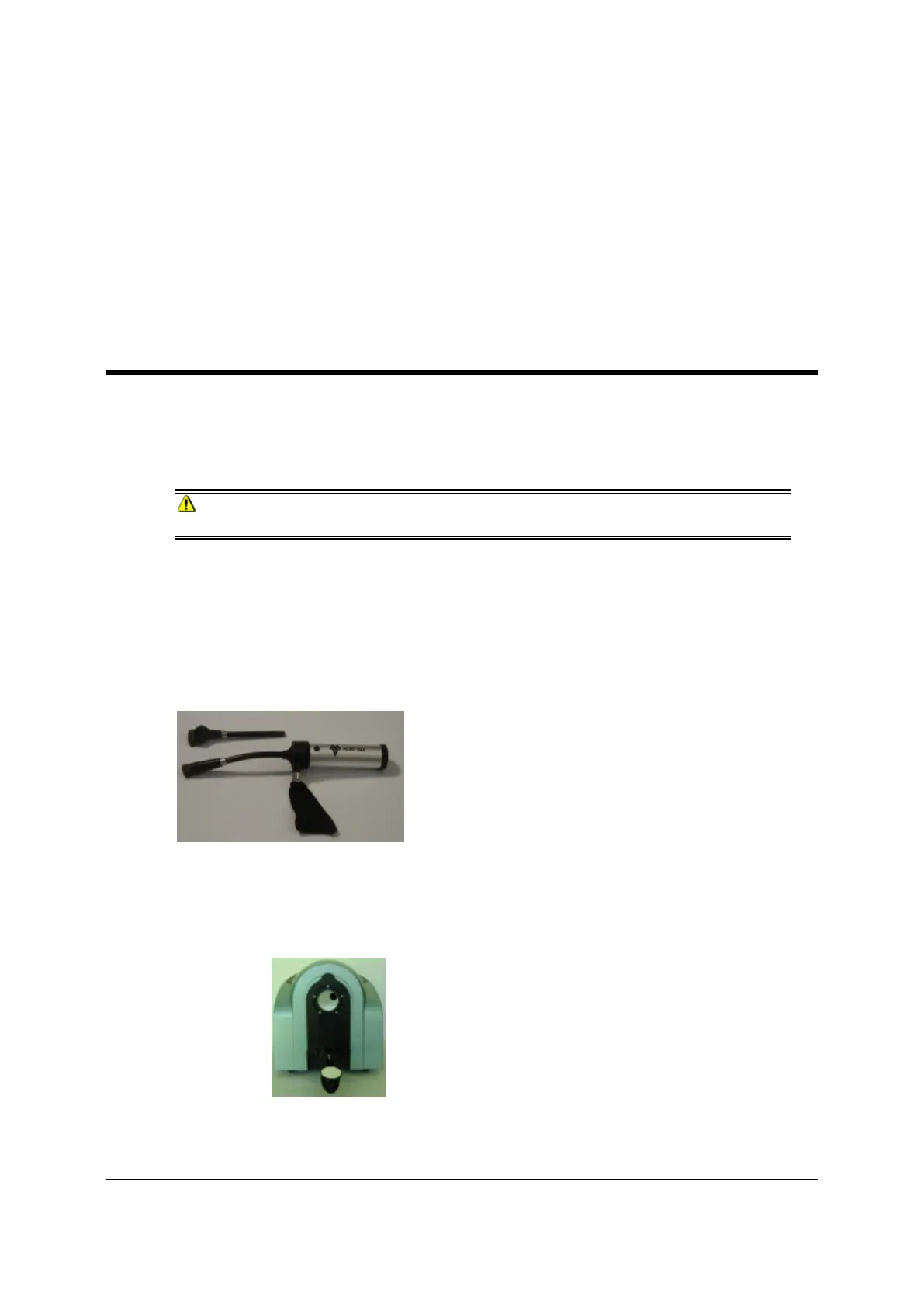Datacolor 650/600/400 User's Guide About Instrument Maintenance • 39
Maintenance
About Instrument Maintenance
The sections that follow provide detailed instructions for maintaining the instrument and
calibration tiles. These instructions and tips will help to insure that the instrument continues
to perform properly over its life.
CAUTION
There are no user-serviceable parts for this equipment.
Sphere Cleaning
The sphere should be examined visually for the presence of dust, sample particles, fibers,
and excessive yellowing due to environmental influences. This inspection should be
performed frequently, especially if you measure loose materials.
If you discover loose materials in the sphere, they should be removed. An optional
accessory, the Minivac portable cleaning system is a useful tool for cleaning the sphere.
Operating the Minivac Portable Cleaning System
1. Configure the instrument so that the specular port is closed (Specular
Component Included).
2. Remove the aperture plate from the front of the unit.
3. Look inside the sphere.
