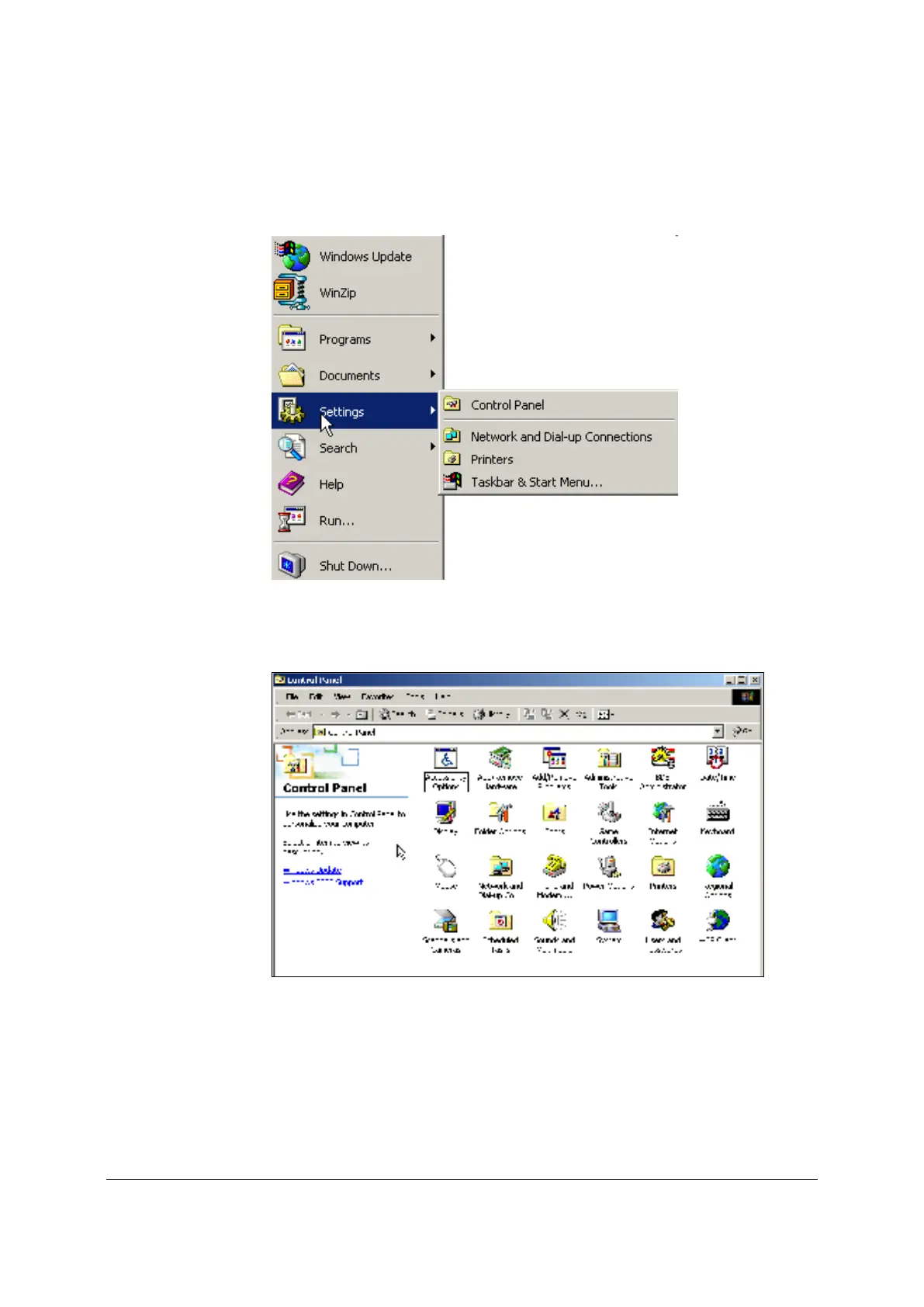12 • USB Cable Installation Datacolor 650/600/400 User's Guide
The COM port assignment is accessed through the Windows Control Panel as follows:
1. Click the Start button at the bottom left of the screen. The Start menu displays.
2. Place the cursor on Settings so that the program submenu displays, and click
Control Panel.
3. When the Control Panel window displays, double-click on System.
The Systems Properties dialog box displays.