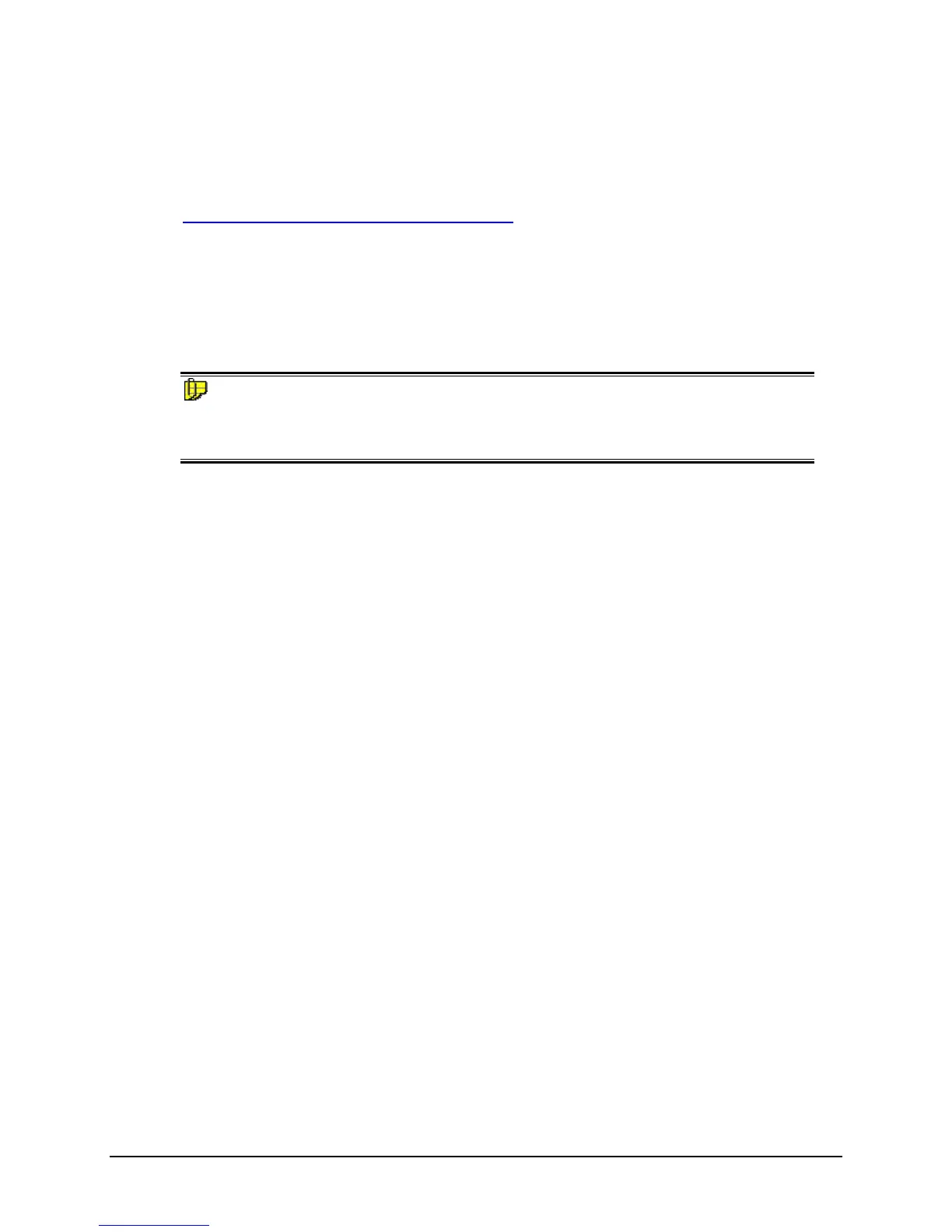Datacolor 800, 850, 500, and 550 Series User’s Guide 16
Driver Installation
All current Datacolor software ships with the necessary drivers for the Datacolor 800. If you
are using Third party software with the Datacolor 800, please contact Datacolor Support via
our website at:
http://industrial.datacolor.com/industrial-support/
Viewing/Changing System Port Assignment
As part of the USB driver installation, a COM port number is assigned to the USB port. The
default selection is the next available COM port. Depending on the application you are
running, you may need to know this port assignment to configure the Datacolor applications
program(s) to recognize the USB port.
NOTES
Some Datacolor programs automatically configure the USB port assignment. Others
require that you manually assign the port number. Refer to the program User’s Guide for
information to assign/edit the instrument port number.