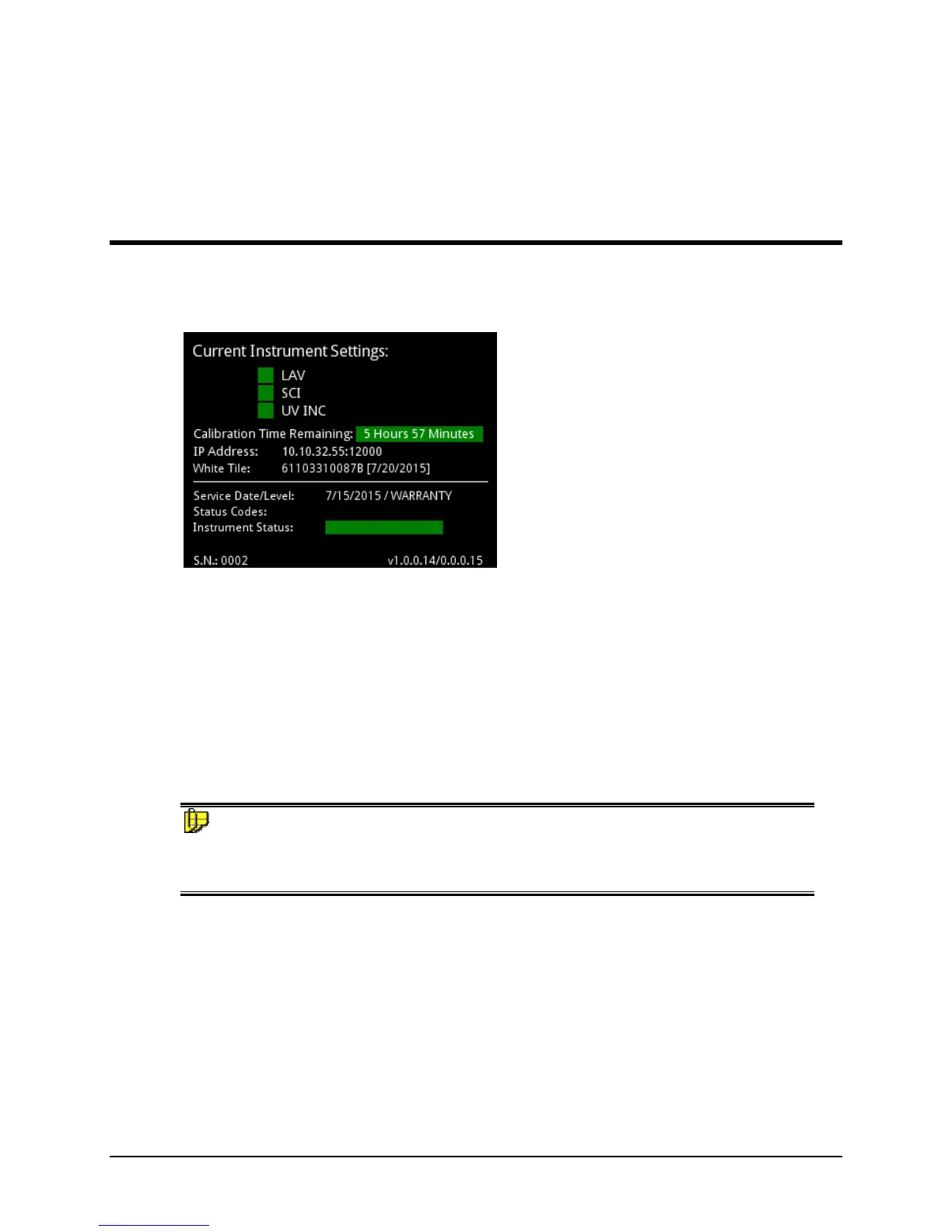Datacolor 800, 850, 500, and 550 Series User’s Guide 18
Controls and Indicators
Controls and Indicators Panel
On all benchtop models, an LCD Status Display is located on the instrument. It identifies
the current instrument settings being used.
The LCD Status Display will include information regarding:
Set measurement conditions (aperture, specular port, UV)
Calibration time remaining
IP Address (if connected to Ethernet)
Serial number of the White Tile
Date and level of last service
Serial number of the instrument
Installed firmware version
NOTE
Depending on the model, the LCD Status Display can be raised and rotated to the left
or right. Do not rotate the LCD more than 45 degrees to the left or right while the
LCD is raised.