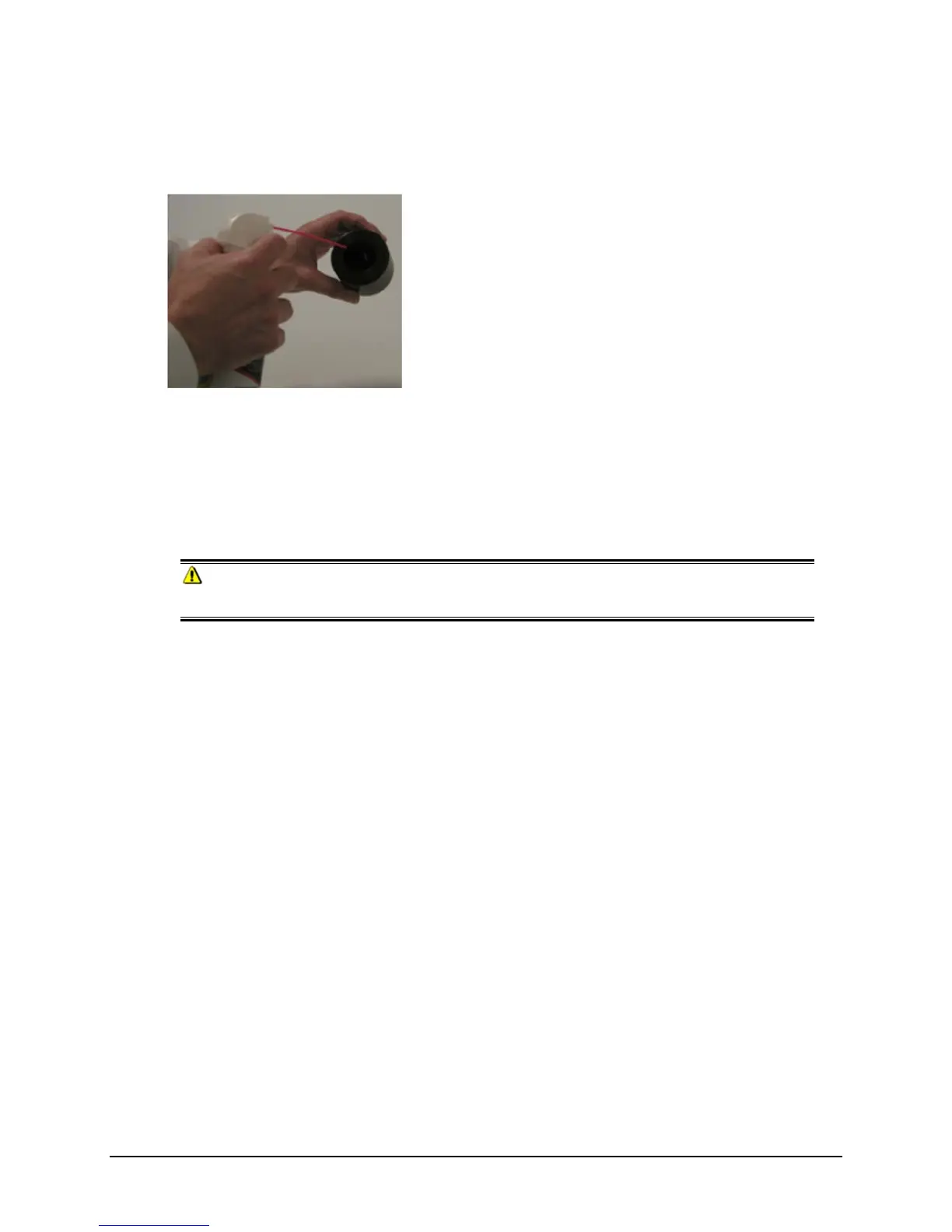Datacolor 800, 850, 500, and 550 Series User’s Guide 35
Cleaning the Black Trap
The black trap should be kept dust-free. Dust accumulating in the black trap should be
blown out with compressed air.
Cleaning the Spectralon® Plaque
This is the white plaque used for transmission calibration and measurement. It is an optical
standard and should be handled in the same way as other optical standards. All efforts
should be made to prevent contaminants from contacting the surface of the plaque. We
recommend that you wear gloves when handling this plaque.
WARNING
Do NOT use Freon to air brush this plaque.
Cleaning Instructions
If the tile is lightly soiled, it may be air brushed with a jet of clean dry air or nitrogen. For
heavier soil, the material can be cleaned using the following procedure:
1. Sand the surface under running water
with a 220 – 240 grit waterproof emery cloth, until the
surface is totally hydrophobic (water beads and runs off immediately).
2. Blow dry with clean air or nitrogen, or allow the material to air dry.