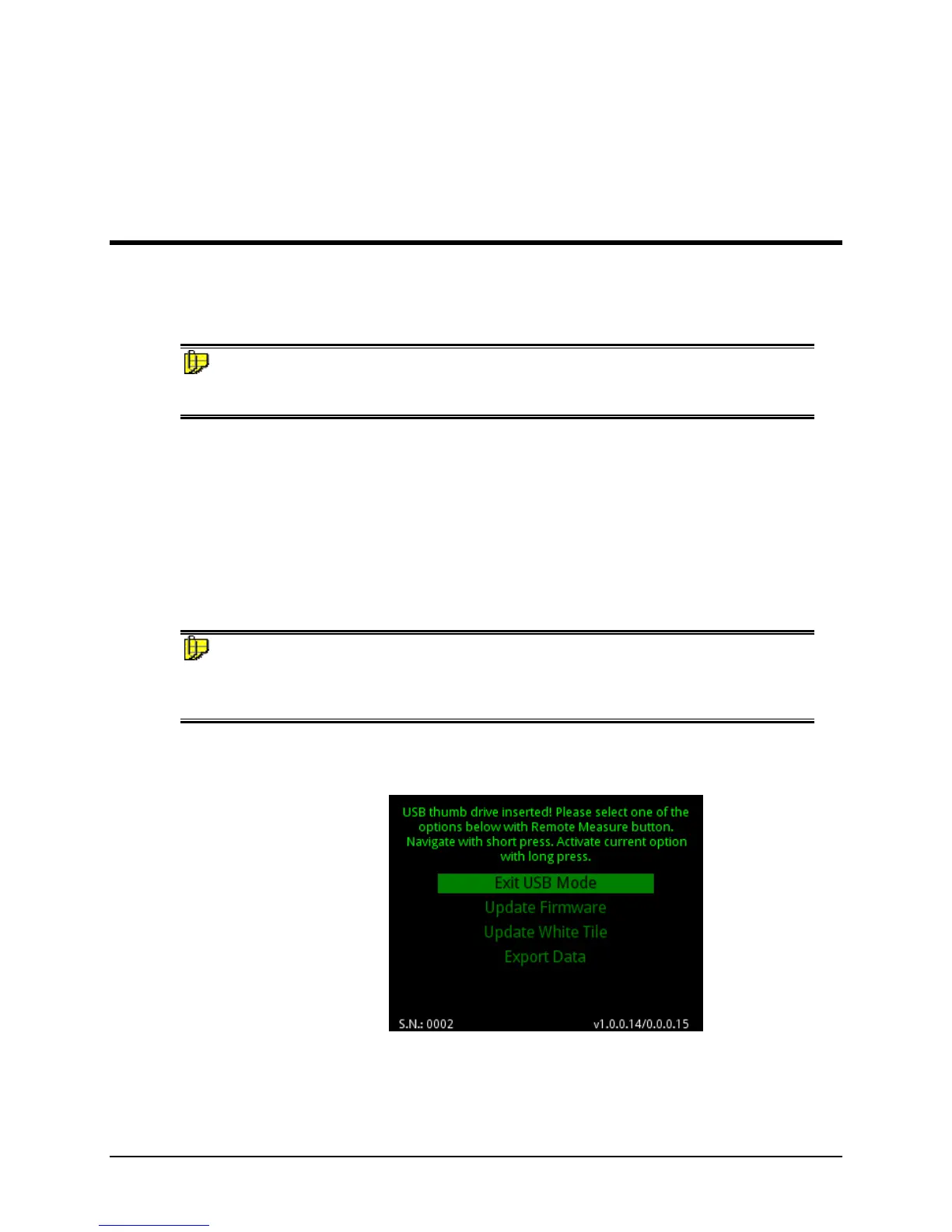Datacolor 800, 850, 500, and 550 Series User’s Guide 21
Instrument Calibration
Overview
The instrument must be calibrated regularly to ensure that the measurements are accurate.
This section provides instructions for performing both reflectance and transmittance
calibrations.
NOTE
We recommend that you calibrate the instrument every 8 hours. Please refer to your
software documentation for specific calibration instructions.
Installing Calibration Data
If this is a new instrument, you will not need to install the calibration data. The White
Calibration Tile data is preloaded at the factory. However, Datacolor recommends that
White Calibration Tiles be replaced annually. If you need to replace your White Calibration
Tile, please contact your local Datacolor office. Upon receipt of a new tile, calibration data
can be found on the USB Memory Stick or CD included with the tile. Install the data directly
on the instrument by inserting a USB Memory Stick containing the WHITESE.DAT and
WHITESI.DAT files into the USB port at the rear of the instrument. A menu of options will
appear on the instrument’s LCD Status Display. Below is an example of the installation
procedure.
NOTE
The Remote Measure Button serves multiple purposes. In this scenario, one short click will
allow you to cycle through the menu options, while pressing and holding for approximately
one second will select a menu option.
1. Upon inserting the USB Memory Stick into the instrument, while the LCD Status
Display is shown, you will see the screen change to one that is similar to the
screen below:
Navigation between the menu options is performed with short clicks of the
Remote Measure button.
Activating a selected menu option is performed with by pressing and holding the
Remote Measure button for approximately one second.
