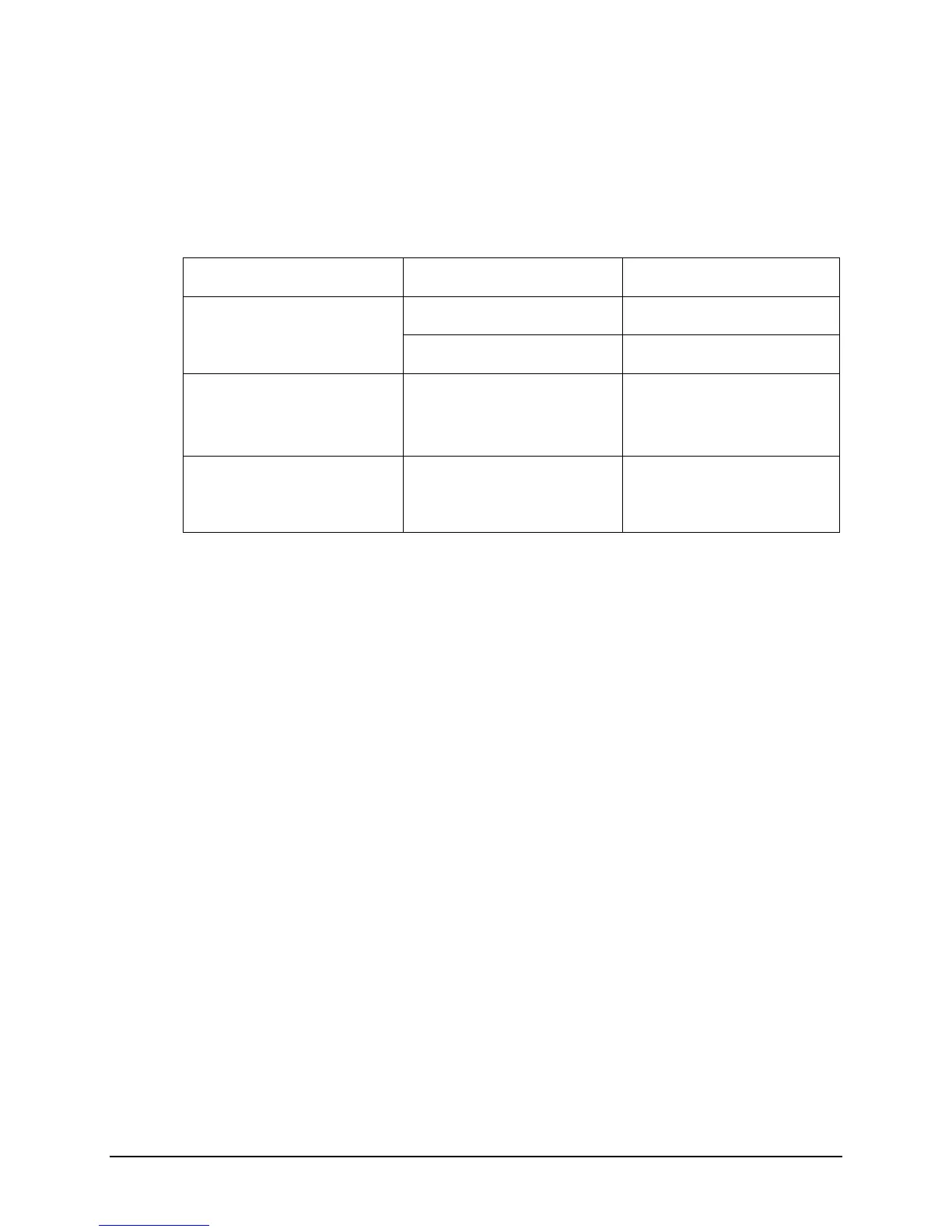Datacolor 800, 850, 500, and 550 Series User’s Guide 37
Instrument Status
The LCD Status Display includes a color coded (green, yellow, red) Instrument Status bar.
Normally, this bar will be green in color and the Status Codes field will be blank. Certain
conditions, including the ones listed below, may cause the Instrument Status bar to be
yellow or red in color. Corresponding Status Codes will also be displayed. Should these
conditions occur, please contact your local Datacolor office for more information and
guidance regarding next steps.
Item Condition CodeandColor
AgeofWhiteTile
(Replacementrecommended
yearly)
10‐12monthsold 00111;Yellow
>12monthsold 00121;Red
ControlMeasurements
(TakenduringCalibration)
dE>=.5foragivensetof
measurementconditions.
00211;Yellow
Timesincelast
Maintenanceand
Certification
>12months 00311;Yellow