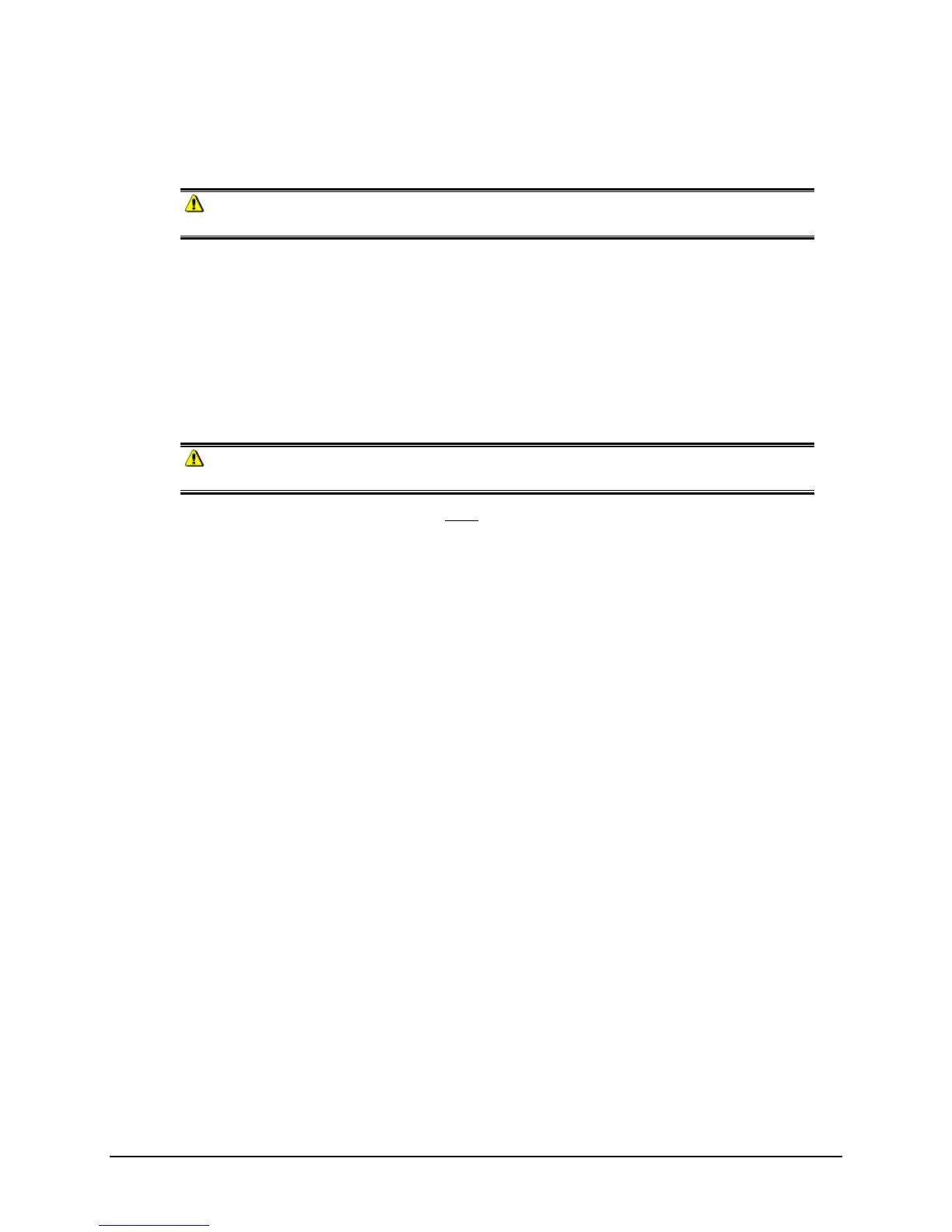Datacolor 800, 850, 500, and 550 Series User’s Guide 5
Safety Features
If the equipment is used in a manner not specified by the manufacturer, the protection
provided by the equipment may be impaired.
CAUTION
There are no user-serviceable parts for this equipment.
Light Source
Do not stare directly into the open port located in the front door panel when the
measurement is in progress.
Staring directly into the light source can result in eye discomfort similar to that of
staring at a camera flash.
Ensure that an aperture plate is installed prior to calibrating the instrument or
performing measurements.
Power
CAUTION
Disconnect power before servicing.
The power cord supplied with the unit must be used to connect to an earthed (grounded)
power supply.
Position the product such that the AC power cord that attaches to the rear of the unit is
easily accessible and can be disconnected if required.
Servicing of this instrument is to be performed only by qualified Datacolor personnel. DO
NOT remove bottom cover screws to expose internal components. The following warning is
located on the bottom cover:
HIGH VOLTAGE
DO NOT REMOVE SCREWS
ONLY TO BE OPENED BY
QUALIFIED SERVICE PERSON
Instrument Handling
This instrument is intended for use on a stable benchtop and is not meant to be a portable
instrument. In cases where it must be physically moved, two persons, each using two
hands is recommended.