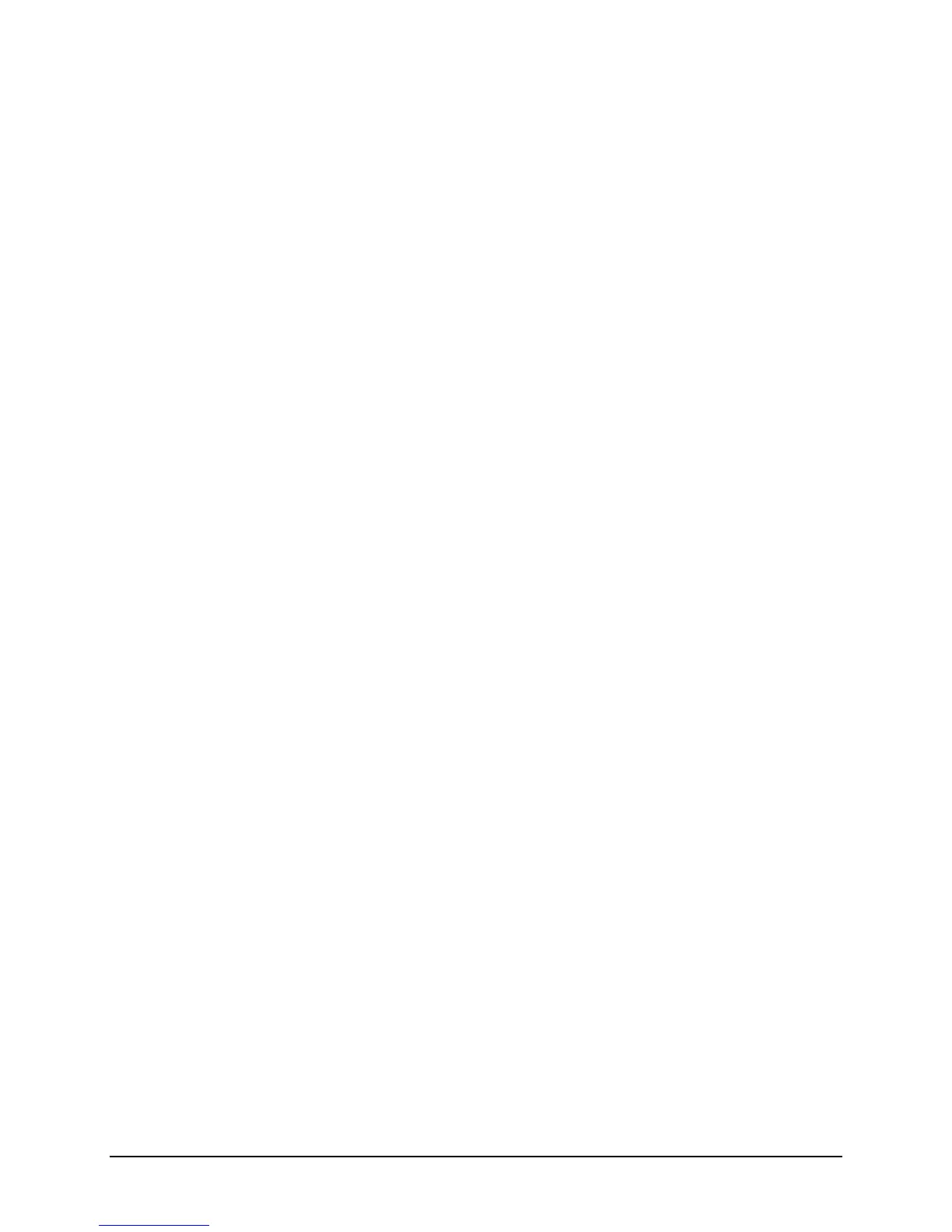Datacolor 800, 850, 500, and 550 Series User’s Guide Contents ii
Tile Storage ......................................................................................................... 34
Cleaning the Black Trap ............................................................................................. 35
Cleaning the Spectralon® Plaque .............................................................................. 35
Handling and Cleaning the Cuvette ............................................................................ 36
Instrument Status ................................................................................................ 37
Exporting Diagnostic Data ................................................................................... 38
Updating Firmware .............................................................................................. 39
Appendix ............................................................................................................ 41
Datacolor 800 Instrument Specifications ........................................................................... 41
Features of the Datacolor 800 and Related Configurations ............................................... 43
Miscellaneous Technical Information ......................................................................... 45
System Requirements for USB Connection................................................................ 45
Ethernet Connection Considerations .......................................................................... 45
RS-232C Connection (Communication Settings) ....................................................... 45
RS-232C Connector Pin Assignments ....................................................................... 45
Datacolor Global Support .................................................................................................. 46